Check Your OS: Do I Have Windows 10?

Is your operating system up to date? Find out if you're missing out on the latest features with Windows 10.
Table of Contents
Introduction: What is an Operating System?
Have you ever heard of something called an operating system? It might sound like a big, fancy word, but don't worry - we're here to break it down into something super easy to understand! An operating system, also known as an OS, is like the boss of your computer. It tells all the other parts of your computer what to do and how to work together. Without an operating system, your computer wouldn't be able to do much at all!
Think of it like this - if your computer was a superhero team, the operating system would be the leader who makes sure everyone is working together to fight off any bad guys (or pesky computer bugs!). It's an essential piece of software that helps your computer run smoothly and do all the cool things you want it to do.
How to Check If You Have Windows 10
Let's become computer detectives and find out if your computer is running on Windows 10! To check this, you can follow these simple steps:
1. Click on the Start menu in the bottom left corner of your screen.
2. Select the Settings icon, which looks like a gear.
3. In the Settings window, click on the System option.
4. From the menu on the left, choose About.
5. In the About section, under Windows specifications, you will see the edition of Windows your computer is running. If it says Windows 10, congratulations, you have Windows 10!
Where to Find Your OS Information
Just like finding hidden treasure on a map, you can locate information about your operating system in the settings of your computer. By following the steps mentioned above, you can easily track down whether your computer is powered by Windows 10 or another operating system.
Windows 10 and Its Availability
In the world of computers, operating systems like Windows 10 are like the secret sauce that makes everything work smoothly. But is getting Windows 10 as easy as snapping your fingers? Let's dive into the world of Windows and find out all about its availability!
Is Windows 10 Free?
If you're wondering if you need to fork out some allowance money to get Windows 10, here's the good news - Windows 10 is often available for free! It's like finding a shiny coin on the sidewalk - a pleasant surprise without any cost involved. So, you can enjoy all the benefits of Windows 10 without having to empty your piggy bank.
How to Get Windows 10
Getting Windows 10 on your computer is as simple as a few clicks and a bit of patience. Just like adding a cool new game to your collection, you can download Windows 10 through official channels provided by Microsoft. Think of it as upgrading your computer to have the latest and greatest features to explore!
Windows 11: The Future Upgrade
With all the talk about Windows 10, you might be wondering about the next step. Here we’ll look to the future and see what’s up with Windows 11!
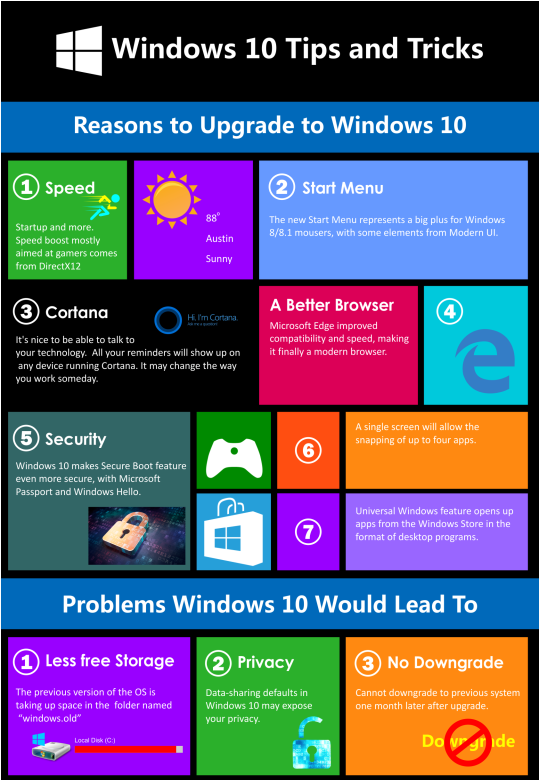
Image courtesy of www.infographicszone.com via Google Images
Is Windows 11 Also Free?
As technology marches forward, new and improved versions of operating systems like Windows are developed to keep up with the changing needs of users. Windows 11 is the latest offering from Microsoft, promising exciting features and enhancements that will make your computer experience even better.
One burning question on everyone's mind is whether Windows 11 will come at a cost. While we can't predict the future, it's essential to note that operating system upgrades often come with a price tag. However, Microsoft has surprised users in the past by offering some upgrades for free.
Whether Windows 11 will be free for a lifetime remains to be seen. Keep an eye out for announcements from Microsoft regarding the release of Windows 11 and any potential upgrade paths for existing Windows 10 users.
Why Some Windows Versions Are Free
Ever wonder why some things are free? Here, we'll have a little chat about why some versions of Windows don't have a price tag.
Reasons Behind Free Windows
This subsection will explore the reasons why companies like Microsoft might give away an OS like Windows 10 for free sometimes.
One reason why companies like Microsoft offer free versions of their operating systems like Windows 10 is to attract more users. By giving away the software for free, they can encourage more people to use their product. This can lead to a larger user base, which can benefit the company in the long run.
Another reason for offering free versions of Windows is to increase compatibility and security. When more people use the same operating system, it becomes easier to ensure that all software and devices work well together. This can lead to a smoother and more secure computing experience for everyone.
Additionally, providing free versions of Windows can help companies gather valuable data about user behavior and preferences. This data can then be used to improve future versions of the operating system and other products. It's like getting feedback from your friends on how to make your favorite game even more awesome!
In conclusion, there are several reasons why companies like Microsoft may choose to offer certain versions of Windows for free. Whether it's to attract more users, improve compatibility and security, or gather valuable data, giving away free operating systems can benefit both the company and the users. So next time you see a free version of Windows, remember there's more to it than meets the eye!
Conclusion: Your OS Adventure
Wow, what an exciting journey we've been on to discover the mysteries of operating systems! In our quest to find out if you have Windows 10, we explored different paths, checked hidden corners of your computer, and unearthed valuable information.

Image courtesy of pcsolutionsnow.com via Google Images
Your OS Learning
By learning about what an operating system is, you've gained a superpower that helps you understand how your computer works. Just like a secret code that unlocks the potential of your device!
| Operating System | Version |
|---|---|
| Windows | 10 |
Windows 10 Discovery
We looked into the world of Windows 10 and found out that it might not cost you a single penny to have it on your computer. It's like getting a free ticket to an amazing tech adventure!
Windows 11 Preview
As we peered into the future, we caught a glimpse of Windows 11 and wondered what surprises it might hold. Maybe one day, you'll get to upgrade and discover new features that make your tech experience even more awesome!
Free Windows Wonder
Exploring the reasons behind free versions of Windows, we uncovered the magic behind companies like Microsoft sharing their creations without asking for payment. It's like receiving a special gift that keeps on giving.
So, as you continue on your tech journey, remember the adventures we've had together in the realm of operating systems. Keep exploring, keep learning, and who knows what exciting discoveries await you next!
FAQs
Do you still have questions buzzing in your mind like bees about Windows 10? Here we’ll gather some of the most common questions and answer them in a way that’s as sweet as honey!
Do I have Windows 10?
If you’re unsure which version of Windows is running on your computer, don’t worry! You can easily check by following a few simple steps. Just go to the Start menu, click on Settings, then select System, and finally click on About. There you'll find all the details about your operating system, including whether you have Windows 10.
Can I install Windows 10 for free?
Yes, you can! Microsoft offers a free upgrade to Windows 10 for eligible devices running genuine copies of Windows 7 or Windows 8.1. If you meet the requirements, you can easily upgrade to Windows 10 without any cost.
Is Windows 10 free?
Windows 10 was initially offered as a free upgrade for Windows 7 and Windows 8.1 users. While the free upgrade offer has expired, you can still purchase a license for Windows 10. The cost varies depending on the edition of Windows 10 you choose.
How much does Windows 10 cost?
The cost of Windows 10 depends on the edition you want to purchase. The Home edition is typically more affordable than the Pro edition. You can check the Microsoft Store or authorized retailers for the most up-to-date pricing information.
Is Windows 11 free for a lifetime?
While Windows 10 was offered as a free upgrade for a limited time, Windows 11 has different upgrade requirements. Microsoft has not announced if Windows 11 will be available as a free upgrade for existing Windows 10 users. Updates about Windows 11 pricing and availability are expected to be shared closer to its official release date.
Why is Windows free?
Companies like Microsoft sometimes offer free upgrades or versions of their software to encourage more users to adopt the latest technology. By providing free updates, they can ensure a larger user base for their products and services, leading to greater compatibility and security for everyone.


