Fortify Your PC: The Best Antivirus Programs for Windows 10

Discover the top antivirus programs to shield your Windows 10 PC from cyber threats and keep your data secure.
Table of Contents
When it comes to protecting your computer from online threats and malware, having a reliable antivirus program is essential. With the rise of cyber attacks and hacking incidents, it's more important than ever to fortify your PC with the best defense mechanisms available. In this blog post, we will explore some of the top antivirus programs for Windows 10, helping you make an informed decision to safeguard your digital assets.
Antivirus and Security Tips
One of the first lines of defense against cyber threats is having a robust antivirus program installed on your Windows 10 PC. While Windows Defender, the built-in security software, offers decent protection, opting for a third-party antivirus program can provide an extra layer of security. Here are some of the best antivirus programs recommended for Windows 10:
1. Bitdefender Antivirus Plus
Bitdefender Antivirus Plus is a top-rated antivirus program known for its excellent malware detection capabilities and minimal impact on system performance. It offers real-time protection against viruses, ransomware, and other online threats, along with features like a password manager and secure browsing tools.
2. Norton 360 Deluxe
Norton 360 Deluxe is another popular antivirus solution that provides comprehensive protection for your Windows 10 PC. It includes antivirus, firewall, identity theft protection, and secure VPN features to keep your data and privacy secure. With automatic updates and cloud backup, Norton 360 Deluxe is a solid choice for users looking for all-in-one security.
3. Kaspersky Total Security
Kaspersky Total Security is a feature-rich antivirus program that offers advanced protection against viruses, malware, and phishing attacks. It comes with a range of security tools, including parental controls, password manager, and secure payment protection. Kaspersky's easy-to-use interface and reliable performance make it a favorite among users.
App Settings and Customization
In addition to installing a reliable antivirus program, optimizing your app settings and customization options can enhance your overall security and privacy on Windows 10. Here are some tips for customizing your app settings:
1. Manage Start-Up Programs
One way to improve your PC's performance and security is to manage start-up programs. Disable unnecessary apps from running at start-up to reduce system load and potential security vulnerabilities. You can access start-up programs through the Task Manager in Windows 10.
2. Customize App Permissions
Review and customize app permissions to control what data and resources apps can access on your Windows 10 PC. Navigate to the Privacy settings in Windows 10 to manage app permissions for location, camera, microphone, and other sensitive information.
Gaming and Media Tools
For gamers and multimedia enthusiasts, Windows 10 offers a range of tools and features to enhance your gaming and media experience. Here are some tips for optimizing your gaming and media settings:
| Antivirus Program | Price | Features |
|---|---|---|
| McAfee | $39.99/year | Real-time scanning, firewall protection, identity theft protection |
| Norton 360 | $49.99/year | Cloud backup, password manager, VPN |
| Bitdefender | $39.99/year | Multi-layer ransomware protection, network threat prevention |
| Kaspersky | $29.99/year | Anti-phishing, webcam protection, parental controls |
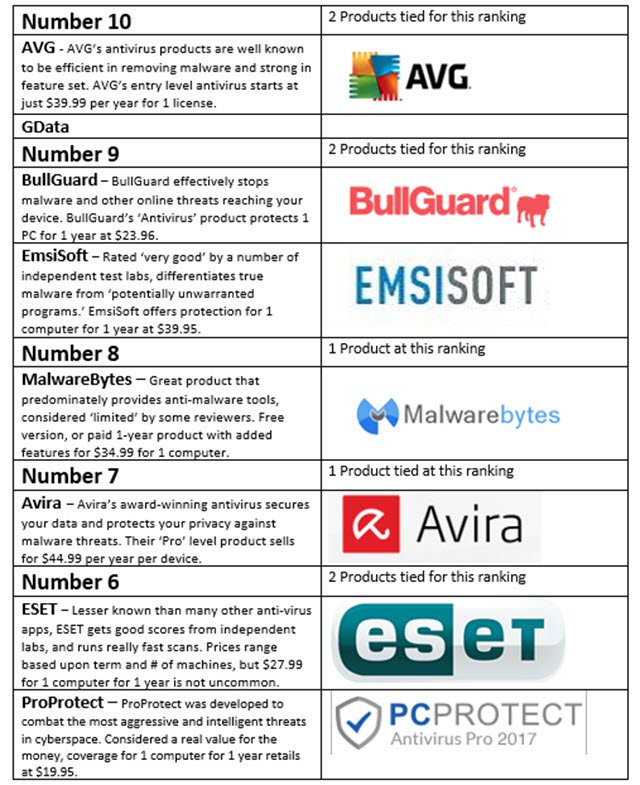
Image courtesy of insightfulaccountant.com via Google Images
1. Utilize the Print Screen Feature
Capture and share your gameplay moments with the print screen feature in Windows 10. Press the "PrtScn" key on your keyboard to take a screenshot of your screen, which you can paste into an image-editing program, such as Paint, to save or share.
2. Media Creation Tools
Explore Windows 10's built-in media creation tools for creative projects and content creation. Use apps like Photos and Movie Maker to edit and enhance your photos and videos, or try out the 3D Viewer app to explore 3D models and designs.
Optimization and Troubleshooting
To keep your Windows 10 PC running smoothly and efficiently, consider optimizing system settings and troubleshooting common issues. Here are some tips for optimizing your PC:
1. De-bloat Windows 10
Remove unnecessary bloatware and pre-installed apps that may slow down your system by using third-party de-bloating tools or manual uninstallation methods. Streamlining your system can improve performance and free up storage space.
2. Update Drivers and Perform System Recovery
Regularly update device drivers to ensure compatibility and performance on your Windows 10 PC. In case of system issues or crashes, utilize the built-in System Recovery options in Windows 10 to restore your PC to a previous state or repair system files.
Final Thoughts
By implementing these tips and utilizing the recommended antivirus programs for Windows 10, you can fortify your PC against online threats and optimize its performance for a seamless computing experience. Remember to stay proactive about security measures, keep your system updated, and back up important data regularly to safeguard your digital assets.
FAQ
Do I need to purchase an antivirus program for Windows 10?
Answer 1: While Windows Defender provides basic protection, investing in a third-party antivirus program can offer enhanced security features and additional layers of defense against cyber threats.
Can I use multiple antivirus programs on Windows 10?
Answer 2: It is not recommended to run multiple antivirus programs simultaneously as they may conflict with each other and result in performance issues. Stick to one reliable antivirus program for optimal protection.
How often should I update my antivirus program?
Answer 3: Regularly updating your antivirus program is crucial to ensure it has the latest virus definitions and security patches. Set up automatic updates or check for updates manually at least once a week.
Are free antivirus programs as effective as paid ones?
Answer 4: While some free antivirus programs offer decent protection, paid antivirus programs often come with more advanced features, better customer support, and higher levels of security. Consider your specific needs and budget when choosing between free and paid options.
Generated by Texta.ai Blog Automation

