From Novice to Pro: How to Elevate Your Windows 7 Experience

Unlock the secrets to mastering Windows 7 with these expert tips and tricks that will transform your computer experience.
Table of Contents
- Customize Your Desktop Like a Boss
- Mastering the Taskbar for Efficiency
- Snapping Windows for Multitasking Magic
- Become a Keyboard Shortcut Wizard
- Organize Your Files Like a Pro
- Stay Safe and Secure with Windows Defender
- Mastering the Control Panel for System Optimization
- Boost Your Productivity with Microsoft Office Integration
- Embrace the Power of System Restore Points
- Discover Hidden Gems with Windows for Dummies Blog
Hey there, Windows enthusiasts! If you're ready to take your Windows 7 experience to the next level, you've come to the right place. Welcome to the ultimate guide on how to elevate your Windows 7 skills, brought to you by Windows for Dummies. Whether you're a complete novice or a seasoned pro, we've got tips and tricks that will help you make the most out of your Windows 7 journey. Let's dive in!
Customize Your Desktop Like a Boss
Your desktop is the first thing you see when you log into Windows 7, so why not make it your own? Start by right-clicking on the desktop and selecting "Personalize." From here, you can choose your background, colors, and sounds to create a desktop that reflects your personality. Don't forget to add Desktop gadgets for quick access to the weather, news, or your favorite apps. With a customized desktop, you'll feel right at home every time you boot up your PC.
Mastering the Taskbar for Efficiency
The Taskbar is your best friend for quick access to your most-used apps and programs. Pin your favorite apps to the taskbar by right-clicking on them and selecting "Pin to Taskbar." Arrange them in the order you prefer for easy navigation. You can also utilize the taskbar's Jump Lists feature by right-clicking on an app to access recent documents or tasks. With a well-organized taskbar, you'll streamline your workflow and boost your productivity.
Snapping Windows for Multitasking Magic
Want to work on multiple windows at once without feeling overwhelmed? Windows 7's Snap feature allows you to easily resize and arrange windows on your screen. Simply drag a window to the left or right edge of the screen to snap it to that side. You can also maximize a window by dragging it to the top of the screen. This handy feature makes multitasking a breeze, whether you're working on a project or watching a video.

Image courtesy of via Google Images
Become a Keyboard Shortcut Wizard
Keyboard shortcuts are the secret weapon of Windows power users. Memorize essential shortcuts like Ctrl + C (copy), Ctrl + V (paste), and Alt + Tab (switch between windows) to navigate your PC like a pro. For a full list of Windows 7 keyboard shortcuts, head to the Windows for Dummies blog for a comprehensive guide. With keyboard shortcuts at your fingertips, you'll speed up your workflow and impress your friends with your tech savvy.
Organize Your Files Like a Pro
Don't let your files and folders become a chaotic mess on your desktop. Take the time to organize them properly to improve your productivity. Create folders for different categories of files and give them descriptive names for easy identification. Use the built-in Windows Search feature to quickly locate files by name or content. By maintaining a tidy File system, you'll spend less time searching for documents and more time getting work done.

Image courtesy of via Google Images
Stay Safe and Secure with Windows Defender
Protecting your PC from malware and threats is essential in today's digital world. Windows Defender, built into Windows 7, offers real-time protection against viruses, spyware, and other malicious software. Make sure Windows Defender is up-to-date and running regular scans to keep your system secure. For additional security, consider enabling Windows Firewall and practicing safe browsing habits. With Windows Defender on your side, you can browse the web with peace of mind.
| Level | Description | Tips |
|---|---|---|
| Novice | Just starting out with Windows 7 |
|
| Intermediate | Getting comfortable with Windows 7 |
|
| Advanced | Maximizing your Windows 7 experience |
|
| Pro | Become a Windows 7 expert |
|
Mastering the Control Panel for System Optimization
The Control Panel is your gateway to customizing and optimizing your Windows 7 system. From adjusting display settings to managing user accounts, the Control Panel gives you full control over your PC. Explore different sections of the Control Panel, such as System and Security, Hardware and Sound, and Network and Internet, to fine-tune your system settings. Windows for Dummies offers in-depth guides on leveraging the power of the Control Panel for a smoother Windows experience.

Image courtesy of via Google Images
Boost Your Productivity with Microsoft Office Integration
Microsoft Office is a staple for many users, and Windows 7 offers seamless integration with this productivity suite. Use the Quick Access Toolbar in Office applications to pin your most-used commands for easy access. Take advantage of features like OneNote integration for note-taking and Outlook integration for email management. By mastering the Microsoft Office integration in Windows 7, you'll streamline your workflow and boost your productivity.
Embrace the Power of System Restore Points
System Restore Points are a lifesaver when things go wrong on your PC. Create a restore point before making significant changes to your system, such as installing new software or updating drivers. If your PC encounters issues, you can revert back to a previous restore point to undo any changes. Learn how to create, manage, and use System Restore Points effectively to safeguard your Windows 7 system. With System Restore Points in your toolkit, you'll have peace of mind knowing you can easily roll back changes when needed.
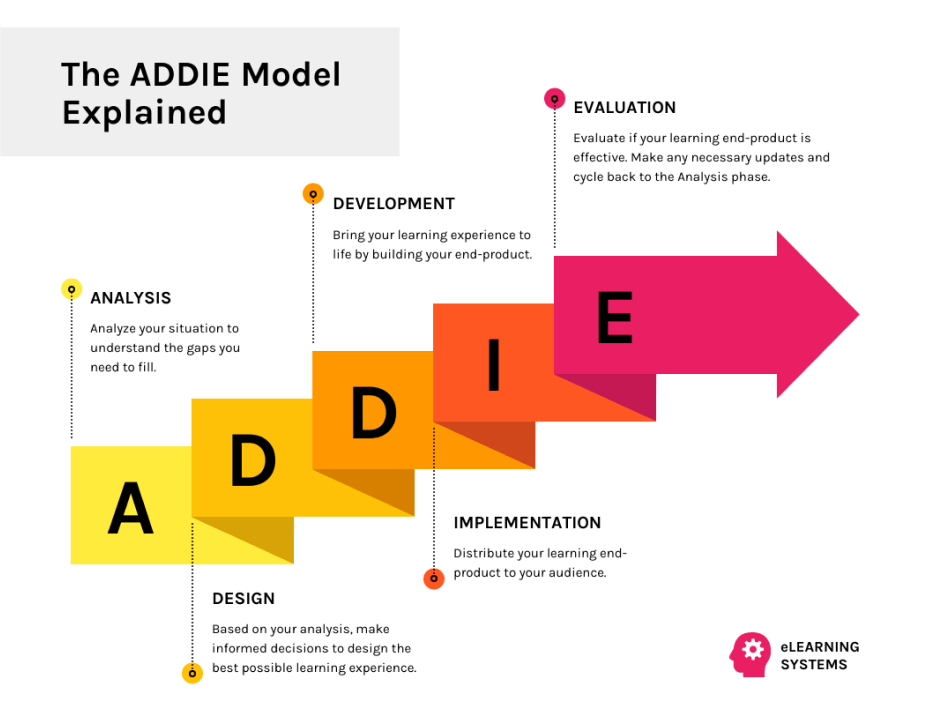
Image courtesy of via Google Images
Discover Hidden Gems with Windows for Dummies Blog
Ready to elevate your Windows 7 experience to new heights? Dive into the Windows for Dummies blog for expert advice, how-to guides, and tips and tricks that will help you unleash the full potential of your PC. Whether you're a seasoned Windows user or a beginner looking to expand your skills, Windows for Dummies has you covered. Join our community of Windows enthusiasts and take your Windows 7 journey to the next level. Happy computing!


