From Windows Novice to Pro: Tips and Tricks for Mastering Your OS

Unlock hidden features, enhance productivity, and troubleshoot like a pro with our expert tips for mastering the Windows OS.
Table of Contents
Welcome to Windows For Dummies, your ultimate hub for mastering all things Windows. Whether you're a beginner or a seasoned user, we've got you covered with easy how-to guides and expert advice to help you unlock the full potential of your Windows experience. In this post, we'll share 10 tips and tricks to help you become a Windows 10 pro. Let's dive in!
Customizing Your Desktop
Personalizing your desktop is a great way to make your Windows 10 experience truly your own. Start by right-clicking on your desktop and selecting "Personalize." From there, you can choose from a variety of themes, backgrounds, and color schemes to jazz up your desktop. Want to take it a step further? You can even set up a slideshow of your favorite photos as your desktop background. With Windows for Dummies by your side, the possibilities are endless!
Mastering the Start Menu
The Start Menu is the gateway to all your favorite apps and files on Windows 10. Make it work for you by customizing its layout to fit your preferences. Pin your most-used apps and files for quick access, and take advantage of live tiles to stay up-to-date on the latest news, weather, and more. With a little tweaking here and there, your Start Menu will become your new best friend.
Maximizing Task View
Task View is a game-changer when it comes to multitasking on Windows 10. Simply press the Windows key + Tab to access it and easily switch between open windows and virtual desktops. This feature is especially handy when you're working on multiple projects or just need to keep things organized. Say goodbye to cluttered desktops and hello to productivity!
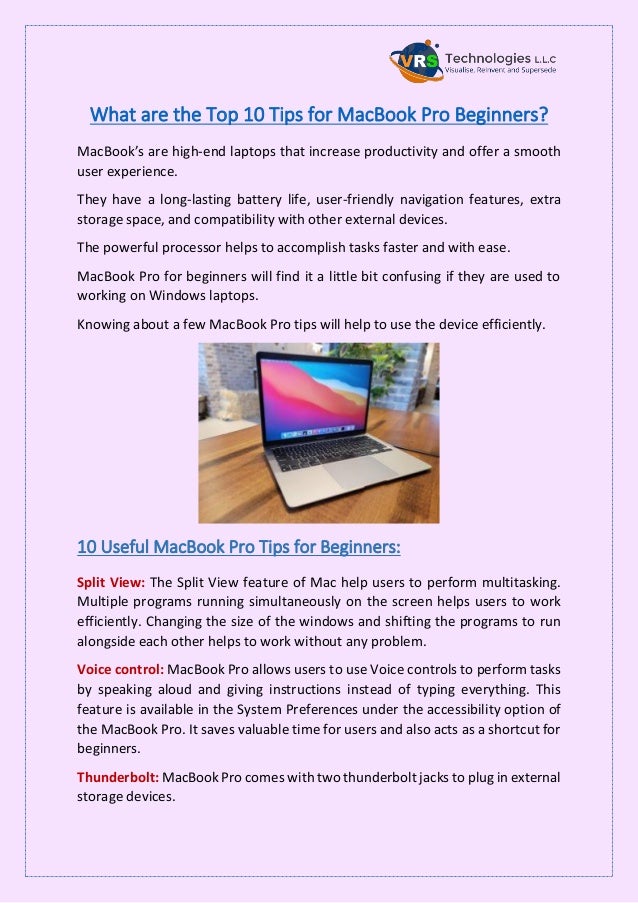
Image courtesy of via Google Images
Managing Notifications
Notifications can be helpful, but they can also be overwhelming. Take control of your notification settings by customizing which apps can send you notifications and how they appear. This way, you'll stay informed without being bombarded with pop-ups every few minutes. It's all about finding the right balance, and Windows for Dummies is here to help you do just that.
Troubleshooting Common Issues
Let's face it – technology isn't always perfect. But fear not! Windows for Dummies has your back when it comes to troubleshooting common Windows 10 issues. Whether you're dealing with slow performance, update errors, or software conflicts, we've got the solutions you need to keep your system running smoothly. Say goodbye to tech headaches and hello to a stress-free Windows experience!

Image courtesy of via Google Images
Utilizing Cortana
Cortana, Microsoft's virtual assistant, is here to make your life easier. From setting reminders to finding information and performing tasks using voice commands, Cortana can do it all. With Windows for Dummies as your guide, you'll unlock the full potential of this handy feature and take your productivity to the next level. Who knew a virtual assistant could be so helpful?
| Tips and Tricks for Mastering Windows OS | |
|---|---|
| Tip | Description |
| 1 | Customize your desktop with widgets and shortcuts for quick access to frequently used programs. |
| 2 | Learn keyboard shortcuts to navigate Windows more efficiently and speed up your workflow. |
| 3 | Utilize the task manager to monitor and manage resource usage, improve system performance, and troubleshoot problems. |
| 4 | Take advantage of the search feature to quickly find files, settings, and applications on your system. |
| 5 | Create system restore points regularly to backup your system and easily revert back to a previous state if needed. |
Organizing Your Files
File organization may not be the most exciting task, but it's essential for staying productive on Windows 10. Use File Explorer to create folders, shortcuts, and search tools to keep your files and folders in order. With a little bit of organization, you'll spend less time searching for documents and more time getting things done. Trust us, your future self will thank you!

Image courtesy of via Google Images
Maximizing Battery Life
Running out of battery is every Windows user's worst nightmare. But fear not – Windows for Dummies is here to help you maximize your device's battery life. Adjust power settings, disable unnecessary background processes, and manage screen brightness to squeeze every last drop of power out of your battery. With a few simple tweaks, you'll be able to go the distance without constantly searching for an outlet.
Keeping Your System Secure
Security should always be a top priority when it comes to your Windows 10 device. Windows Defender, Windows updates, and safe browsing habits are key to keeping your system safe from viruses, malware, and other security threats. With the right precautions in place, you can surf the web with peace of mind and keep your personal information secure. Stay one step ahead of potential threats with Windows for Dummies by your side.

