Game On: How to Level Up Your Gaming Experience on Windows

Uncover the secrets to maximizing your gaming experience on Windows and take your gameplay to the next level today!
Table of Contents
- Optimize Your Settings for Maximum Performance
- Enhance Graphics Quality with Custom Settings
- Utilize Game Mode for Enhanced Performance
- Customize Your Gaming Experience with Xbox Game Bar
- Explore the World of Game Pass for Endless Gaming Options
- Connect with Friends and Fellow Gamers on Xbox Live
- Conclusion
Are you ready to take your gaming experience to the next level? Look no further! Windows for Dummies is here to help you unleash the full potential of your Windows device for gaming. From optimizing performance to enhancing graphics quality, we've got you covered. Let's dive into some tips and tricks to elevate your gaming experience on Windows!
Optimize Your Settings for Maximum Performance
When it comes to gaming on Windows, performance is key. To ensure smooth gameplay and minimal lag, it's essential to optimize your system settings. Start by updating your graphics card drivers to the latest version. This will ensure that your games run smoothly and efficiently. Additionally, adjust your power settings to prioritize performance over battery life. You can do this by accessing the Power Options in the Control Panel and selecting the High-Performance mode.
Enhance Graphics Quality with Custom Settings
For visually stunning gaming experiences, it's crucial to tweak your graphics settings for optimal performance and quality. Within each game, you can adjust settings such as resolution, texture quality, anti-aliasing, and shadow quality. Experiment with these settings to find the right balance between visuals and performance. You can also use graphics optimization tools like GeForce Experience or Radeon Software to automatically adjust settings based on your system's capabilities.
Utilize Game Mode for Enhanced Performance
Windows 10 introduced Game Mode, a feature designed to enhance gaming performance by allocating more system resources to your game. To activate Game Mode, simply press the Windows key + G to open the Game Bar, then click on the settings icon and enable Game Mode. This feature can help minimize background tasks and optimize system resources for a smoother gaming experience.

Image courtesy of www.reddit.com via Google Images
Customize Your Gaming Experience with Xbox Game Bar
The Xbox Game Bar is a powerful tool that allows you to customize your gaming experience on Windows. You can access the Game Bar by pressing Windows key + G while in-game. From there, you can adjust settings, capture screenshots, record gameplay, and even chat with friends. Explore the various features of the Xbox Game Bar to enhance your gaming experience and make gameplay more interactive.
Explore the World of Game Pass for Endless Gaming Options
Expand your gaming library with Xbox Game Pass, a subscription service that gives you access to a vast library of games for a monthly fee. With Game Pass, you can enjoy a wide range of titles across different genres, from indie gems to blockbuster hits. Whether you're into action, adventure, or strategy games, Game Pass has something for everyone. Stay updated on the latest releases and discover hidden gems to keep your gaming experience fresh and exciting.
| Topic | Description |
|---|---|
| Upgrade your hardware | Invest in a high-performance GPU, CPU, and plenty of RAM for smooth gaming experience. |
| Optimize your settings | Adjust graphics settings and resolution to find the perfect balance between performance and visual quality. |
| Install the latest drivers | Keep your GPU and other hardware drivers up to date to ensure optimal performance. |
| Use game optimization software | Tools like GeForce Experience can help optimize game settings for the best performance. |
| Upgrade to SSD | Switching to a solid-state drive can dramatically reduce loading times and improve overall system performance. |
| Keep your system clean | Regularly clean out dust and debris from your hardware to prevent overheating and performance issues. |
| Use a gaming mouse and keyboard | Investing in high-quality gaming peripherals can enhance your gameplay and make controls more responsive. |
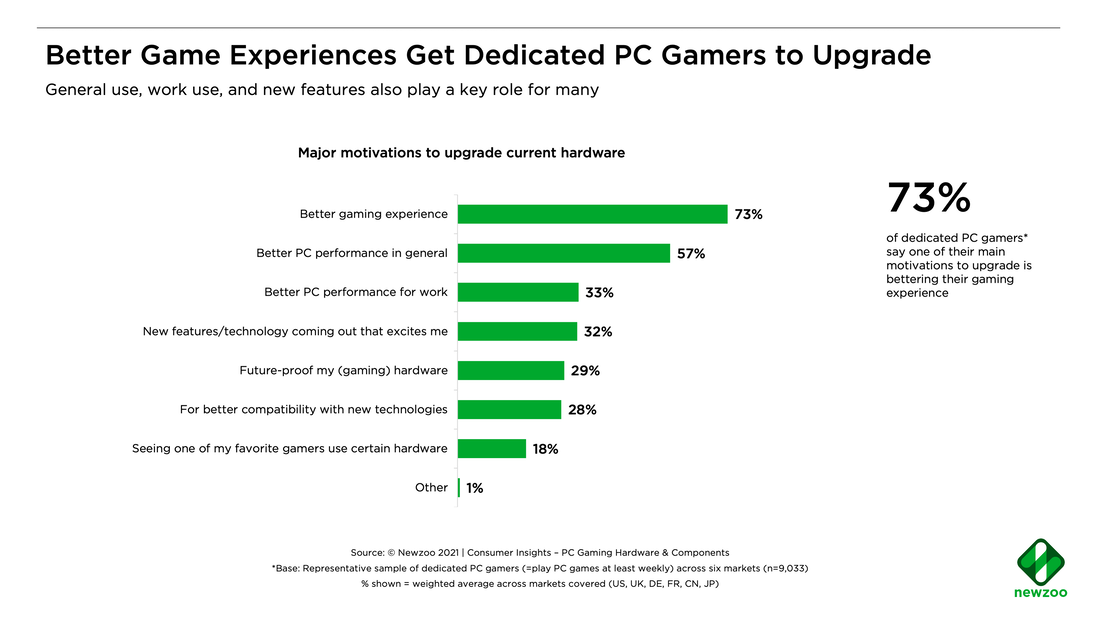
Image courtesy of www.devtodev.com via Google Images
Connect with Friends and Fellow Gamers on Xbox Live
Stay connected with friends and fellow gamers through Xbox Live, Microsoft's online gaming service. With Xbox Live, you can join multiplayer games, chat with friends, and even compete in tournaments. Create or join gaming communities based on your interests and connect with like-minded individuals. Xbox Live enhances the social aspect of gaming and allows you to build a network of friends to share your gaming experiences with.
Conclusion
Congratulations, you're now equipped with the knowledge and tools to level up your gaming experience on Windows! By optimizing your settings, enhancing graphics quality, utilizing Game Mode and Xbox Game Bar, exploring Game Pass, and connecting with gamers on Xbox Live, you can take your gaming experience to new heights. Remember, Windows for Dummies is your go-to resource for mastering Windows and unlocking the full potential of your gaming experience. Game on!
FAQs
How can I improve the performance of my Windows device for gaming?
To enhance performance, update your graphics card drivers, adjust power settings for high performance, and utilize tools like GeForce Experience for optimization.
What is Game Mode in Windows 10 and how does it benefit gaming?
Game Mode allocates more system resources to games, minimizing background tasks for smoother gameplay. Activate it through the Game Bar settings for enhanced performance.
How can Xbox Game Bar enhance my gaming experience on Windows?
Xbox Game Bar allows you to customize settings, capture screenshots, record gameplay, and chat with friends while gaming, making your experience more interactive and personalized.
What are the benefits of using Xbox Live for gaming?
Xbox Live provides a platform to connect with friends, join multiplayer games, and participate in tournaments, enhancing the social aspect of gaming and allowing you to build a gaming community.


