How to Optimize with PowerToys
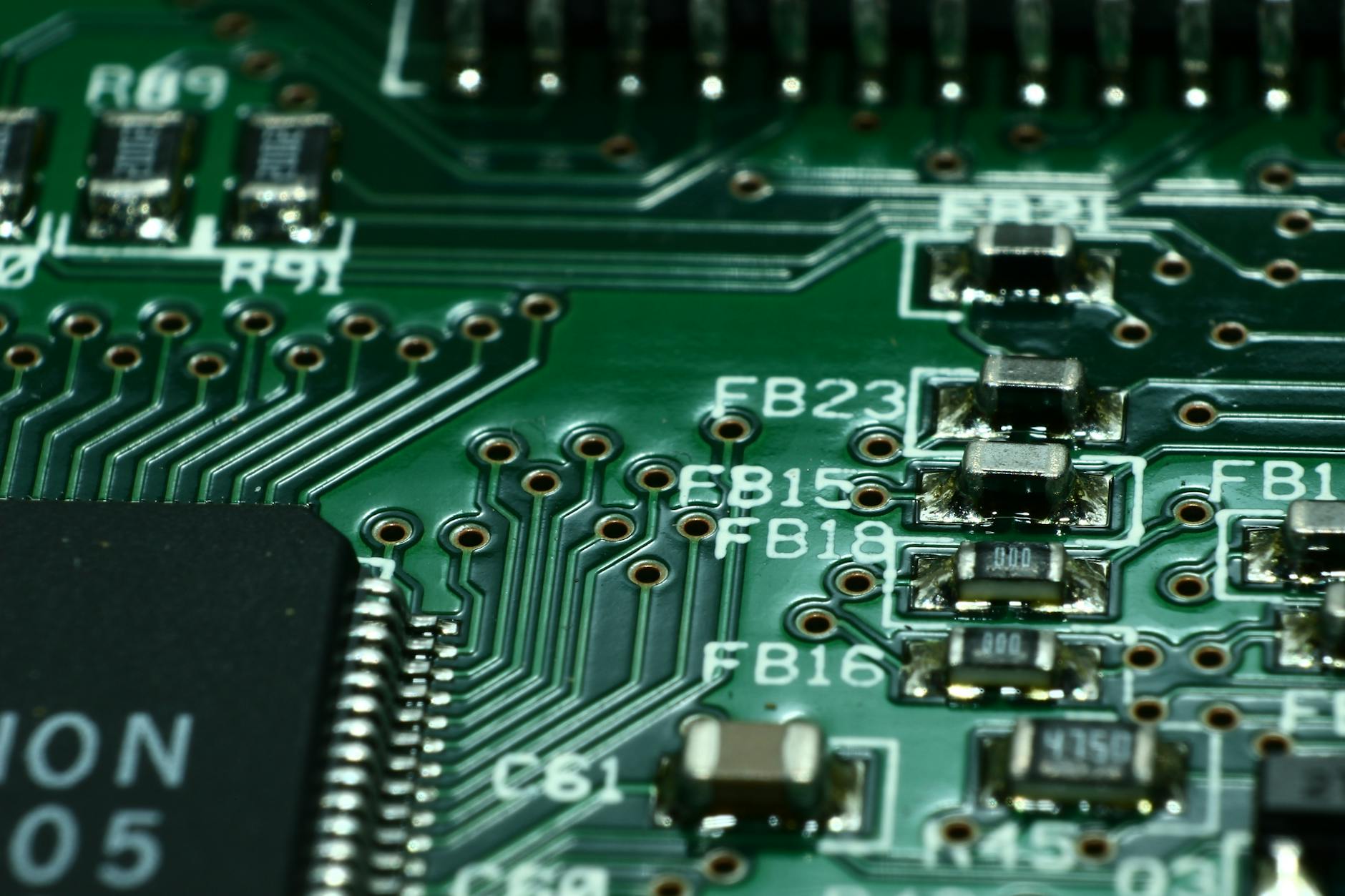
Unlock the full potential of your Windows PC with PowerToys - discover the tips and tricks to optimize your experience!
Table of Contents
Introduction to PowerToys
Say hello to PowerToys, a bunch of cool tools that make your Windows PC run super smooth and let you do awesome things! If you're someone who loves exploring new ways to make your computer work better for you, PowerToys is your new best friend. It's like unlocking a treasure chest of shortcuts and features that can help you get things done faster and easier.
Whether you're a Windows 10 user, have a Windows PC, or want to dive into the world of Microsoft PowerToys, you're in for a treat. Let's take a closer look at what PowerToys has in store for you!
Getting PowerToys on Your Computer
First off, let's get PowerToys set up on your computer. It's like giving your PC a superpower boost!
Where to Find PowerToys
We'll start by finding out where you can grab PowerToys for your PC. PowerToys are created by Microsoft and designed to work with Windows 10 and Windows PC. You can download PowerToys for free from the official Microsoft PowerToys GitHub page. This is where you'll find the latest version and updates for your PowerToys.
Installing PowerToys
Next, let's walk through the steps to get PowerToys set up and ready to use. Once you've downloaded the PowerToys setup file from the GitHub page, double click on it to start the installation process. Follow the on-screen instructions to complete the installation. Once installed, you'll find the PowerToys settings in your system tray. Click on it to customize and explore the amazing tools PowerToys has to offer.
Cool Stuff You Can Do With PowerToys
Now that you've got PowerToys, let's dive into all the epic things you can do with it!

Image courtesy of blog.mrkeyshop.com via Google Images
Customizing Your Windows Setup
With PowerToys, you can make your Windows look and work exactly how you like it. Change colors, switch up layouts, and personalize your desktop to match your style!
Boosting Productivity with FancyZones
FancyZones is like having a magical wand for multitasking. It helps you organize your windows into custom layouts, making it super easy to work on multiple tasks at once. Say goodbye to cluttered screens!
Searching Like a Pro with PowerToys Run
PowerToys Run is your secret weapon for finding anything on your PC in a flash. Just hit a few keys, start typing, and watch as PowerToys brings up everything you need. No more endless searching through folders!
Creating Keyboard Shortcuts
Imagine being able to perform your favorite actions with just a press of a few keys. With PowerToys, you can create your own custom keyboard shortcuts for apps, files, and tasks, making you a speed demon on your computer!
Keeping PowerToys Up-to-Date
Things get better with updates! Learn how to keep PowerToys fresh and fully powered.
Why Updating is Important
Keeping your PowerToys up-to-date is like adding new features and fixing bugs to make your Windows PC experience even smoother. It's super cool to have the latest version of PowerToys because you get to enjoy all the new stuff the developers have worked hard to bring to you. Plus, updating can also enhance the performance and security of PowerToys, making sure it runs like a well-oiled machine!
How to Update PowerToys
Updating PowerToys is as easy as pie! All you have to do is open up the PowerToys app on your Windows PC. Look for the settings or options menu - usually represented by a gear or three dots. Click on it and search for the update section. Simply follow the on-screen instructions to download and install the latest version of PowerToys. Once the update is complete, your PowerToys will be supercharged with all the new features and improvements!
Troubleshooting Common PowerToys Problems
Got an oopsie? No worries! Here's how to fix some usual hiccups you might run into with PowerToys.
| Step | Description |
|---|---|
| 1 | Download and install PowerToys from the official Microsoft website. |
| 2 | Launch PowerToys and familiarize yourself with the various utilities it offers. |
| 3 | Customize PowerToys settings to suit your preferences and workflow. |
| 4 | Explore and utilize the different PowerToys utilities such as FancyZones, PowerRename, and Keyboard Manager. |
| 5 | Regularly check for updates to ensure you have the latest features and improvements. |

Image courtesy of blog.mrkeyshop.com via Google Images
When PowerToys Won't Start
If PowerToys is having a lazy day, I'll show you how to get it running again! Sometiems, PowerToys may not start due to a glitch or an error. The first thing to try is to restart your computer. Sometimes a simple reboot can solve the issue. If that doesn't work, try reinstalling PowerToys. Uninstall the current version, download the latest one from the official website, and reinstall it. This can often resolve start-up problems.
Fixing Features That Aren't Working
We'll tackle how to make things right when a feature is being a little tricky. If you find that a specific feature within PowerToys isn't working as it should, try checking for updates. Make sure you have the latest version of PowerToys installed, as updates often come with bug fixes for features that may not be functioning correctly. If an update doesn't fix the issue, you can reach out to the PowerToys community for help. They may have encountered similar problems and can provide guidance on how to troubleshoot and fix the feature.
Conclusion: Unleashing the Full Potential of PowerToys
Throughout this journey into the world of PowerToys, we've unlocked some amazing secrets to optimize your Windows PC and make it the best it can be. By harnessing the power of Microsoft PowerToys, you can transform your computing experience into something truly magical. Let's recap some of the essential tips we've discovered:
Customization is Key
One of the coolest things about PowerToys is the ability to customize your Windows setup to match your style and preferences. Whether it's changing the colors, resizing windows, or tweaking the layout, PowerToys gives you the power to make your PC truly your own.
Mastering Multitasking with FancyZones
FancyZones is like having a secret weapon for multitasking. With its grid-based layout, you can organize your open windows with ease, making it simple to stay productive and focused on your tasks. Say goodbye to clutter and hello to efficiency!
Fast and Furious Searching with PowerToys Run
Forget digging through folders and menus to find what you need. PowerToys Run lets you search your entire PC in seconds, helping you locate files, apps, and settings with lightning speed. It's like having a personal search engine right at your fingertips.
Efficiency is Key: Creating Keyboard Shortcuts
Time is precious, and PowerToys understands that. By creating your own keyboard shortcuts, you can streamline common tasks and actions, making your workflow smoother and more efficient. Take control of your PC like a pro!
By incorporating these tips and tricks into your daily computing routine, you'll be well on your way to unleashing the full potential of PowerToys and optimizing your Windows PC like never before. So go ahead, dive in, and let the magic of PowerToys transform your digital world!
FAQs about PowerToys
Curious minds have questions, and we've got answers about PowerToys! Let's clear up some common queries about this awesome tool for your Windows PC.
Can I get PowerToys for free?
Yes, you can! PowerToys is like a gift from the tech genies - it's completely free! You get a bunch of powerful tools without spending a single penny. It's one of the coolest freebies you can get for your Windows PC!
Do PowerToys work on all Windows computers?
Most Windows computers can handle PowerToys like a champ. However, some older models might struggle to keep up with the magic of PowerToys. If you're rocking a vintage Windows setup, you might need to check if your system can handle the power boost that PowerToys brings.
What do I do if a new PowerToy doesn't work?
Uh-oh, if a new PowerToy isn't playing nice, don't worry! We've got your back. Sometimes, a little hiccup can happen, but we'll walk you through some quick fixes to get that stubborn PowerToy up and running smoothly in no time. Don't let a small glitch spoil the fun!


