IE’s Swan Song: Migrating from IE11

Saying goodbye to IE11? Discover the challenges and benefits of migrating to a new browser in this must-read guide.
Table of Contents
Introduction to Internet Explorer's Final Bow
Microsoft Internet Explorer 11, also known as Explorer 11, holds a special place in the history of web browsing. This iconic browser has been a significant part of many people's online experiences for years. As we bid farewell to Internet Explorer, it's essential to understand its role and the reasons behind its retirement.
What is Internet Explorer 11?
Microsoft Internet Explorer 11, or Explorer 11, is a web browser developed by Microsoft. It has been one of the most widely used browsers around, allowing users to explore the vast world of the internet with ease. Internet Explorer 11 has been a familiar companion for many users, offering a gateway to websites, information, and entertainment.
The Legacy of Explorer 11
Internet Explorer has a rich legacy, having been a pioneer in the world of web browsing. It has paved the way for many advancements in the way we interact with the internet. Internet Explorer's contributions to the growth of the internet cannot be understated, making it a crucial part of web history.
Why Migrate from Internet Explorer?
Internet Explorer has been a staple browser for many Windows users for years, but as technology advances, it's time to consider moving on to newer options. Let's explore why it might be beneficial to switch from Internet Explorer to a different browser.
The Rise of New Browsers
In the world of browsers, there are now many alternatives to Internet Explorer. Browsers like Chrome, Firefox, and Edge offer faster speeds, better security features, and improved compatibility with modern websites. These new options provide a smoother and more enjoyable browsing experience compared to Internet Explorer.
Compatibility with Windows 10 and 11
As Windows has evolved with versions like Windows 10 and the upcoming Windows 11, the focus has shifted away from Internet Explorer. Microsoft has even announced that with Windows 11, Internet Explorer will no longer be a built-in browser option. This means that newer features and updates will be designed to work best with other browsers like Edge, which are more in line with the current technology landscape.
Preparing for the Migration
Are you ready to say goodbye to Internet Explorer 11 and embrace a new browsing experience? Before you make the switch, it's crucial to prepare for the migration process. Here are some essential steps and considerations to help you smoothly transition away from Internet Explorer 11.

Image courtesy of via Google Images
Backing Up Favorites and Data
Before you bid farewell to Internet Explorer 11, it's essential to save your favorite websites and other important data. To do this, you can back up your bookmarks, browsing history, and saved passwords. This way, you can easily import them into your new browser and pick up where you left off.
Choosing a New Browser
With Internet Explorer 11 making its exit, now is the perfect time to explore other browser options. Consider factors such as speed, security, and user-friendly features when selecting a new browser. Popular alternatives include Google Chrome, Mozilla Firefox, and Microsoft Edge. Choose the one that best suits your browsing needs and preferences.
How to Migrate from Internet Explorer 11
When it comes to transitioning from Internet Explorer 11 to a new browser like Google Chrome or Mozilla Firefox, the process is straightforward. Start by opening your current browser and searching for the website of the new browser you want to install. Look for a download button on the site and click on it. Follow the on-screen instructions to complete the installation process.
Importing Settings and Data
Once you have successfully installed the new browser, it's time to transfer your settings and data from Internet Explorer 11. Most browsers offer a built-in option to import data from other browsers, including bookmarks, saved passwords, and browsing history. Look for the import settings feature in your new browser's menu and select Internet Explorer 11 as the source to transfer your data seamlessly.
| Migration Steps | Details |
|---|---|
| 1. Assess Compatibility | Check for any legacy code or features that may not be compatible with modern browsers. |
| 2. Identify Dependencies | Ensure that all plugins, extensions, and custom scripts will work with the new browser. |
| 3. Choose a Replacement Browser | Select a new browser that aligns with your organization's needs and requirements. |
| 4. Test Compatibility | Perform thorough testing to ensure that the new browser works seamlessly with your existing systems. |
| 5. Implement Training | Provide training for employees on using the new browser effectively and efficiently. |
| 6. Rollout Plan | Develop a rollout plan to smoothly transition all users to the new browser. |
Life After Internet Explorer 11
Now that you’ve said goodbye to Internet Explorer 11, get ready to explore the exciting world of modern browsers! These new browsers come packed with fantastic features that make browsing the web a breeze. From seamless tab management to customization options, you'll be amazed at what these browsers can do.
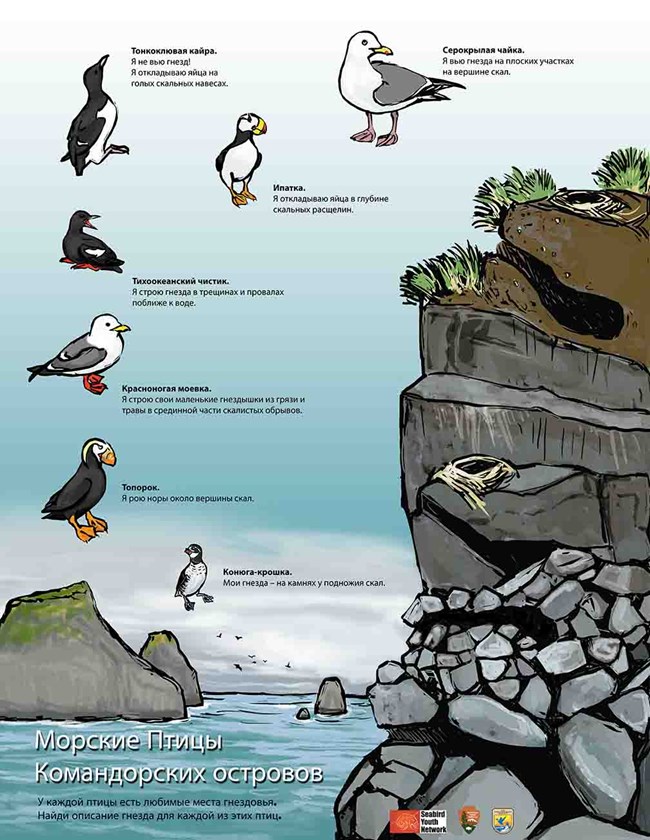
Image courtesy of via Google Images
Staying Secure and Up-to-Date
One of the most significant advantages of moving away from Internet Explorer 11 is the improved security and regular updates that come with newer browsers. Security is crucial when it comes to browsing the internet, and these new browsers are designed to protect you from online threats and keep your personal information safe. By staying up-to-date with the latest browser versions, you can browse the web with peace of mind.
Summing Up the Journey
As we bid farewell to Microsoft Internet Explorer 11, we can reflect on the legacy it leaves behind and look forward to the exciting new possibilities that await us in the world of web browsing.
A Final Goodbye to Internet Explorer 11
Internet Explorer 11 has been a stalwart companion for many users, guiding them through the early days of the internet. With its retirement, we acknowledge its contributions to the evolution of web browsing and the role it played in shaping our online experiences.
Embracing Change with Windows 11
With Windows 11 ushering in a new era of technology, it is only fitting that we bid adieu to Internet Explorer 11 and embrace the advancements that modern browsers offer. The transition may seem daunting at first, but it opens up a world of possibilities and improved user experiences.
Looking to the Future
As we navigate away from Internet Explorer 11, we can look forward to exploring the innovative features and enhanced security that newer browsers provide. The future of web browsing is bright, and by embracing change, we can make the most of the opportunities that lie ahead.
Frequently Asked Questions (FAQs)
Can I Still Use Internet Explorer 11 on Windows 10 and 11?
Unfortunately, Microsoft has officially ended support for Internet Explorer 11 on Windows 10, and it does not come pre-installed on Windows 11. While you may still be able to use it on older versions of Windows for certain compatibility needs, it is recommended to migrate to a newer, supported browser for improved security and functionality on newer operating systems.
What Will Happen to My Internet Explorer Data During Migration?
During the migration process from Internet Explorer 11 to a new browser, your data such as bookmarks, saved passwords, and browsing history can be preserved by importing them into the new browser. Most modern browsers offer easy tools to import this data, ensuring a smooth transition without losing your important information.


