Is Windows 11 Free? Cost Breakdown
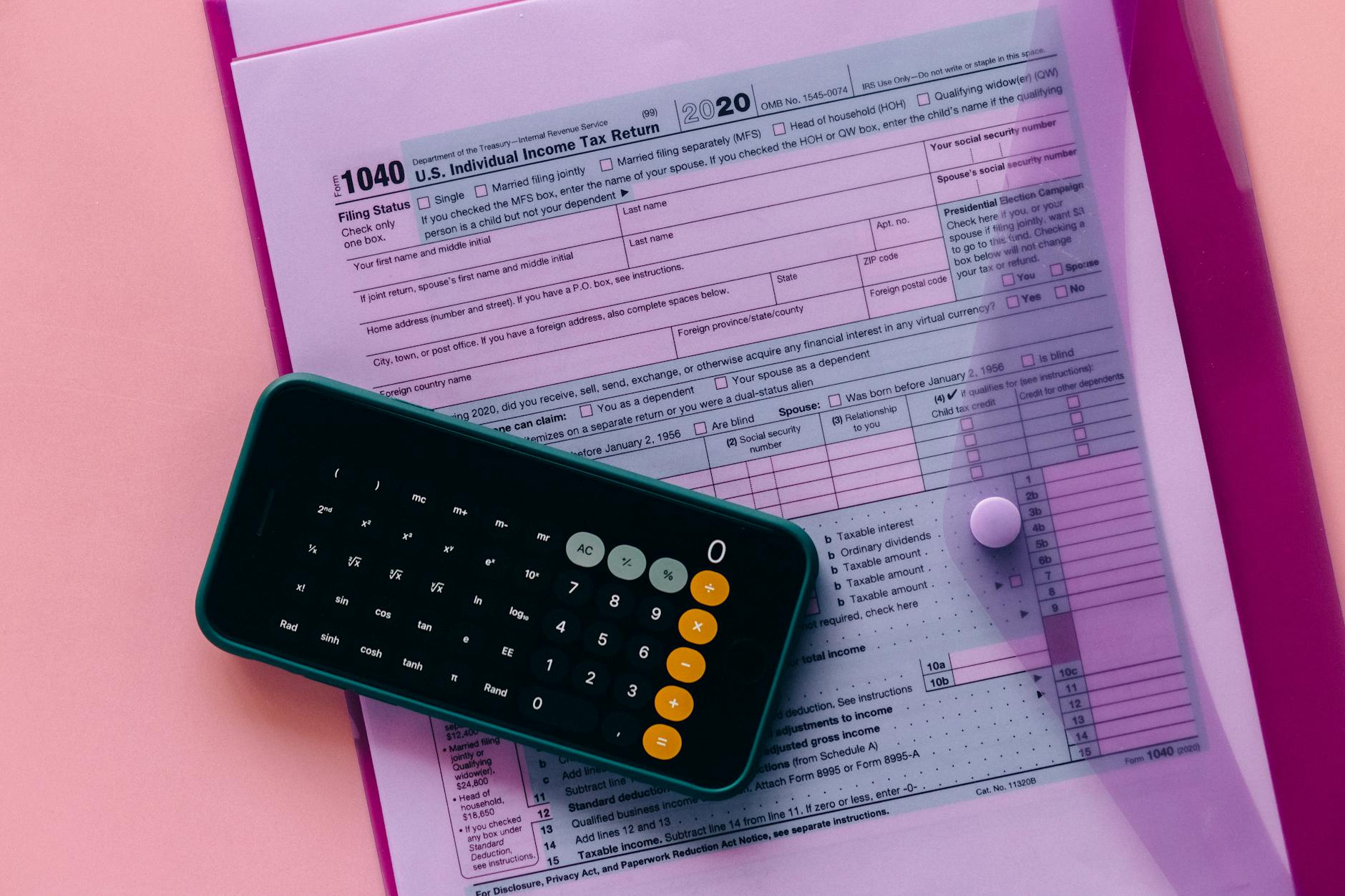
Discover the hidden costs of upgrading to Windows 11 - are you really getting a free operating system upgrade? Find out!
Table of Contents
Introduction to Windows 11
As technology continues to advance, new and improved operating systems are introduced to make our digital experiences more efficient and enjoyable. One such recent addition to the operating system family is Windows 11, developed by the renowned tech giant Microsoft. In this article, we will delve into what Windows 11 is all about and shed light on the pricing aspect to provide you with a comprehensive understanding of this latest offering.
What is Windows 11?
If you've ever used a computer, you're probably familiar with the concept of an operating system. An operating system is like the brain of your device, managing all its functions and helping you interact with it. Windows 11 is Microsoft's newest operating system, designed to provide users with a more streamlined and user-friendly interface for their PCs and laptops. It comes packed with a range of features and improvements aimed at enhancing productivity and creativity for all kinds of users.
Getting Windows 11
So, you've heard about Windows 11 and you're excited to upgrade your operating system. But the big question on your mind is – can you get Windows 11 for free? Let's dive into how you can get your hands on the latest Windows version and whether it comes with a price tag.
Can I upgrade for free?
If you're currently using Windows 10 and wondering if you can upgrade to Windows 11 for free, the answer is yes – but with a catch. Microsoft has set certain requirements for free upgrades to Windows 11. Your device needs to meet specific hardware criteria to be eligible for the free upgrade. To check if your device qualifies, you can use the PC Health Check tool provided by Microsoft. This tool will assess your device's compatibility and inform you if you can upgrade to Windows 11 for free.
Installing Windows 11
If your device meets the requirements for a free upgrade to Windows 11, the installation process is relatively straightforward. Once you've confirmed your eligibility, you can proceed with the installation by following the on-screen instructions provided by Microsoft. Make sure to back up your important files before beginning the installation process to avoid any data loss. After the installation is complete, you'll be able to enjoy all the new features and enhancements that Windows 11 has to offer.
Windows 11 Editions: Home vs. Pro
Windows 11 Home S is a streamlined version of the operating system designed for simplicity and security. It comes pre-installed on certain devices and restricts users to apps from the Microsoft Store only. This version is ideal for those who prioritize system performance and don't need advanced customization options.
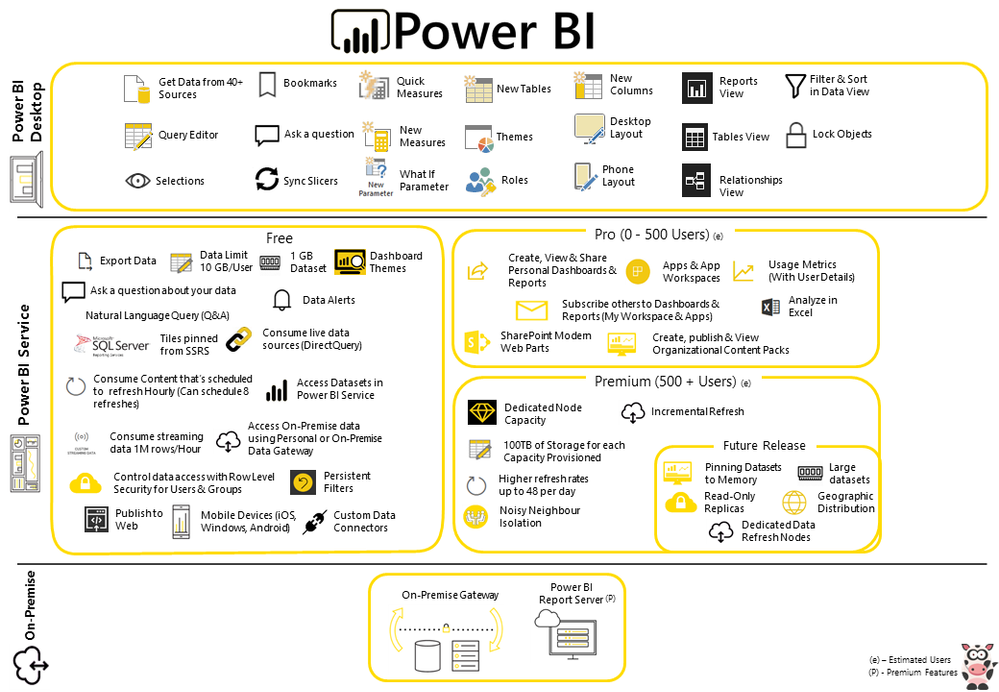
Image courtesy of community.fabric.microsoft.com via Google Images
What's Windows 11 Pro N?
Windows 11 Pro N, on the other hand, is tailored for business and professional users. It includes all the features of Windows 11 Home but adds extra functionalities like remote desktop access, encryption, virtual machine support, and group policy management. This edition is perfect for individuals who require advanced tools for productivity and security.
By understanding the differences between Windows 11 Home S and Windows 11 Pro N, users can choose the edition that best suits their needs and enhances their computing experience.
The Cost of Windows 11
When it comes to getting your hands on Windows 11, one of the crucial aspects to consider is the cost. Let's delve into the specifics of how much you might need to shell out to upgrade to or install this new operating system from Microsoft.
Prices for Different Editions
If you're thinking about purchasing Windows 11 outright, the pricing varies depending on the edition you're interested in. As of now, Microsoft offers two main editions: Windows 11 Home and Windows 11 Pro.
| Windows 11 Edition | Cost |
|---|---|
| Windows 11 Home | $119.99 |
| Windows 11 Pro | $199.99 |
| Windows 11 Education | $0 - Free for eligible students |
| Windows 11 Enterprise | Prices vary based on volume licensing |
The cost of Windows 11 Home typically falls on the more affordable end of the spectrum, making it accessible to a broader range of users. On the other hand, Windows 11 Pro caters to professionals and users with more advanced needs, which might come with a higher price tag.
It's important to note that these prices are subject to change and can vary based on regional pricing and any ongoing promotions or discounts. So, it's worth keeping an eye out for any deals that might make the transition to Windows 11 more budget-friendly.
Other Considerations and Costs
Before diving into the world of Windows 11, it's essential to consider whether your current device is up to the task. Windows 11 comes with specific hardware requirements that your computer must meet for a smooth installation and operation.
Image courtesy of christianmartinezfinancialfox.medium.com via Google Images
If your computer is a bit older, it might not be compatible with Windows 11. Some of the key requirements include having a compatible 64-bit processor, at least 4GB of RAM, and 64GB of storage space. Additionally, your device needs to support DirectX 12 graphics with a WDDM 2.0 driver.
So, before making the switch to Windows 11, take a moment to check if your computer meets these requirements. If not, you might need to consider investing in new hardware to enjoy all the benefits that Windows 11 has to offer.
Conclusion
In conclusion, Windows 11 is the latest operating system from Microsoft that offers a range of features and improvements. While there may be costs associated with purchasing certain editions or upgrading from older versions of Windows, there are also opportunities for some users to access Windows 11 for free.
Key Points to Remember
It's essential to consider the different editions of Windows 11, such as Windows 11 Home S and Windows 11 Pro N, to determine which best suits your needs. Understanding the pricing structure and potential additional costs, like hardware upgrades, is crucial before making any decisions regarding Windows 11.
Accessibility and Affordability
For those looking to upgrade to Windows 11, exploring the various options for installation and potential costs is key. By assessing your computer's compatibility and eligibility for a free upgrade, you can make an informed choice about transitioning to Windows 11 without breaking the bank.
Overall, Windows 11 offers a modern and user-friendly experience, but it's essential to consider the financial implications before making the switch. Whether you opt for the free upgrade or choose to purchase a specific edition, knowing the ins and outs of Windows 11 pricing is vital for a smooth transition to this new operating system.
FAQs
Is Windows 11 free to download?
Yes, Windows 11 is free to download for eligible users. Microsoft has announced that the upgrade to Windows 11 will be available at no additional cost for existing Windows 10 users who meet the system requirements for the new operating system.
Can my computer run Windows 11?
To check if your computer can run Windows 11, you can use the PC Health Check tool provided by Microsoft. This tool will assess your system's compatibility with Windows 11 and let you know if any hardware upgrades are needed to make the transition.
Do I have to pay for Windows 11 if I'm upgrading from Windows 10?
If you are upgrading from Windows 10 to Windows 11 and meet the eligibility criteria, the upgrade will be free of charge. However, if your computer does not meet the system requirements for Windows 11 and requires new hardware to run the operating system, you may incur additional costs for those upgrades.


