Is Windows 11 Free? Upgrade Guide

Discover the truth about Windows 11 in this comprehensive upgrade guide - is it really free or just a scam?
Table of Contents
Introduction to Windows 11
Windows 11 has taken the tech world by storm with its recent release, bringing a fresh wave of excitement to users around the globe. But the burning question on everyone's mind is, "Is Windows 11 free for a lifetime?" Let's dive into the world of Windows 11 and uncover the reasons behind its potentially free nature.
What is Windows 11?
Windows 11 is the latest operating system from Microsoft, designed to enhance your computing experience with a sleek and user-friendly interface. Packed with new features like Snap Layouts, Widgets, and a redesigned Start menu, Windows 11 offers a modern twist on the familiar Windows environment.
Why Might Windows be Free?
One of the reasons why Microsoft may offer Windows 11 as a free upgrade is to ensure that users can easily access the latest and most secure software without financial barriers. By providing Windows 11 for free, Microsoft aims to create a seamless transition for users to benefit from the advancements and improvements in the new OS. This strategy helps Microsoft maintain a large user base while promoting loyalty and satisfaction among customers.
Understanding the Free Upgrade
Upgrading your operating system to Windows 11 can be an exciting experience, especially when you know it's available for free. Let's dive into how you can access Windows 11 and whether it's a free upgrade from Windows 10.
Is Windows 11 a Free Download?
Yes, Windows 11 is available as a free download for eligible devices. Microsoft has made it easy for users to upgrade to the latest version without any additional cost. This means you can enjoy all the new features and improvements that Windows 11 has to offer without reaching for your wallet.
Upgrading from Windows 10
For those currently using Windows 10, the transition to Windows 11 is seamless and free of charge. Microsoft wants to ensure that users have access to the latest innovations and security updates, which is why they are offering Windows 11 as a complimentary upgrade. By following a few simple steps, you can have Windows 11 up and running on your device in no time.
Lifetime Use and Support
When we talk about something being "free for a lifetime," it means that you can use it without having to pay any extra money for as long as you have it. So, when we ask, "Is Windows 11 free for a lifetime?" we are wondering if once you get Windows 11, you can keep using it forever without any additional charges.
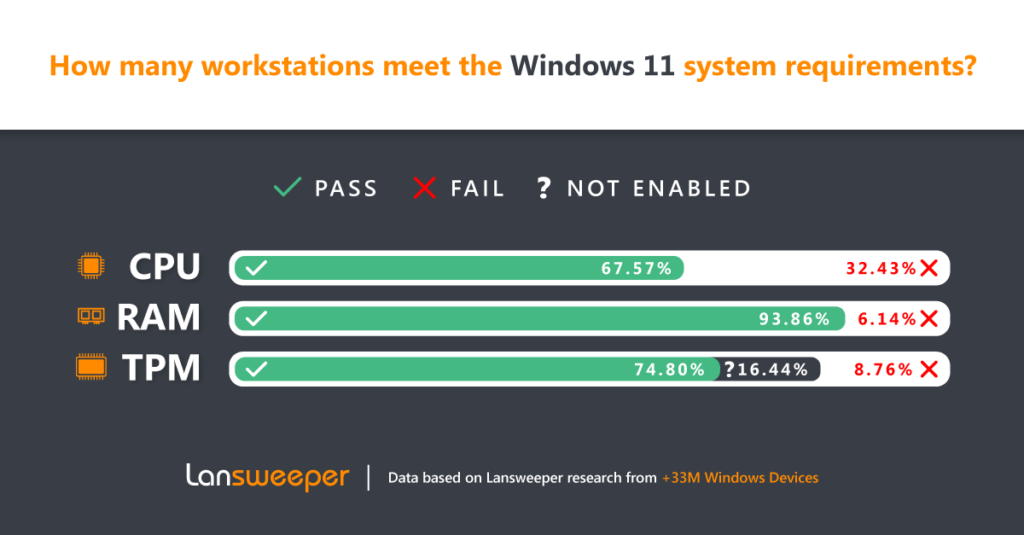
Image courtesy of www.lansweeper.com via Google Images
Support and Updates
With Windows 11 being offered for free, you might wonder about the support and updates that come along with it. When you use Windows 11, Microsoft provides ongoing help and improvements to keep your system running smoothly. This means you can get assistance if you have any issues with your computer and receive updates with new features to make your experience even better.
Comparing Windows 10 and Windows 11
When it comes to Windows operating systems, Microsoft is always looking to enhance user experience and stay ahead of the curve. With the recent release of Windows 11, many are curious about how it stacks up against its predecessor, Windows 10. Let's delve into the key differences between these two versions and shed some light on their pricing models.
Features and Improvements
Windows 11 introduces a range of exciting features and improvements that aim to make your computing experience smoother and more enjoyable. One standout feature is the redesigned Start Menu, which now sits at the center of the taskbar, providing a more streamlined navigation experience. Additionally, Windows 11 offers enhanced multitasking capabilities with Snap Layouts, Snap Groups, and Desktops for better organization of your workflow.
Moreover, the integration of Microsoft Teams directly into the taskbar allows for seamless communication and collaboration with friends, family, and colleagues. The new Widgets feature provides personalized news, weather, and other updates at a glance, making it easier to stay informed and connected.
Overall, Windows 11 brings a fresh and modern interface to the table, along with performance and security improvements that enhance your overall computing experience.
Free Upgrade Comparison
With the release of Windows 11, Microsoft has continued its trend of offering free upgrades to its latest operating system. This might lead some to wonder if Windows 10 was also provided for free and how the upgrade paths of these two versions compare.
| Is Windows 11 Free? | Upgrade Guide |
|---|---|
| Yes | 1. Check if your current device meets the minimum system requirements for Windows 11.
2. Check for Windows 11 availability on your device by visiting the Windows Update settings. 3. If the update is available, follow the on-screen instructions to download and install Windows 11. |
Windows 10 was indeed offered as a free upgrade for existing Windows 7 and 8 users during its initial launch phase. This move was part of Microsoft's strategy to ensure a smoother transition to the newer OS and to encourage widespread adoption of the latest features and security updates.
Similarly, Windows 11 is being made available as a free upgrade for eligible Windows 10 users, furthering Microsoft's commitment to providing a seamless and cost-effective upgrade path for its user base.
By offering these free upgrades, Microsoft not only ensures that users can access the latest features and improvements but also maintains a more unified ecosystem across its user base.
How to Get Windows 11
Are you eager to experience all the new and exciting features that Windows 11 has to offer? Here's a step-by-step guide on how to get Windows 11 for free!
Step 1: Check Your Eligibility
Before you begin, make sure your computer meets the requirements for upgrading to Windows 11. Microsoft has specific hardware specifications that your device needs to meet in order to successfully install the new operating system.
Step 2: Backup Your Files
It's always a good idea to back up your important files and documents before making any major changes to your operating system. This way, if anything goes wrong during the upgrade process, you won't lose any valuable data.
Step 3: Download and Install
Once you've confirmed your eligibility and backed up your files, you're ready to download and install Windows 11. Simply follow the instructions provided by Microsoft to begin the upgrade process. Make sure to have a stable internet connection and enough storage space on your device for the installation.
Conclusion
In this blog post, we explored the exciting world of Windows 11 and delved into the question of whether it is free for lifetime. We discussed the new features that Windows 11 brings along with the reasons why Microsoft might offer it for free. Now, let's summarize our key points and provide a final verdict on the benefits of upgrading to Windows 11.
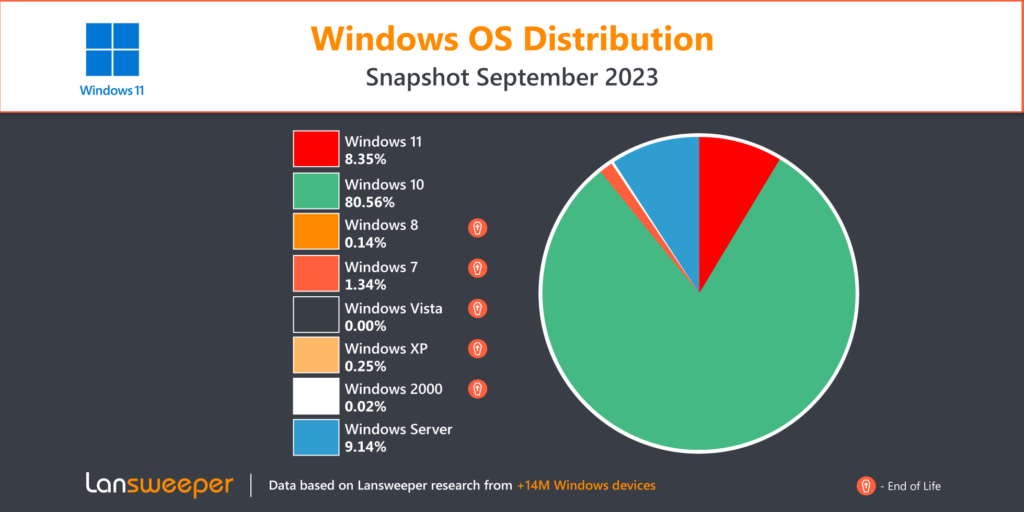
Image courtesy of www.lansweeper.com via Google Images
Windows 11 offers users a range of new and improved features compared to Windows 10. From a redesigned Start menu to enhanced gaming capabilities, there are plenty of reasons to consider upgrading to this new operating system.
While Windows 11 may be free to download for eligible users, it's important to note that this offer may not last forever. Therefore, if you have the opportunity to upgrade to Windows 11 for free, it's worth considering sooner rather than later to take advantage of these benefits.
Overall, upgrading to Windows 11 can provide you with a more modern and efficient computing experience. With improved performance, better security features, and a sleek new design, Windows 11 is definitely a worthy upgrade from its predecessor.
FAQs
Can I upgrade to Windows 11 from an older version of Windows?
If you are currently using Windows 7 or Windows 8, unfortunately, Microsoft does not offer a direct free upgrade path to Windows 11. You would first need to upgrade to Windows 10, which was free for a limited time, and then proceed to upgrade to Windows 11.
Will there be any costs after upgrading to Windows 11?
Once you have successfully upgraded to Windows 11, the operating system itself is free to use. However, there might be additional costs if you choose to purchase certain premium features or services offered by Microsoft.
Do I need to upgrade to Windows 11 right away?
Whether you should upgrade to Windows 11 immediately or wait depends on your current needs and preferences. By upgrading promptly, you can enjoy the latest features and security updates. However, waiting allows you to see how other users' experiences are before making the switch.

