Level Up Your Gaming: The Top Apps and Settings for Windows 10

Unleash your gaming potential with these top apps and settings for Windows 10 - elevate your gaming experience today!
Table of Contents
Welcome to our guide on maximizing your Windows 10 experience for gaming and productivity. Whether you're a casual user or a serious gamer, optimizing your Windows 10 settings and using the right apps can make a big difference in performance and efficiency. In this blog post, we'll provide you with tips, tricks, and tools to help you get the most out of your Windows 10 system.
Antivirus and Security Measures
Ensuring the security of your Windows 10 system is crucial, especially when it comes to gaming and online activities. Installing a reliable antivirus software can help protect your system from malware, viruses, and other security threats. Some popular antivirus programs for Windows 10 include Avast, Norton, and Bitdefender.
Additionally, it's important to keep your security settings up to date. Enable Windows Defender, Windows 10's built-in security solution, and regularly update your system to ensure you're protected from the latest threats.
Apps and Settings
When it comes to maximizing your productivity on Windows 10, having the right apps can make a world of difference. Some must-have apps for Windows 10 users include Microsoft Office suite, VLC media player, and Google Chrome. These apps can help you stay organized, productive, and entertained.
Customizing your settings on Windows 10 is also key to improving your overall experience. From personalizing your desktop to adjusting display settings, there are a variety of settings you can tweak to suit your preferences. For example, you can adjust power settings to optimize performance or enable dark mode for a more comfortable browsing experience.
Gaming and Media Creation
For gamers, optimizing performance on Windows 10 is essential for a smooth gaming experience. Make sure to check for the latest graphics driver updates and adjust in-game settings for optimal performance. Some popular gaming tools for Windows 10 include MSI Afterburner, Discord, and Xbox Game Bar.
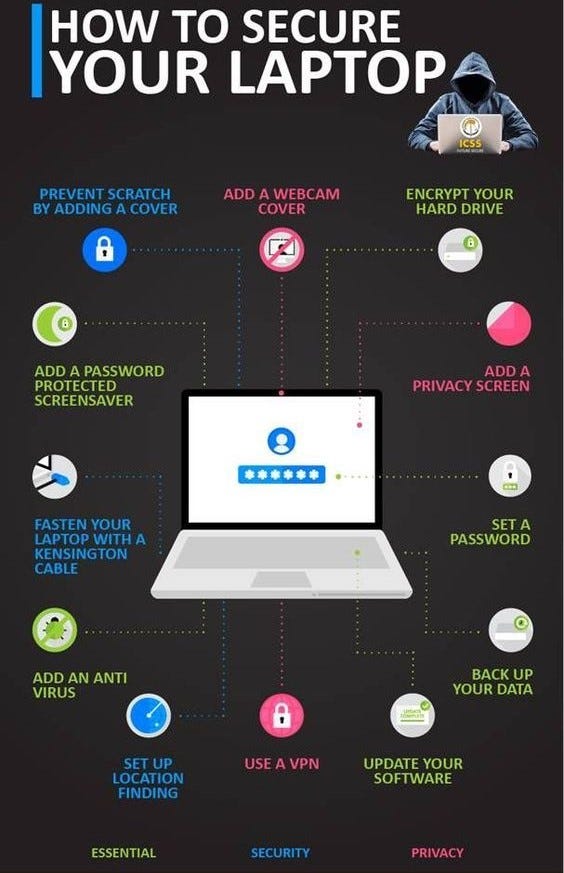
Image courtesy of medium.com via Google Images
Media creation tools are also useful for content creators and avid gamers. Programs like Adobe Creative Cloud, OBS Studio, and Audacity can help you create high-quality content for streaming or recording gameplay.
Taking screenshots and capturing media on Windows 10 is easy with the built-in Snipping Tool or by using the Snip & Sketch feature. These tools allow you to capture, annotate, and share screenshots with ease.
System Maintenance and Optimization
Debloating your Windows 10 system can improve performance by removing unnecessary pre-installed software and services. Tools like CCleaner or Windows10Debloater can help you streamline your system and free up storage space.
| App | Category | Features |
|---|---|---|
| Xbox Game Bar | Utility | Game DVR, screen capture, performance monitoring |
| Steam | Gaming Platform | Game library management, social features, game streaming |
| Discord | Communication | Voice chat, text messaging, server hosting |
| NVIDIA GeForce Experience | Graphics | Driver updates, game optimization, recording features |
Navigating the control panel and managing system settings can be daunting for some users. However, taking the time to adjust settings like display resolution, sound preferences, and advanced system settings can help customize your system to your liking.
Make sure to regularly update your drivers, back up important files, and utilize recovery options in case of system crashes or data loss. Windows 10 offers built-in tools for backing up data and recovering files, such as File History and the Recovery Drive.
Advanced Features and Tools
Fast startup and fast mode are advanced features in Windows 10 that can help speed up system boot times and improve overall performance. Consider enabling these features in the power settings to optimize your system for gaming and productivity.
When it comes to choosing between 32-bit and 64-bit systems, understanding the differences and how to boot, repair, and optimize each type can help you make informed decisions for your system. Educational resources and tools are available for users looking to expand their knowledge and skillset on Windows 10.
For gaming enthusiasts, setting up a gaming PC or gaming laptop with Windows 10 requires careful consideration of hardware and software requirements. Make sure to obtain a legitimate license for Windows 10 to access all features and stay up to date with updates and security patches.
By following these tips, utilizing the recommended apps and settings, and staying informed about the latest features and tools for Windows 10, you can level up your gaming experience and boost productivity on your system.
Generated by Texta.ai Blog Automation


