Level Up Your Windows Experience with These Expert Tips and Tricks

Unlock hidden features, improve performance, and enhance your Windows experience with these expert tips and tricks. Elevate your computing now!
Table of Contents
Welcome to the world of Windows for Dummies, where we empower you with the knowledge and tools to master your Windows experience. Whether you're a beginner or a seasoned user, our expert tips and tricks are here to elevate your Windows game to the next level.
Customize Your Start Menu
Personalizing your Start menu is a game-changer when it comes to navigating Windows efficiently. Make your most-used apps easily accessible by pinning them to the Start menu. To do this, simply right-click on an app and select "Pin to Start." Voilà! Your customized Start menu is ready to streamline your workflow.
Mastering Keyboard Shortcuts
Keyboard shortcuts are the secret weapon of Windows power users. From navigating between windows to quickly accessing common functions, mastering keyboard shortcuts can save you time and effort. For example, pressing Windows key + D instantly minimizes all open windows and shows the desktop. Take your productivity to new heights by incorporating these handy shortcuts into your daily routine.
Managing Your Files and Folders
Organization is key when it comes to managing your files and folders on Windows. Create a folder structure that makes sense to you and use clear naming conventions for your files. Utilize features like file tagging and search to quickly locate specific documents. With a well-organized filing system, you'll never waste time searching for that important file again.

Image courtesy of www.midnightbluetech.com via Google Images
Troubleshooting Common Issues
Encountering Technical glitches in Windows can be frustrating, but fear not! Our experts have compiled a list of common issues and troubleshooting tips to help you navigate through any challenges smoothly. From troubleshooting connectivity problems to resolving performance issues, Windows for Dummies has got your back every step of the way.
Boosting Your Productivity with Windows Apps
Discover a world of productivity-boosting apps that can revolutionize how you work on Windows. From task management tools to note-taking apps, there's a plethora of options to supercharge your productivity. Try out apps recommended by Windows for Dummies experts and watch your efficiency soar to new heights.

Image courtesy of www.pcmag.com via Google Images
Gaming Tips and Tricks
Are you a gaming enthusiast looking to level up your Gaming experience on Windows? Look no further! Our gaming tips and tricks will take your gaming skills to the next level. Learn about performance tweaks, game optimization techniques, and recommendations for the best games to play on Windows. Get ready to dominate the gaming world like never before.
| Tip/Trick | Description |
|---|---|
| Customize your desktop | Personalize your desktop with custom backgrounds, themes, and colors. |
| Utilize keyboard shortcuts | Save time and increase productivity by using keyboard shortcuts for common tasks. |
| Organize your files | Create folders and subfolders to keep your files organized and easy to find. |
| Optimize your startup programs | Speed up your computer's startup time by disabling unnecessary programs from running at startup. |
| Use virtual desktops | Organize your open windows and applications by using virtual desktops for better multitasking. |
| Customize the taskbar | Customize the taskbar to include your favorite apps and tools for quick access. |
| Enable night light mode | Reduce eye strain and promote better sleep by using the night light mode to filter out blue light. |
| Set up automatic backups | Protect your important files and data by setting up automatic backups to an external drive or cloud storage. |
Securing Your System
Protecting your Windows system from Security threats is paramount in today's digital age. Implement best practices for securing your system, such as keeping your software up to date, using strong passwords, and installing reputable antivirus software. By following these security measures, you can safeguard your system and data from potential cyber threats.
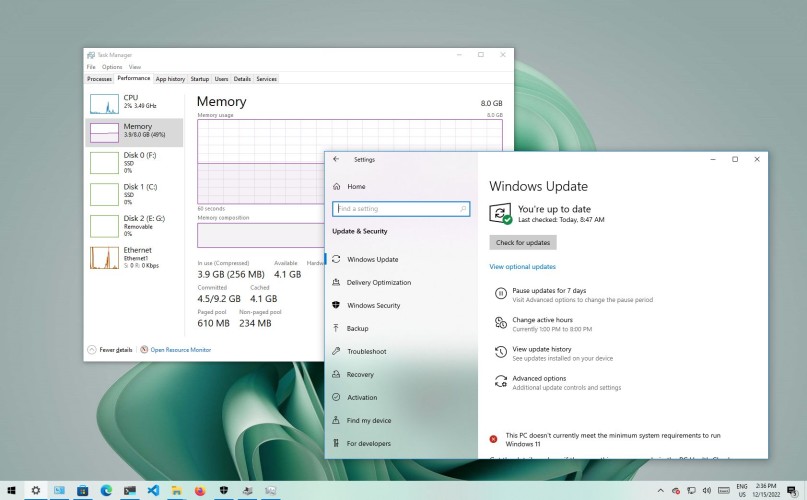
Image courtesy of houseofit.ph via Google Images
Backing Up Your Data
Don't wait until it's too late to back up your important data on Windows. Implementing a reliable backup strategy is essential to prevent Data loss in the event of hardware failure or other emergencies. Explore different backup options, such as cloud storage or external hard drives, to ensure that your precious data is always safe and secure.
Staying Up-to-Date
Keeping your Windows system up to date is crucial for optimal performance and security. Regularly check for updates from Microsoft to ensure that your system is equipped with the latest features and security patches. By staying up to date, you'll enjoy a seamless and hassle-free Windows experience that operates at its best.

