Mastering Windows 10: Tips and Tricks for a Seamless Experience

Unlock the full potential of Windows 10 with these essential tips and tricks for a smoother and more efficient experience.
Table of Contents
Windows 10 has become the go-to operating system for millions of users around the world, offering a wide range of features and functionalities. Whether you're a seasoned Windows user or just starting out, mastering the ins and outs of Windows 10 can greatly enhance your overall experience. In this comprehensive guide, we'll explore some essential tips and tricks to help you navigate through Windows 10 with ease.
Essential Tips for Windows 10 Users
Starting with the basics, optimizing your Windows 10 system for faster performance can make a significant difference in your day-to-day use. Enabling fast startup and fast mode can help reduce boot times and improve overall efficiency. Additionally, using a debloater tool to remove unnecessary pre-installed programs can streamline your system and free up valuable resources.
Navigating through the control panel and customizing your settings is another key aspect of mastering Windows 10. Take the time to explore the various options available and tailor your preferences to suit your needs. In addition, ensuring that you regularly backup your files and know how to initiate system recovery can save you from potential data loss in the event of a system failure.
Antivirus and Security Measures
Protecting your Windows 10 system from online threats is crucial in today's digital landscape. Choosing the right antivirus software is essential, as it can provide real-time protection against malware, viruses, and other malicious programs. Be sure to update and manage your antivirus software regularly to ensure that your system remains secure at all times.
Keeping your system secure goes beyond just antivirus protection. Be mindful of potential security risks, such as phishing scams and malware-laden websites. Practice safe browsing habits and avoid downloading files from unknown sources to reduce the risk of compromising your system's security.
Utilizing Windows 10 for Gaming
If you're a gaming enthusiast, Windows 10 offers a wealth of features to enhance your gaming experience. When choosing between a gaming PC and a gaming laptop, consider factors such as performance, portability, and budget. Installing and optimizing games on Windows 10 can make a significant difference in gameplay quality.
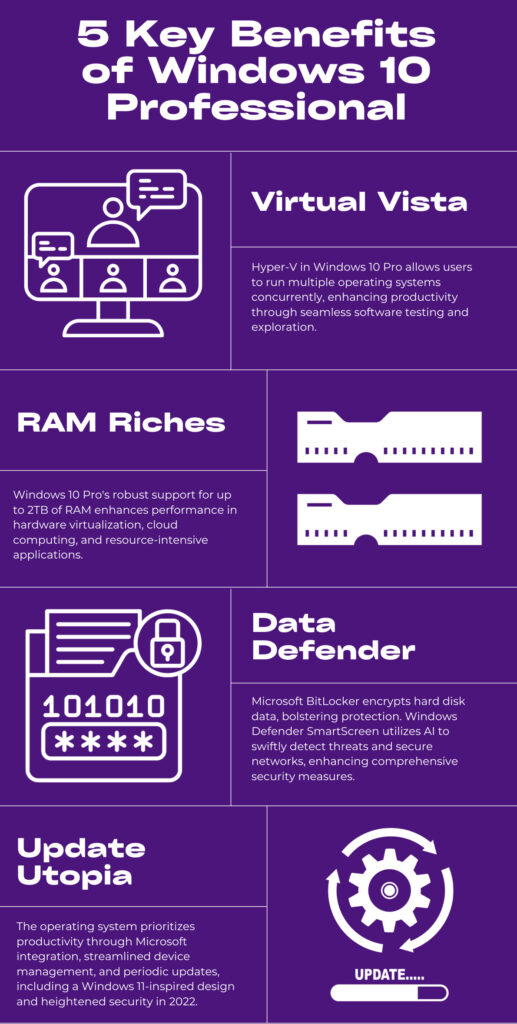
Image courtesy of blog.electronicfirst.com via Google Images
Utilizing features such as the print screen and screenshot tool can help you capture memorable gaming moments and share them with friends and fellow gamers. Whether you're a casual gamer or a competitive player, understanding how to leverage Windows 10 for gaming can take your gaming experience to the next level.
System Maintenance and Updates
Ensuring that your system drivers are up-to-date is essential for optimal performance. Regularly updating your hardware drivers can improve system stability and compatibility with various software applications. In addition, familiarize yourself with system repair and boot options to troubleshoot common issues and errors that may arise.
| Topic | Description |
|---|---|
| Desktop Customization | Learn how to customize your desktop with themes, wallpapers, and widgets. |
| Taskbar Tweaks | Discover time-saving tips for managing and organizing your taskbar icons. |
| File Explorer Shortcuts | Master the use of quick keyboard shortcuts for navigating through folders. |
| Cortana Integration | Utilize Cortana's voice commands and features to enhance productivity. |
| Virtual Desktops | Learn how to create and manage multiple virtual desktops for better multitasking. |
| Security Settings | Explore advanced security settings and privacy options to protect your data. |
The media creation tool is a valuable resource for creating installation media and performing system updates. Keeping your system updated with the latest software patches and security updates is crucial for maintaining system stability and security. By staying proactive with system maintenance and updates, you can ensure a smooth and reliable Windows 10 experience.
Educational Tools and Resources
Windows 10 offers a range of educational benefits for students and educators alike. Whether you're attending school or teaching a class, utilizing Windows 10 can enhance the learning experience. Understanding the differences between 32-bit and 64-bit systems can help you select the right version of Windows 10 for your needs.

Image courtesy of blog.electronicfirst.com via Google Images
Ensuring that your Windows 10 system is properly licensed and activated is important for legal compliance. Be sure to follow the necessary steps to activate your Windows 10 license and keep your system up-to-date. By leveraging the educational tools and resources available on Windows 10, you can unlock new opportunities for learning and growth.
Conclusion
Mastering Windows 10 is a journey that involves exploring the various features and capabilities of the platform. By implementing the tips and tricks outlined in this guide, you can optimize your Windows 10 experience and make the most of what the operating system has to offer. Whether you're a casual user, a gamer, or an educator, Windows 10 provides a versatile platform for productivity, entertainment, and learning.
Generated by Texta.ai Blog Automation

