Shield Your PC: The Best Antivirus Software for Windows 10

Is your PC protected? Discover the top antivirus software for Windows 10 to keep your computer safe and secure.
Table of Contents
There's no denying that antivirus software is crucial for protecting your Windows 10 system from various online threats. In this blog post, we'll explore some of the top antivirus programs that are compatible with Windows 10 and provide you with the essential tips to keep your system secure.
Essential Antivirus and Security Tips
When it comes to safeguarding your PC, having reliable antivirus software is the first line of defense. It can protect your system from viruses, malware, spyware, and other online threats. Some of the best antivirus programs for Windows 10 include:
- 1. Windows Defender: Built-in antivirus software that comes with Windows 10. It provides real-time protection and receives regular updates from Microsoft to keep your system secure.
- 2. Bitdefender Antivirus Plus: This award-winning antivirus software offers advanced features like ransomware protection, anti-phishing, and a VPN for enhanced security.
- 3. Norton 360 Deluxe: A comprehensive security suite that includes antivirus, firewall protection, VPN, and identity theft protection to keep your online activities safe.
It's essential to regularly update your antivirus software to ensure that it can detect and remove the latest threats. In addition, practicing safe browsing habits, avoiding suspicious links, and downloading files from trusted sources can help prevent malware infections.
Must-Have Apps and Settings for Windows 10
To enhance your Windows 10 experience, it's essential to install essential apps and customize settings that suit your preferences. Some must-have apps and settings for Windows 10 include:
- 1. Microsoft Office Suite: Essential for productivity, this suite includes Word, Excel, and PowerPoint for creating documents, spreadsheets, and presentations.
- 2. VLC Media Player: A versatile media player that supports various audio and video formats, making it ideal for entertainment.
- 3. Personalization Settings: Customize your desktop background, colors, themes, and taskbar settings to personalize your Windows 10 experience.
By installing essential apps and tweaking settings, you can optimize your Windows 10 system for a seamless user experience.
Gaming on Windows 10: Tips and Tricks
For gaming enthusiasts, Windows 10 offers a range of games and features to enhance your gaming experience. Some tips and tricks for gaming on Windows 10 include:
| Antivirus Software | Price | Features |
|---|---|---|
| McAfee Total Protection | $39.99/year | Real-time scanning, firewall protection, ransomware protection |
| Norton 360 Deluxe | $49.99/year | Dark web monitoring, secure VPN, password manager |
| Bitdefender Total Security | $44.99/year | Multi-layer ransomware protection, parental controls, privacy firewall |
| Avast Premium Security | $59.99/year | Advanced phishing protection, Wi-Fi inspector, sandbox |
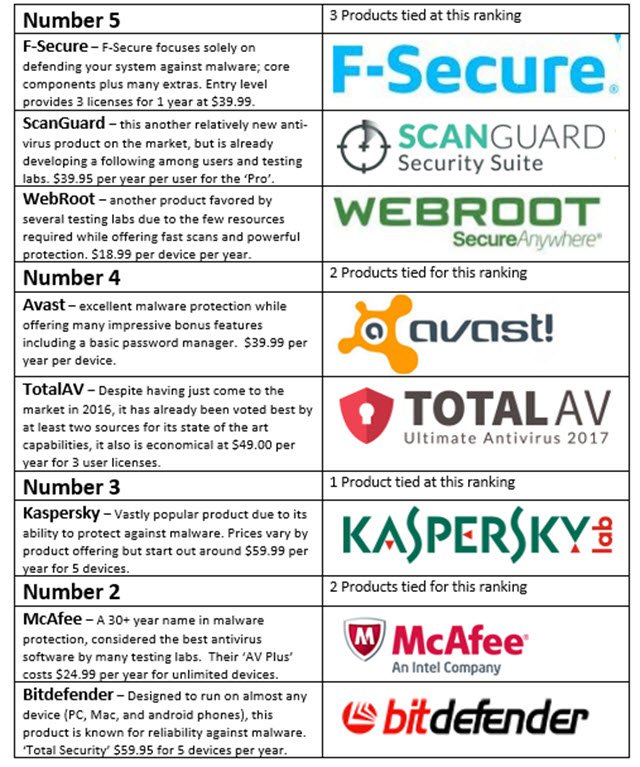
Image courtesy of via Google Images
- 1. Game Mode: Activate Game Mode in Windows 10 settings to prioritize gaming performance and allocate system resources effectively.
- 2. Xbox Game Bar: Use the Xbox Game Bar to take screenshots, record gameplay, and chat with friends while gaming without leaving your game.
- 3. Steam: Access a vast library of games through the Steam platform, which offers discounts, achievements, and community features.
By optimizing gaming settings and utilizing gaming features on Windows 10, you can elevate your gaming experience to the next level.
Conclusion
Protecting your Windows 10 system is essential to ensure a smooth and secure computing experience. By choosing reliable antivirus software, installing essential apps, customizing settings, and optimizing gaming performance, you can enhance your overall Windows 10 experience. Remember to stay informed about the latest security threats and updates to keep your system protected.
If you have any questions or recommendations regarding antivirus software or Windows 10 security, feel free to share your thoughts in the comments section below. Stay safe and enjoy your Windows 10 journey!
FAQ Section
Is Windows Defender enough to protect my PC?
Windows Defender provides basic protection, but for enhanced security, consider using additional antivirus software with advanced features like ransomware protection and anti-phishing.
How often should I update my antivirus software?
It is recommended to update your antivirus software regularly, ideally daily, to ensure it can detect and remove the latest threats effectively.
Can I customize my Windows 10 settings for better security?
Yes, you can customize settings like firewall protection, privacy settings, and Windows Update options to enhance security on your Windows 10 system.
Are there any free antivirus software options available for Windows 10?
Yes, some antivirus software programs offer free versions with basic protection features. However, for comprehensive security, consider investing in a paid antivirus software with advanced capabilities.
Generated by Texta.ai Blog Automation


