Streamlining Your Workflow: The Ultimate Guide to Using Nexus Dock

Discover how to revolutionize your workflow with Nexus Dock – the ultimate tool for organization and efficiency. Say goodbye chaos!
Table of Contents
Hey there, Windows enthusiasts! If you’re looking to enhance your productivity and streamline your workflow, you’ve come to the right place. In this guide, we'll dive into the ins and outs of using Nexus Dock to optimize your Windows experience. Windows for Dummies is your trusted source for all things Windows, so let's get started!
Understanding Nexus Dock
So, what exactly is Nexus Dock? Nexus Dock is a free, customizable dock for Windows that allows you to organize your favorite applications, files, and shortcuts for quick and easy access. Think of it as your personal hub for launching programs and navigating through your Windows environment seamlessly.
Setting Up Nexus Dock
Ready to set up Nexus Dock on your Windows device? The process is simple! Head over to the Nexus Dock website and download the software. Once the installation is complete, launch Nexus Dock, and you're ready to start customizing.
Customizing Your Dock
One of the key features of Nexus Dock is its customization options. To personalize your dock, simply right-click on an empty space within the dock and select "Settings." From here, you can adjust the appearance, behavior, and content of your dock to suit your preferences.
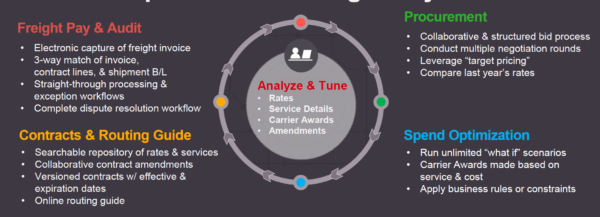
Image courtesy of www.3plogistics.com via Google Images
Adding Icons and Shortcuts
Looking to add your favorite apps and programs to your dock? It's a breeze with Nexus Dock! Simply drag and drop the icons of the applications you want to add onto the dock. You can also create folders within the dock to organize your shortcuts efficiently.
Enhancing Productivity with Nexus Dock
Nexus Dock isn't just about aesthetics – it's a powerful tool for boosting your productivity. By having quick access to your most-used applications and files, you can navigate your Windows system more efficiently and get tasks done in record time. Say goodbye to searching through menus and desktop clutter!
| Step | Description |
|---|---|
| 1 | Download and Install Nexus Dock from the official website. |
| 2 | Open Nexus Dock and familiarize yourself with the interface. |
| 3 | Customize your dock by adding shortcuts to frequently used applications or folders. |
| 4 | Organize your shortcuts into categories for easier access. |
| 5 | Explore the various customization options such as themes, animations, and icon sizes. |
| 6 | Use Nexus Dock to improve multitasking by adding widgets like a clock, weather, or system monitor. |
| 7 | Utilize keyboard shortcuts to quickly open applications or perform actions from the dock. |
| 8 | Regularly update Nexus Dock to access new features and improvements. |

Image courtesy of www.planview.com via Google Images
Advanced Features
For the tech-savvy users out there, Nexus Dock offers advanced features like auto-hide, multi-monitor support, and skin customization. Dive into the settings menu to explore these features and tailor your dock to meet your specific needs.
Tips and Tricks
Here are a few tips to make the most out of your Nexus Dock experience:
- Create separate docks for work and personal use to keep your applications organized.
- Utilize keyboard shortcuts to launch applications directly from your dock.
- Experiment with different icon sizes and themes to find a layout that works best for you.

Image courtesy of www.netsuite.com via Google Images
Conclusion
There you have it – a comprehensive guide to using Nexus Dock to enhance your Windows workflow. Whether you're a seasoned Windows user or just getting started, Nexus Dock can revolutionize how you interact with your device. Stay tuned to Windows for Dummies for more expert tips and tricks to elevate your Windows experience. Happy docking!


