The Ultimate Guide to the Best Antivirus Software for Windows Users

Uncover the top picks for antivirus protection on Windows with our comprehensive guide - keep your device secure today!
Table of Contents
Are you a Windows user looking to protect your device from viruses and malware? Look no further! In this guide, we'll walk you through the best antivirus software options for Windows 7, 8, 10, and 11. Windows For Dummies has your back with expert advice to help you choose the perfect antivirus solution for your needs.
When it comes to protecting your Windows device, investing in a reliable antivirus software is essential. With numerous options available in the market, it can be overwhelming to choose the right one. Let's dive into the world of antivirus software and find the perfect fit for your Windows system!
Understanding the Importance of Antivirus Software
Before we delve into the best antivirus solutions for Windows users, let's first understand why antivirus software is crucial. Antivirus programs help protect your device from malicious software, such as viruses, ransomware, spyware, and more. They act as a shield against cyber threats, keeping your personal information and data safe and secure.
Top Antivirus Software for Windows Users
1. Bitdefender Antivirus Plus: Known for its excellent malware detection rates and low system impact, Bitdefender Antivirus Plus is a top choice for Windows users. It offers real-time protection, ransomware protection, secure browsing, and more.
2. Norton 360 Deluxe: Norton 360 Deluxe provides comprehensive security features, including antivirus protection, firewall, VPN, and identity theft protection. It offers excellent malware detection and a user-friendly interface.
3. Kaspersky Total Security: Kaspersky Total Security is a reliable antivirus solution that offers advanced security features, such as multi-device protection, parental controls, and secure online banking. It is known for its efficient malware detection capabilities.
Factors to Consider When Choosing Antivirus Software
When selecting antivirus software for your Windows device, consider the following factors:
| Antivirus Software | Features | Price |
|---|---|---|
| Bitdefender Antivirus Plus | Real-time data protection, multi-layer ransomware protection, secure VPN | $39.99/year |
| Norton Antivirus Plus | Advanced security, real-time threat protection, 2GB cloud backup | $19.99/year |
| McAfee Total Protection | Comprehensive internet security, password manager, VPN | $44.99/year |
| Avast Free Antivirus | Basic protection against viruses, malware, and spyware | Free |
| Kaspersky Anti-Virus | Real-time protection, advanced scanning, safe online banking | $29.99/year |
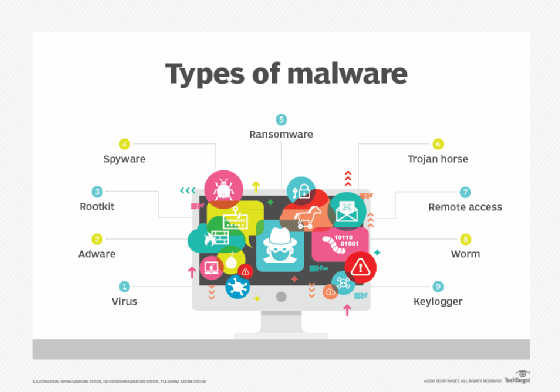
Image courtesy of www.techtarget.com via Google Images
- Malware Detection: Look for antivirus programs with high malware detection rates to ensure maximum protection against threats.
- System Performance: Choose software that has minimal impact on your system performance to avoid slowdowns.
- Additional Features: Consider features like firewall protection, VPN, password manager, and parental controls based on your needs.
- User-Friendly Interface: Opt for software that is easy to use and navigate for a hassle-free experience.
Windows for Dummies Recommendations
For Windows users seeking the best antivirus software, Windows For Dummies recommends Bitdefender Antivirus Plus for its robust protection and user-friendly interface. With Bitdefender, you can safeguard your Windows device against a wide range of cyber threats without compromising on performance.
Remember, protecting your Windows device with a reliable antivirus program is crucial in today's digital age. Don't wait until it's too late – invest in a reputable antivirus solution today and enjoy peace of mind knowing your device is safe and secure!
FAQ Section
What are the benefits of using antivirus software on Windows?
Answer 1: Antivirus software on Windows helps protect your device from viruses, malware, and cyber threats. It safeguards your personal information, prevents data loss, and ensures a secure browsing experience.
How do I choose the right antivirus software for my Windows device?
Answer 2: When selecting antivirus software, consider factors like malware detection rates, system performance impact, additional features, and user-friendly interface. Choose a reputable provider like Bitdefender or Norton for reliable protection.
Is it necessary to pay for antivirus software on Windows?
Answer 3: While there are free antivirus options available, paid software typically offers more comprehensive features and better protection. Investing in paid antivirus software like Bitdefender Antivirus Plus or Kaspersky Total Security can provide enhanced security for your Windows device.
How often should I update my antivirus software on Windows?
Answer 4: It's essential to regularly update your antivirus software on Windows to stay protected against the latest threats. Set up automatic updates to ensure your software is always up-to-date with the latest virus definitions and security patches.
Generated by Texta.ai Blog Automation

