Tips & Tricks: Unleashing the Power of Windows 10 Like a Pro

Unlock the secrets of Windows 10 with these expert tips and tricks for maximizing productivity and efficiency on your PC.
Table of Contents
Welcome to the ultimate guide on mastering Windows 10 like a pro with easy tips and tricks from Windows for Dummies. Whether you're a beginner or an experienced user, these expert suggestions will help you unlock the full potential of your Windows experience. Let's dive in!
Customize Your Start Menu
One of the best ways to personalize your Windows 10 experience is by customizing your Start Menu. Click on the Start button, select "Settings," and then "Personalization." From there, you can choose your preferred color scheme, background, and which apps appear on your Start Menu. Make it work for you!
Mastering Keyboard Shortcuts
Keyboard shortcuts are a game-changer when it comes to increasing productivity on Windows 10. Instead of clicking through menus, try using shortcuts like Ctrl + C (copy), Ctrl + V (paste), and Windows key + D (show desktop) to streamline your workflow. These little tricks can save you time and effort!
Organize Your Taskbar
The Taskbar can quickly become cluttered with icons, making it harder to find what you need. To declutter your Taskbar, simply right-click on it, select "Toolbars," and then uncheck any unnecessary options. You can also rearrange icons by clicking and dragging them to your preferred position. Keep it organized for easy access!
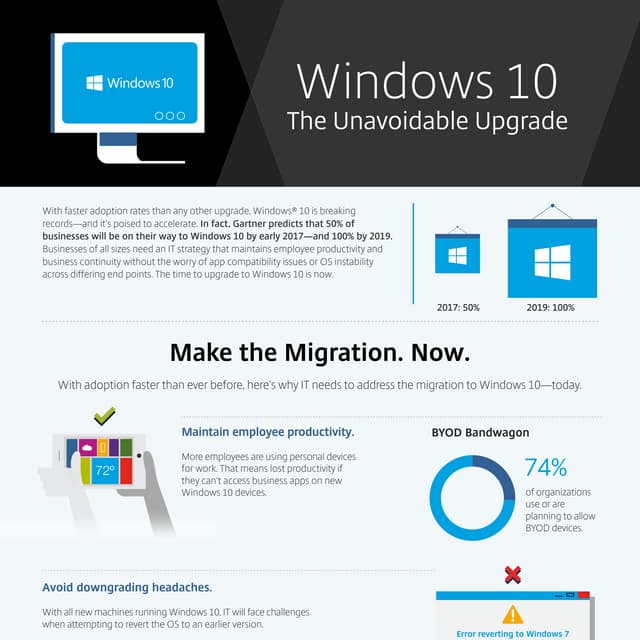
Image courtesy of www.slideshare.net via Google Images
Use Virtual Desktops
If you're juggling multiple tasks at once, virtual desktops are your best friend. Press Windows key + Tab to open Task View, then click "New Desktop" to create additional desktops for different projects or activities. Switch between them seamlessly to stay organized and focused!
Backup and Restore Your Data
Protect your important files and documents by regularly backing up your data on Windows 10. Go to "Settings," then "Update & Security," and select "Backup" to set up automatic backups to an external drive or cloud storage. In case of data loss, you can easily restore your files and keep working without missing a beat!

Image courtesy of www.tiktok.com via Google Images
Troubleshooting Common Issues
Encountering problems on Windows 10? Check out our FAQ section for solutions to common issues like update errors, system crashes, and network connectivity problems. Windows for Dummies is here to help you troubleshoot like a pro and get back to enjoying a smooth Windows experience!
| Tips & Tricks: Unleashing the Power of Windows 10 Like a Pro | ||||||||||||
|---|---|---|---|---|---|---|---|---|---|---|---|---|
|
Enhance Your Gaming Experience
Optimize your Windows 10 settings to enhance your gaming experience. From adjusting graphics settings to updating drivers, small tweaks can make a big difference in performance. Check out Windows for Dummies for expert advice on maximizing gaming performance and enjoying seamless gameplay!
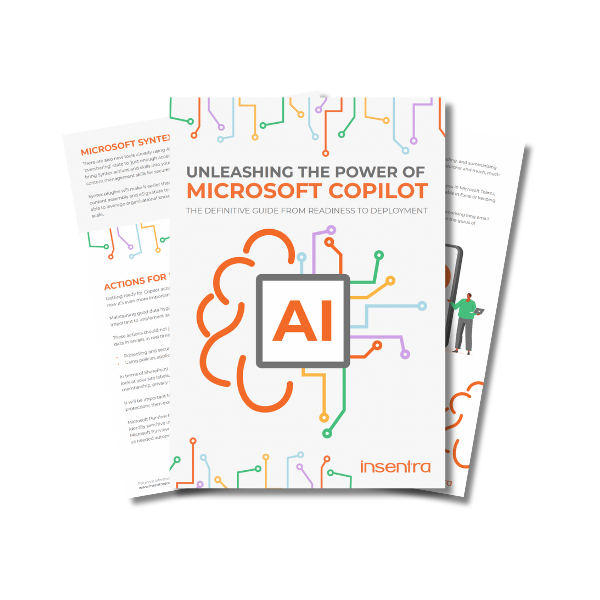
Image courtesy of www.insentragroup.com via Google Images
Explore Windows Apps and Features
Windows 10 is packed with useful apps and features that can enhance your productivity and entertainment. Discover hidden gems like the Snipping Tool for screenshots, Windows Defender for security, or the Your Phone app for seamless device integration. Explore the possibilities with Windows for Dummies!
Stay Up-to-Date
Keep your Windows 10 system up-to-date by regularly installing updates from Microsoft. Updates not only bring new features and improvements but also fix security vulnerabilities to keep your system safe. Set Windows Update to automatic to ensure you never miss out on the latest enhancements!
Thank you for joining us on this journey to master Windows 10 like a pro with these essential tips and tricks from Windows for Dummies. With our expert advice, you can unleash the full potential of your Windows experience and take your productivity to the next level. Stay tuned for more insightful guides to help you navigate and conquer the world of Windows!

