Top 10 Tools for Enhancing Your Windows 11 Experience

Discover the ultimate list of must-have tools for maximizing productivity and customization on your new Windows 11 operating system!
Table of Contents
With the recent release of Windows 11, users are eager to explore the new features and improvements that this operating system has to offer. However, in order to fully maximize your Windows 11 experience, it's important to understand key tips, utilize essential apps, optimize system settings, and maintain your system for optimal performance.
Security and Performance Tips
When it comes to security on Windows 11, it's crucial to have reliable antivirus software installed to protect your system from potential threats. Some recommended antivirus programs for Windows 11 include McAfee, Norton, and Bitdefender. Additionally, implementing best practices such as keeping your software up to date, avoiding suspicious links, and enabling Windows Defender can further enhance your system's security.
To improve the performance of your Windows 11 system, consider optimizing your system settings. This can include disabling unnecessary startup programs, adjusting visual effects for better speed, and utilizing the task manager to monitor resource usage. By fine-tuning your settings, you can experience smoother and more efficient performance on your Windows 11 device.
Essential Apps and Settings
Whether you use your Windows 11 device for work or entertainment, there are several must-have apps that can enhance your experience. Popular apps like Microsoft Office, Adobe Creative Cloud, and Spotify are great options for productivity and entertainment. Additionally, customizing your settings to match your preferences can personalize your Windows 11 experience. From changing wallpaper and themes to adjusting display and sound settings, exploring the customization options can make your device feel uniquely yours.
When it comes to settings, the control panel is a crucial tool for managing various aspects of your system. From adjusting hardware settings to changing system configurations, the control panel provides a centralized location for system customization. By familiarizing yourself with the control panel, you can harness the full potential of your Windows 11 device.
Gaming on Windows 11
For gamers, Windows 11 offers a platform that can enhance your gaming experience. With features like DirectX 12 Ultimate, Auto HDR, and DirectStorage, gaming on Windows 11 can provide smoother gameplay and improved graphics. When it comes to optimizing gaming performance, consider adjusting game settings, updating graphics drivers, and monitoring system resource usage to ensure an optimal gaming experience.
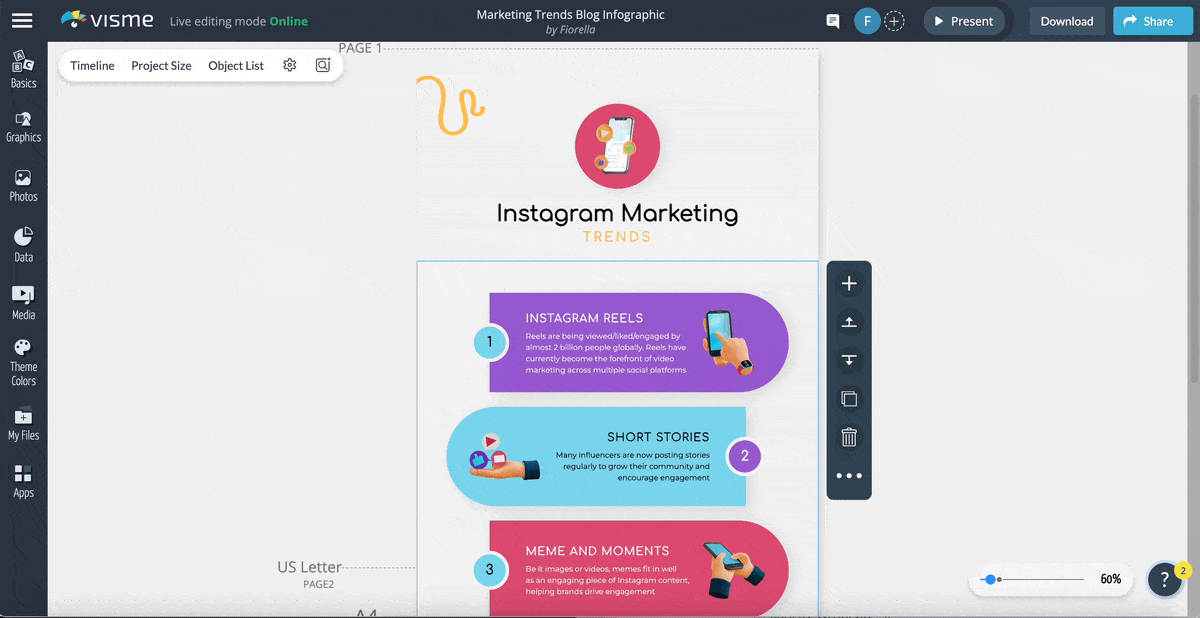
Image courtesy of visme.co via Google Images
Some popular games to try on Windows 11 include Halo Infinite, Forza Horizon 5, and Age of Empires IV. These games are optimized for Windows 11 and can showcase the capabilities of your gaming PC or laptop. By exploring these titles, you can immerse yourself in the world of gaming on Windows 11.
Maintenance and Recovery
system maintenance is essential for preserving the health of your Windows 11 device. Utilizing tools like the media creation tool can help you create system backups and recovery options in case of system failure. Additionally, mastering the art of capturing screenshots and using the print screen feature can be useful for documenting important information or sharing content with others.
| Rank | Tool | Description |
|---|---|---|
| 1 | Microsoft PowerToys | A set of utilities for power users to tune and streamline their Windows experience |
| 2 | Stardock Groupy | Organize your tasks and windows into grouped tabs for easier management |
| 3 | Classic Shell | Brings back the classic Start menu in Windows 11 |
| 4 | Wox | An efficient launcher for Windows that helps you find files and programs quickly |
| 5 | Rainmeter | Customizable desktop widget platform for Windows |
| 6 | Dexpot | Virtual desktops manager for Windows that helps you organize your workspace |
| 7 | Clover | Adds tabs to Windows Explorer for better file management |
| 8 | Fences | Organize your desktop icons and files into configurable fences |
| 9 | Launchy | Keystroke launcher for Windows that helps you launch programs and files quickly |
| 10 | Winaero Tweaker | Customization tool for Windows 11 that allows you to tweak various settings |
Regularly updating drivers is another key aspect of system maintenance. By ensuring that your hardware drivers are up to date, you can prevent compatibility issues and maintain system stability. Implementing backup strategies, such as using external storage or cloud services, can also help safeguard your important data in case of unforeseen circumstances.
Advanced Tools and Techniques
For users looking to delve deeper into system optimization, tools like debloaters can help remove unnecessary pre-installed apps and services that may be consuming system resources. Additionally, understanding the differences between 32-bit and 64-bit systems can help you make informed decisions when installing software or choosing system configurations.
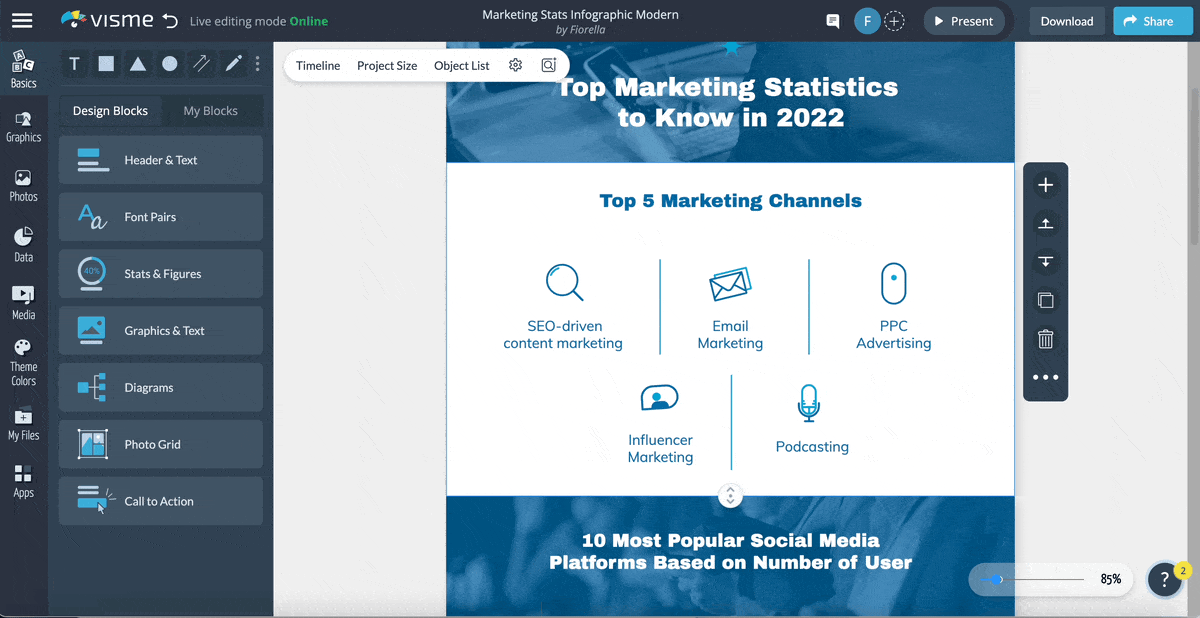
Image courtesy of visme.co via Google Images
When facing boot issues or system repairs, knowing how to troubleshoot and repair your Windows 11 device can be invaluable. Tools like the system recovery options and repair functionalities can help you troubleshoot and resolve common system issues. By familiarizing yourself with these tools and techniques, you can effectively maintain the health of your Windows 11 system.
Conclusion
In conclusion, optimizing your Windows 11 experience involves a combination of security measures, essential apps, gaming tips, and system maintenance. By following the recommendations outlined in this guide, you can elevate your Windows 11 experience and make the most out of this innovative operating system. Remember to continue exploring new tools and features that Windows 11 offers to unlock the full potential of your device.
Generated by Texta.ai Blog Automation


