Top 8 Windows 11 Features You Must Try

Discover the game-changing Windows 11 features that will revolutionize your computing experience. Don't miss out on these must-try tools!
Table of Contents
- Introduction: Say Hello to Windows 11!
- Snap Layouts - Organizing Your Space Like A Boss
- Virtual Desktops - Multiple Worlds on One Screen
- Microsoft Teams - Chatting with Buddies Made Easy
- Widgets - Your Personal Info Board
- Touch Gestures - Magic Fingers!
- Gaming Upgrades - Playtime Just Got Better
- Microsoft Store - The One-stop Shop for Cool Apps
- Redesigned Start Menu - Finding Your Stuff with Ease
- Conclusion: Your Windows 11 Adventure Awaits!
- FAQs
Introduction: Say Hello to Windows 11!
Welcome, young tech enthusiasts! Today, we are diving into the exciting world of Windows 11. Whether you're a seasoned computer whiz or just starting to explore the digital realm, Windows 11 has something super cool in store for you. Let's take a fun journey through the top features of Windows 11 that will make your computer experience even more awesome!
Windows 11 is like a magical portal that opens up a world of endless possibilities right on your screen. With its amazing features and user-friendly interface, you'll be able to navigate through your digital tasks with ease and have a blast while doing it. So, get ready to embark on an incredible adventure with Windows 11!
Are you excited to learn about all the fantastic things Windows 11 has to offer? Hang tight as we explore the top features that will help you become a master of this new and improved operating system. Let's dive in and discover the wonders of Windows 11 together!
Snap Layouts - Organizing Your Space Like A Boss
Have you ever had so many windows open on your computer that you couldn't see where anything was? With Windows 11, that problem is a thing of the past! Thanks to a cool new feature called Snap Layouts, you can easily organize all your open windows like a boss.
Customizing Your Own Snap Patterns
Want to create your own special window arrangement that fits your style? Windows 11 lets you customize your own Snap Patterns. You can move and resize windows exactly how you want, making it super easy to multitask and stay organized while you work or play. It's like having your very own window puzzle that you can arrange and rearrange whenever you like!
Virtual Desktops - Multiple Worlds on One Screen
Have you ever wished you could have different screens for different things you're working on? Well, with Windows 11, now you can! Imagine having one desktop for playing games, another for doing your homework, and one more for watching videos. It's like having multiple worlds on one screen!
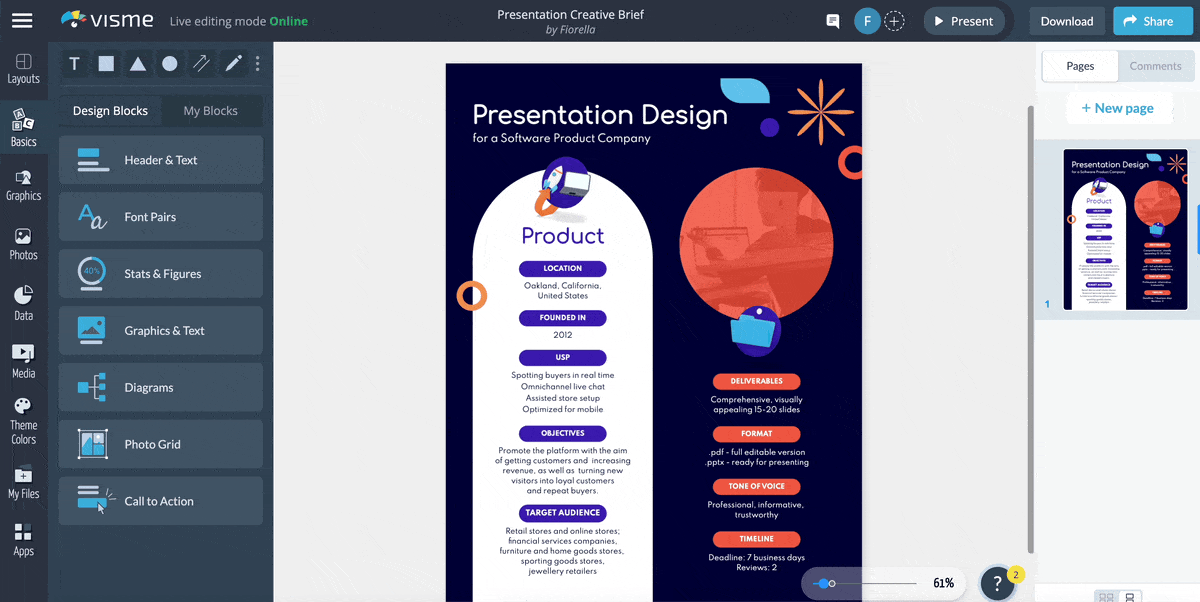
Image courtesy of via Google Images
Separate Your Playtime and Study Time
Creating different virtual desktops in Windows 11 is super easy. You can keep all your games on one desktop, switch to another for your schoolwork, and have a separate one for fun activities. This way, you can stay organized and focused on one task at a time. No more distractions from other windows popping up!
Microsoft Teams - Chatting with Buddies Made Easy
Windows 11 brings a cool new feature that makes chatting with your friends super easy. It's called Microsoft Teams, and it's right there in your taskbar, ready to connect you with your buddies in a snap!
Send Messages Without Swapping Apps
Imagine this: you're working on a school project or playing a game, and suddenly you remember something exciting you want to share with your friend. With Microsoft Teams on Windows 11, you can send them a quick message without having to switch between different apps. It's like having a magic chat window always open on your computer!
Widgets - Your Personal Info Board
Widgets in Windows 11 are like having your own personal bulletin board right on your computer screen. They show you all sorts of cool stuff like the latest news, the weather outside, and even some fun stories to read. It's like having a mini newspaper at your fingertips!
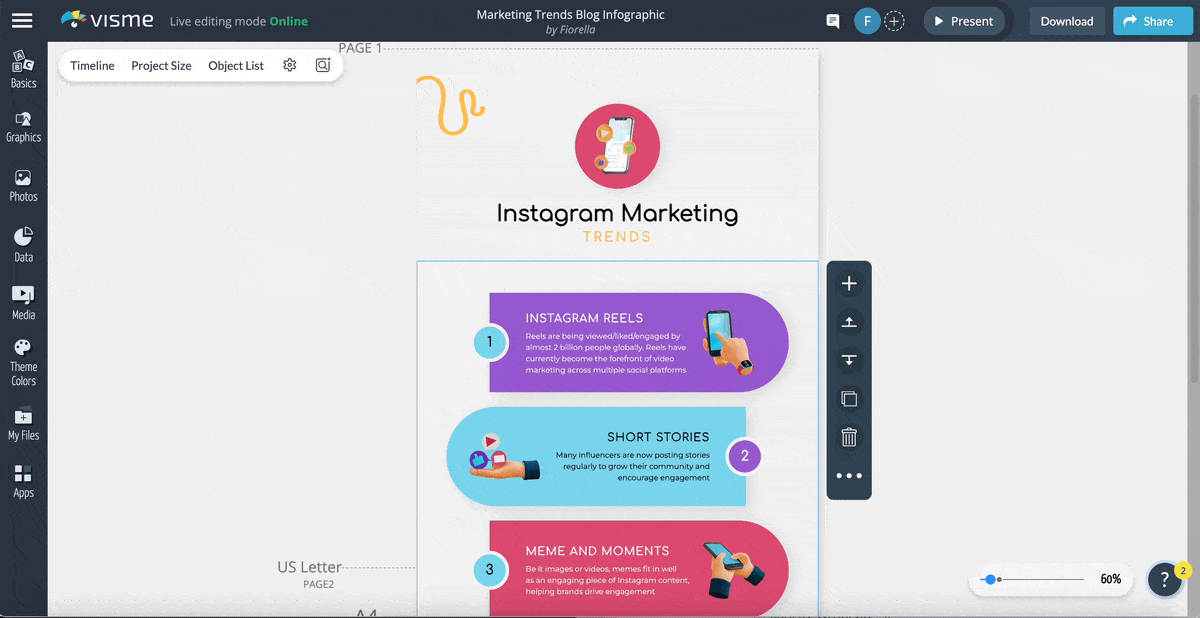
Image courtesy of via Google Images
Keeping an Eye on Your Favorite Things
With widgets, you can pick and choose what you want to see on your screen. If you love checking the weather every day or staying up to date with the news, you can customize your widgets to show exactly that. It's like having your own little corner of the internet just for you!
Touch Gestures - Magic Fingers!
Have you ever imagined using your computer like a magician waving a wand? Well, with Windows 11 touch gestures, your fingers can work their magic and make navigating your device a breeze!
Swipe, Tap, and Pinch Your Way to Fun
Imagine swiping your fingers across the screen to switch between apps effortlessly. That's the magic of touch gestures! By tapping, you can open apps and select items with just a light touch. And when you pinch your fingers, you can zoom in and out of pictures or websites like a pro.
Gaming Upgrades - Playtime Just Got Better
Are you ready to level up your gaming experience? With Windows 11, playing your favorite games just got a whole lot better! Let's dive into how Windows 11 makes games look cooler and run smoother, so you can enjoy every moment of playtime.
| Feature | Description |
|---|---|
| 1. Start Menu Redesign | A revamped Start menu with pinned apps, recent files, and a personalized feed. |
| 2. Snap Layouts | Easily organize and snap windows into predefined layouts for multitasking. |
| 3. Virtual Desktops | Create multiple desktops to separate work, personal, and entertainment tasks. |
| 4. Windows Subsystem for Android | Run Android apps natively on Windows 11 with improved integration. |
| 5. Microsoft Teams Integration | Seamless integration of Teams into the taskbar for quick access to meetings and chat. |
| 6. Gaming Enhancements | Improved gaming performance with DirectStorage, AutoHDR, and Xbox Game Pass integration. |
| 7. Widgets | Personalized news, weather, and calendar widgets for quick access to information. |
| 8. Enhanced Touch Controls | Improved touch experiences with gestures, virtual keyboard enhancements, and more. |
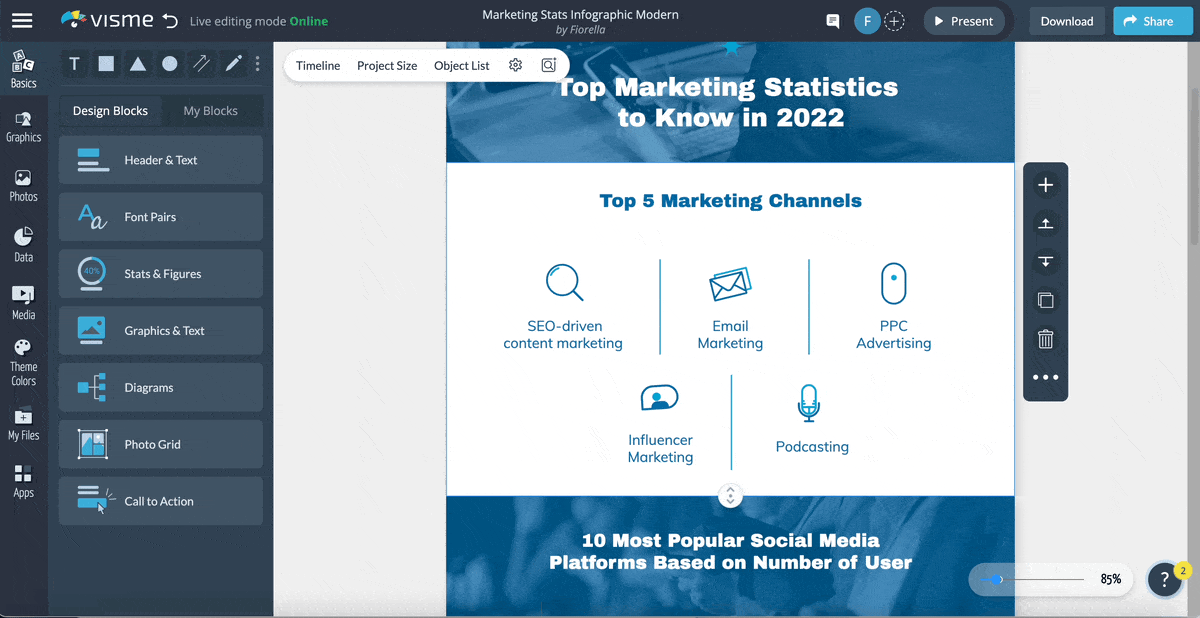
Image courtesy of via Google Images
Cool Graphics and Quick Loads
One of the coolest features of Windows 11 for gamers is Auto HDR. This feature makes colors in games pop like never before, giving you a more vibrant and realistic gaming experience. Say goodbye to dull graphics and hello to a world of color!
But that's not all – Windows 11 also brings DirectStorage to the table. This feature speeds up game loading times, so you can jump into your favorite games faster than ever. No more waiting around for levels to load – with DirectStorage, you can get right into the action!
Microsoft Store - The One-stop Shop for Cool Apps
Are you looking for new and exciting apps to add to your Windows 11 experience? Look no further than the Microsoft Store! The Microsoft Store is the perfect place to find a wide variety of apps for schoolwork, entertainment, creativity, and more. With just a few clicks, you can discover and install all the apps you need to make your time on your computer even more enjoyable.
Find and Install Fun and Useful Apps
Searching for apps in the Microsoft Store is easy and fun. Simply open the Store app, type in the name of the app you're looking for, or browse through different categories to discover new and exciting options. Whether you need a new game to play with friends, a learning app to help you with your homework, or a creative tool to express yourself, the Microsoft Store has got you covered.
Redesigned Start Menu - Finding Your Stuff with Ease
With Windows 11, finding your favorite apps and important files just got a whole lot easier with the redesigned Start Menu. It's like having your very own launchpad to everything you need on your computer!
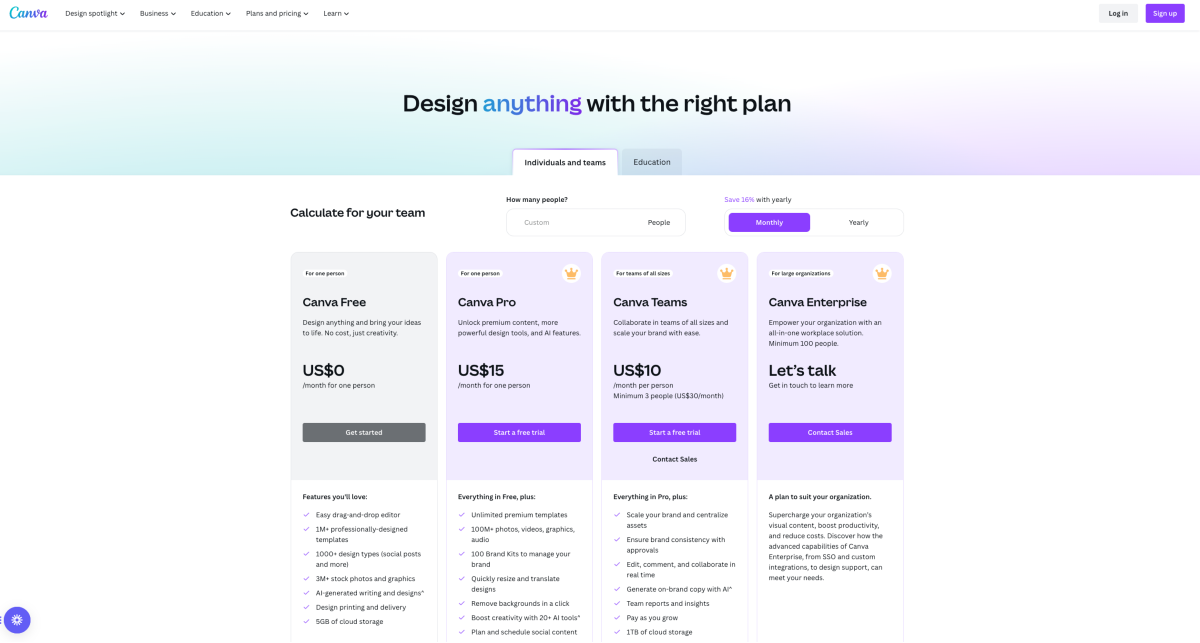
Image courtesy of via Google Images
Your Own Launchpad to Everything
The Start Menu in Windows 11 is like your go-to place for quickly accessing all your stuff. You can pin your most-used apps right to the Start Menu so they're always just a click away. No more searching through a long list to find what you need!
Not only can you pin apps to the Start Menu, but you can also organize them into groups to keep things tidy and easy to find. Want all your school apps in one place? Simply drag and drop to create a group for them. It's that simple!
But the Start Menu isn't just for apps. You can also pin important files or documents to it, so you can open them in a snap. Whether it's your homework assignment or a fun game you love to play, you can make accessing them quick and hassle-free.
And the best part? The Start Menu in Windows 11 is customizable, so you can make it your own. Choose a background color that makes you happy or add a personal touch with a custom image. It's all about making your computer feel like it's truly yours!
Conclusion: Your Windows 11 Adventure Awaits!
So kiddo, you're all set to embark on an exciting journey with Windows 11! With all these fantastic features at your fingertips, your computer time is about to get a whole lot cooler. From organizing your space like a boss to chatting with friends effortlessly, Windows 11 is here to make your tech experience a blast!
Remember, mastering Windows 11 is all about trying out these awesome features and exploring what works best for you. Don't be afraid to dive in and play around with Snap Layouts, Virtual Desktops, Microsoft Teams, Widgets, Touch Gestures, Gaming Upgrades, Microsoft Store, and the Redesigned Start Menu. The more you experiment, the more you'll learn!
Feeling a bit overwhelmed? Don't worry! There are plenty of how-to guides and tutorials out there to help you along the way. Whether you're looking to customize your desktop, find cool apps, or simply navigate through Windows 11, there's a guide for everything. So go ahead, be curious, and dive into the world of Windows 11 with enthusiasm!
FAQs
Can I customize my desktop with my favorite colors and pictures?
Yes, you can definitely make your desktop look super cool by customizing it with your favorite colors and pictures! In Windows 11, you can choose different themes, backgrounds, and colors to make your desktop unique to you. You can even set your favorite photo as your desktop background to personalize it even more. So go ahead and make your desktop your own special space!
What if I need help while using Windows 11?
If you ever need help while using Windows 11, don't worry! There are lots of ways to get the help you need. You can always ask an adult or a teacher for assistance. You can also check out online tutorials and guides that can walk you through different features of Windows 11. And of course, you can always explore the built-in help and support options in Windows 11 to find answers to your questions. Remember, it's okay to ask for help when you need it!
Are there any fun hidden features in Windows 11?
Windows 11 is full of fun surprises and hidden features just waiting to be discovered! While we've talked about some of the cool features in this article, there are always more fun things to explore in Windows 11. You can try out different gestures on a touchscreen device, discover new shortcuts and tricks, or even find hidden games and easter eggs. So keep exploring and experimenting with Windows 11 to uncover all the exciting and hidden features it has to offer!

