Top Antivirus Programs to Keep Your PC Secure on Windows 11
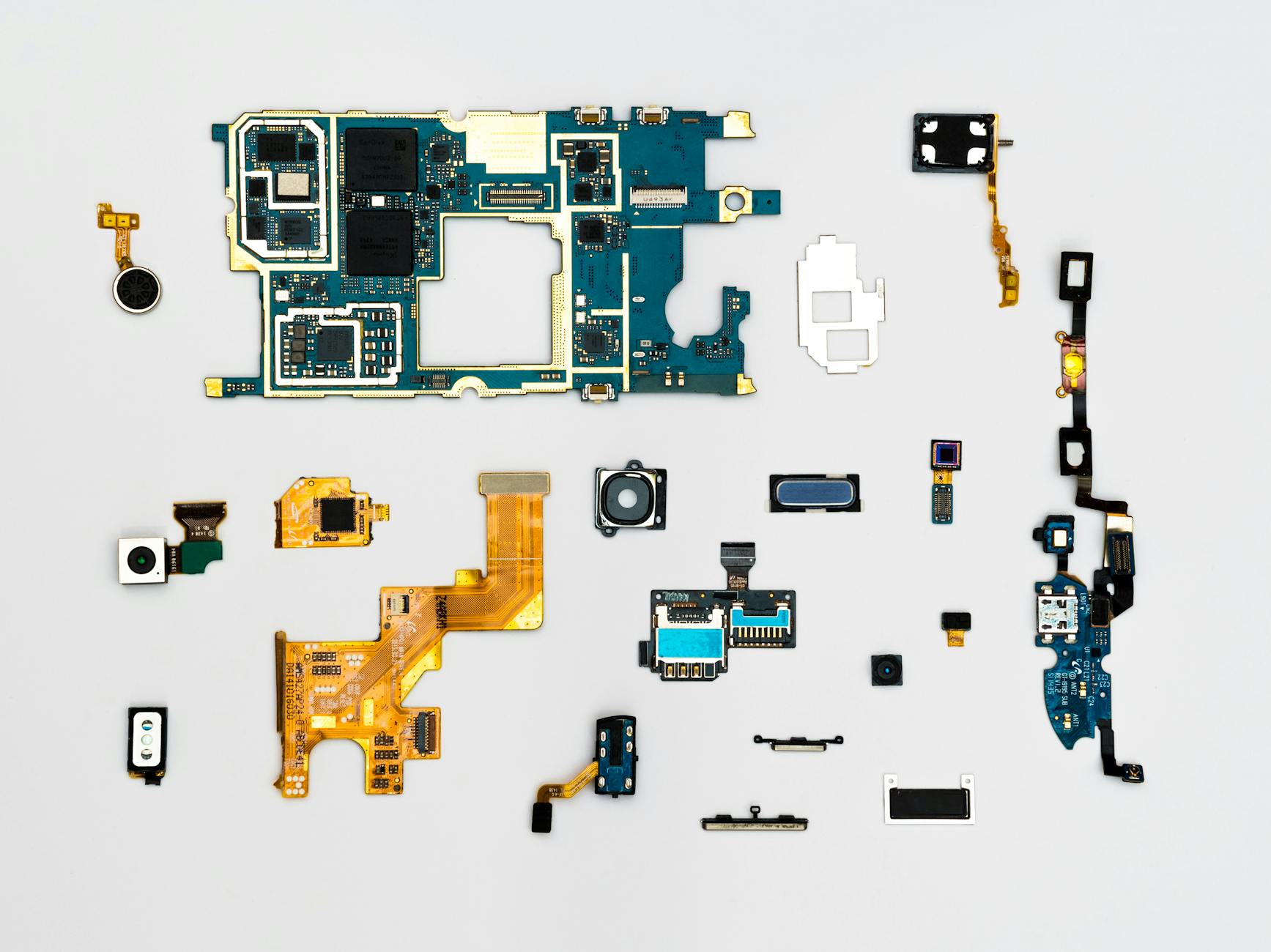
Discover the top antivirus programs to protect your Windows 11 PC from cyber threats - don't leave your security vulnerable!
Table of Contents
Windows 11 offers a range of exciting new features and improvements, but ensuring the security of your PC is crucial. With the increasing prevalence of cyber threats, having a reliable antivirus program is essential to protect your personal data and maintain a secure computing environment. In this blog post, we'll explore some of the top antivirus programs that can help keep your PC safe on Windows 11.
Antivirus Software for Windows 11
When it comes to choosing an antivirus program for Windows 11, there are several factors to consider. Look for a solution that offers real-time protection, malware detection, and regular updates to keep up with the latest threats. Some popular antivirus programs that are compatible with Windows 11 include:
1. Windows Defender
Windows Defender comes built-in with Windows 11 and provides basic protection against viruses, malware, and other online threats. While it offers decent security features, some users may prefer more advanced options with additional functionalities.
2. Bitdefender
Bitdefender is a highly rated antivirus program known for its strong malware detection capabilities and minimal impact on system performance. It offers features like real-time scanning, phishing protection, and secure browsing to keep your PC safe from online threats.
3. Kaspersky
Kaspersky is another popular choice for antivirus protection on Windows 11. It offers comprehensive security features, including anti-phishing, ransomware protection, and parental controls. Kaspersky's user-friendly interface and effective malware protection make it a reliable option for safeguarding your PC.
Configuring Security Settings
In addition to installing antivirus software, it's essential to configure the security settings on your Windows 11 PC to protect against potential threats. Here are some tips for optimizing your security settings:
1. Enable Windows Security Updates
Make sure to keep your Windows 11 system up to date by enabling automatic security updates. This will ensure that your PC receives the latest patches and fixes to vulnerabilities that could be exploited by cybercriminals.
| Antivirus Program | Price | Features |
|---|---|---|
| 1. Norton 360 | $79.99/year | Real-time protection, Firewall, Secure VPN |
| 2. McAfee Total Protection | $84.99/year | Identity theft protection, Safe browsing tools |
| 3. Bitdefender Total Security | $89.99/year | Ransomware protection, Parental controls |
| 4. Kaspersky Internet Security | $59.99/year | Safe money technology, Privacy tools |
2. Use Firewall Protection
Activate the built-in Windows Firewall or consider installing a third-party firewall program to monitor and control incoming and outgoing network traffic. A firewall adds an additional layer of security to prevent unauthorized access to your system.
3. Enable Two-Factor Authentication
Take advantage of two-factor authentication whenever possible to add an extra layer of security to your online accounts. Two-factor authentication requires a second form of verification, such as a code sent to your mobile device, in addition to your password.
Conclusion
Ensuring the security of your Windows 11 PC is paramount in today's digital age. By installing a reputable antivirus program and configuring your security settings effectively, you can protect your personal data and minimize the risk of cyber threats. Consider investing in a top antivirus program mentioned in this blog post to keep your PC secure and maintain peace of mind while using Windows 11.
Generated by Texta.ai Blog Automation


