Top Tips and Tricks for Windows Beginners: A Must-Read

Unlock the secrets to mastering Windows with these essential tips and tricks that every beginner should know. Don't miss out!
Table of Contents
Welcome to the ultimate guide for Windows beginners! We know starting with a new operating system can be overwhelming, but fear not, Windows for Dummies is here to save the day. Whether you're a newbie to Windows 7, 8, 10, or even the latest Windows 11, we've got you covered with these top tips and tricks to help you navigate your way through your Windows journey like a pro.
Customize Your Start Menu
One of the first things you should do when diving into the Windows world is to Customize your Start Menu. Make it your own by pinning your favorite apps, programs, and shortcuts for quick and easy access. Simply right-click on an app and select "Pin to Start" to make it easily accessible.
Mastering Virtual Desktops
Virtual desktops are a game-changer when it comes to multitasking and organization. Create multiple desktops to keep your work, personal tasks, and entertainment separate and organized. To create a new virtual desktop, simply press "Windows key + Ctrl + D." You can switch between desktops by pressing "Windows key + Ctrl + Left/Right Arrow."
Taskbar Tricks
The taskbar is your best friend in Windows, but do you know all the tricks it has up its sleeve? You can pin apps to the taskbar for quick access and customize notifications to suit your preferences. Jump lists come in handy for navigating through recent files faster. Right-click on an app icon on the taskbar to access its jump list.

Image courtesy of venngage.com via Google Images
Window Management
Efficient Window management is key to a productive Windows experience. Use the snap feature to easily resize and arrange windows side by side. Drag a window to the side of your screen until you see a transparent outline and release to snap it into place. You can also use the Aero Shake feature to minimize all windows except the one you shake.
Security and Privacy Settings
Protect your personal information and data by adjusting Windows security and privacy settings. Go to Settings > Privacy to customize which apps have access to your data and location. Additionally, regularly update your system and install antivirus software to keep your device secure.

Image courtesy of www.reddit.com via Google Images
File Organization Tips
Keeping your files and folders organized is crucial for finding what you need quickly. Use Windows File Explorer to create folders, move files, and search for specific documents. You can also create desktop shortcuts for easy access to frequently used files or folders.
| Tips and Tricks | Description |
|---|---|
| 1. Customizing the Start Menu | Learn how to add or remove items from the Start menu for quick access to your most-used programs. |
| 2. Mastering Keyboard Shortcuts | Discover time-saving shortcuts like Ctrl + C to copy and Ctrl + V to paste. |
| 3. Managing Storage Space | Learn how to free up disk space by deleting temporary files and uninstalling unused programs. |
| 4. Protecting Your Privacy | Understand how to adjust privacy settings to safeguard your personal information. |
| 5. Troubleshooting Common Issues | Find solutions to common problems like slow performance or internet connectivity issues. |
Unleash the Power of Cortana
Cortana is Microsoft's virtual assistant that can help you with tasks, set reminders, and provide information at your command. Activate Cortana by clicking on the search bar next to the Start Menu or using the voice command "Hey Cortana." Ask Cortana questions or give commands to make your Windows experience even smoother.
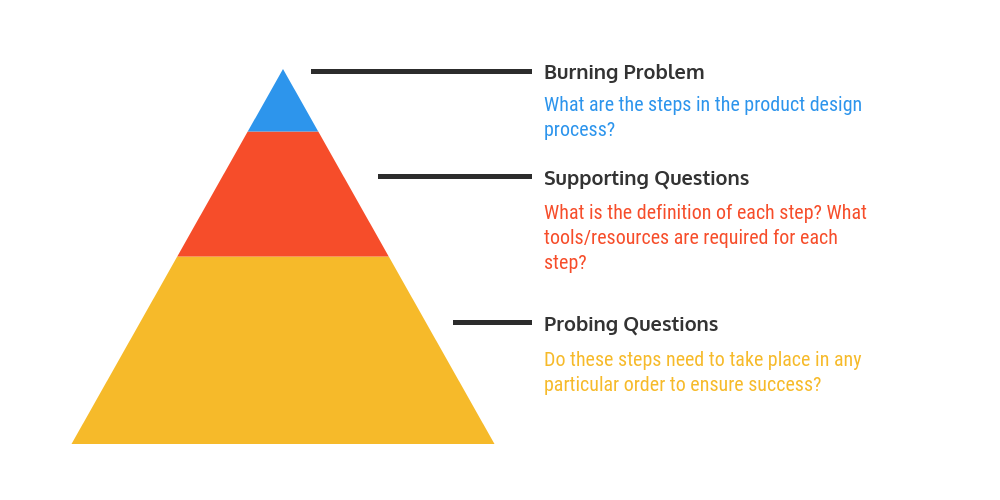
Image courtesy of venngage.com via Google Images
Mastering Windows Apps
Windows comes with a variety of Built-in apps like Calendar, Mail, Photos, and more. Get the most out of these apps by exploring their features and functionality. For example, customize your email signature in the Mail app or use the Photos app to organize and edit your pictures effortlessly.
Gaming on Windows
If you're a gamer, Windows offers features like Game Mode and Xbox integration to enhance your Gaming experience. Activate Game Mode to optimize your system for gaming performance and use the Xbox app to connect with friends, stream gameplay, and access the latest Xbox Game Pass titles.
By incorporating these top tips and tricks into your Windows routine, you'll be well on your way to mastering the ins and outs of your operating system. Remember, Windows for Dummies is here to support you every step of the way on your Windows journey. Stay tuned for more expert advice and how-to guides to unlock the full potential of your Windows experience!

