Top Tips and Tricks for Windows Users: A Must-Read for Dummies!

Learn the secret tips and tricks that will transform your Windows user experience with this must-read guide for dummies!
Table of Contents
- Understanding the Basics: Navigating the Windows 10 Interface
- Customizing Your Desktop: Personalizing Themes, Wallpapers, and Settings
- Mastering Shortcuts: Keyboard Shortcuts to Boost Productivity
- Organizing Files and Folders: Tips for Efficient File Management
- Enhancing Security: Protecting Your System from Malware and Hackers
- Optimizing Performance: Tricks to Speed Up Your Windows 10 PC
- Exploring Windows Apps: How to Make the Most of Built-In and Third-Party Apps
- Gaming on Windows: Tips for Optimizing Performance and Troubleshooting Common Issues
- Frequently Asked Questions: Solutions to Common Problems and Troubleshooting Tips for Windows 10 Users
Welcome to the ultimate guide for mastering Windows 10 with Windows For Dummies! Whether you're a beginner or an experienced user looking to level up your Windows game, we've got you covered with these top tips and tricks. From customizing your desktop to enhancing security and optimizing performance, we'll help you unlock the full potential of your Windows experience.
Understanding the Basics: Navigating the Windows 10 Interface
When you first boot up your Windows 10 PC, it's easy to feel overwhelmed by the new interface. But fear not, Windows For Dummies is here to guide you through the basics. Start by familiarizing yourself with the Start menu, taskbar, and Action Center. Pro tip: Pin your most-used apps to the taskbar for quick access!
Customizing Your Desktop: Personalizing Themes, Wallpapers, and Settings
One of the best things about Windows 10 is the ability to customize your desktop to reflect your personality. From changing themes and wallpapers to tweaking settings like display brightness and screen resolution, the possibilities are endless. Make your desktop truly yours with Windows For Dummies' easy how-to guides.
Mastering Shortcuts: Keyboard Shortcuts to Boost Productivity
Want to navigate Windows 10 like a pro? Learn keyboard shortcuts to streamline your workflow and boost productivity. From basic shortcuts like Ctrl + C (copy) and Ctrl + V (paste) to more advanced ones like Win + D (minimize all windows), mastering shortcuts will make using Windows a breeze. Windows For Dummies has compiled a list of must-know keyboard shortcuts to help you work smarter, not harder.

Image courtesy of venngage.com via Google Images
Organizing Files and Folders: Tips for Efficient File Management
A cluttered desktop can slow you down, so it's crucial to stay organized. Windows For Dummies recommends creating folders to group similar files together and regularly decluttering your desktop. Pro tip: Use File Explorer to search for files more efficiently and keep your system running smoothly.
Enhancing Security: Protecting Your System from Malware and Hackers
Security should always be a top priority when using Windows 10. Protect your system from malware and hackers by installing reliable antivirus software, enabling Windows Defender, and keeping your system and apps up to date. Stay one step ahead of cyber threats with Windows For Dummies' expert security tips.
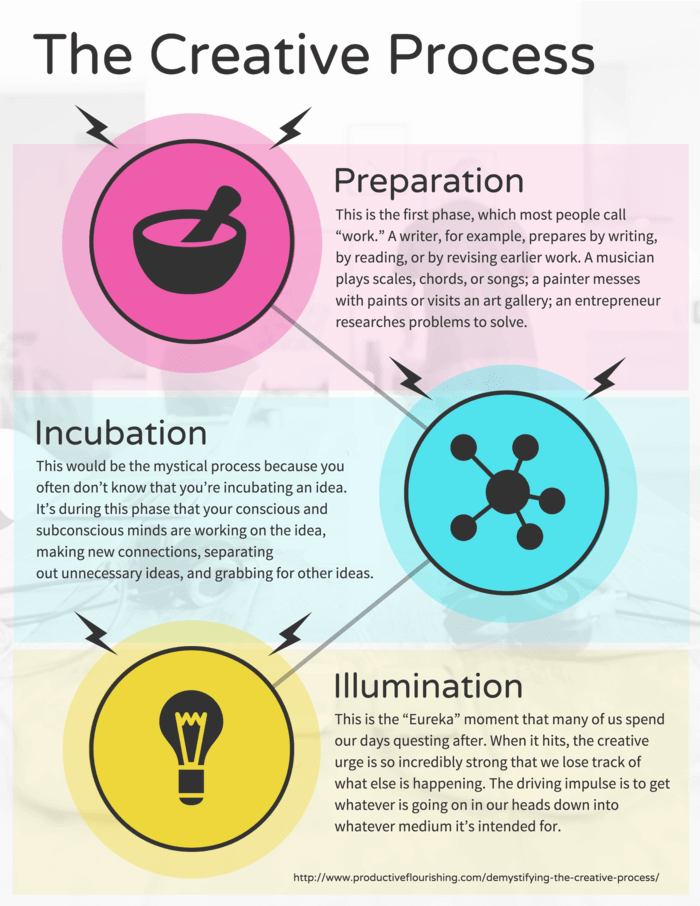
Image courtesy of venngage.com via Google Images
Optimizing Performance: Tricks to Speed Up Your Windows 10 PC
Is your Windows 10 PC feeling sluggish? Boost its performance with these tricks from Windows For Dummies. Clear out temporary files, disable startup programs you don't need, and optimize your system's settings for better speed and responsiveness. Your PC will thank you!
| Tips | Tricks |
|---|---|
| Use keyboard shortcuts | Boost your productivity by learning key combinations for common tasks |
| Customize your desktop | Personalize your Windows experience by changing wallpapers and themes |
| Organize your files | Stay organized by creating folders and sorting files efficiently |
| Backup your data | Protect your important files by regularly backing them up to an external drive or cloud service |
| Install updates regularly | Ensure your system remains secure by keeping it up to date with the latest patches |
Exploring Windows Apps: How to Make the Most of Built-In and Third-Party Apps
Windows 10 comes with a wide range of built-in apps, from Mail and Calendar to Photos and Cortana. Discover how to make the most of these apps and explore third-party apps that can enhance your Windows experience. Windows For Dummies' easy how-to guides will help you become an app expert in no time.

Image courtesy of www.amazon.com via Google Images
Gaming on Windows: Tips for Optimizing Performance and Troubleshooting Common Issues
Are you a gamer looking to enhance your gaming experience on Windows 10? Windows For Dummies has you covered. Learn how to optimize your system for gaming, troubleshoot common issues like lag and crashes, and discover the best gaming apps and software for Windows. Get ready to level up your gaming experience!
Frequently Asked Questions: Solutions to Common Problems and Troubleshooting Tips for Windows 10 Users
Got a burning question about Windows 10? Check out our FAQ section for solutions to common problems and handy troubleshooting tips. Whether you're struggling with a software update, printer connectivity issues, or network problems, Windows For Dummies has the answers you need to keep your Windows experience running smoothly.
With these top tips and tricks from Windows For Dummies, you'll be well on your way to mastering Windows 10 like a pro. Say goodbye to tech headaches and hello to a seamless Windows experience!
Frequently Asked Questions: Solutions to Common Problems and Troubleshooting Tips for Windows 10 Users
Got a burning question about Windows 10? Check out our FAQ section for solutions to common problems and handy troubleshooting tips. Whether you're struggling with a software update, printer connectivity issues, or network problems, Windows For Dummies has the answers you need to keep your Windows experience running smoothly.
How do I personalize my desktop in Windows 10?
To customize your desktop in Windows 10, right-click on the desktop and select "Personalize." From there, you can change your wallpaper, theme, colors, and more to make your desktop uniquely yours.
What are some essential keyboard shortcuts for Windows 10?
Some must-know keyboard shortcuts for Windows 10 include Win + D to minimize all windows, Ctrl + C to copy, Ctrl + V to paste, and Alt + Tab to switch between open apps.
How can I protect my Windows 10 PC from malware?
To safeguard your Windows 10 PC from malware, install reputable antivirus software, enable Windows Defender, regularly update your system, and avoid clicking on suspicious links or downloading unknown files.
What is the best way to optimize performance on a Windows 10 PC?
To speed up your Windows 10 PC, clear out temporary files, disable unnecessary startup programs, update your drivers, and optimize your system settings for better performance. Regularly maintaining your PC can help ensure smooth operation.

