Ultimate Guide to Optimizing Windows 10: Tips, Antivirus, and More!
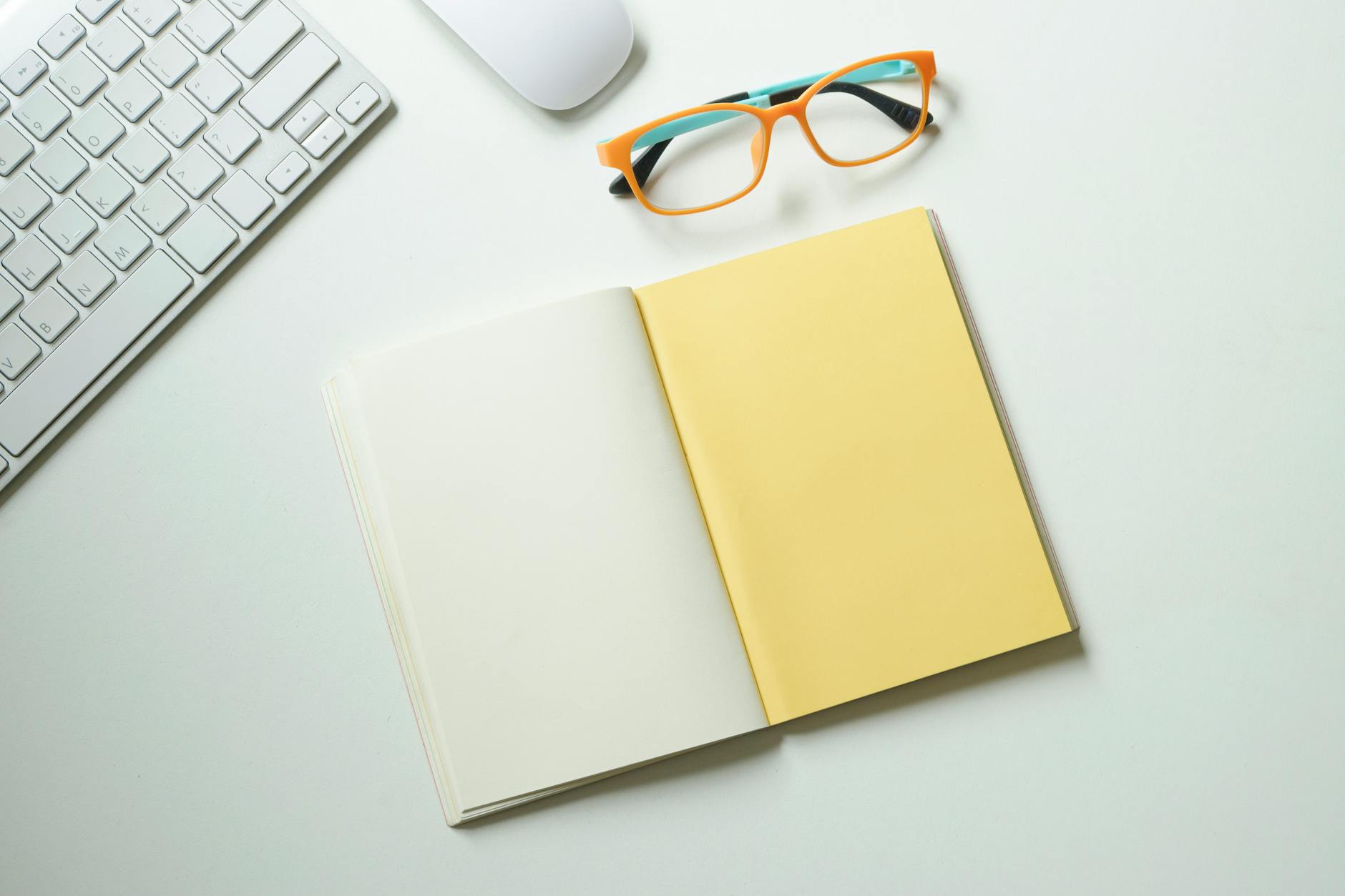
Discover insider tips and tricks for optimizing Windows 10 to boost performance and security, including top antivirus recommendations.
Table of Contents
Windows 10 is a versatile and powerful operating system that can be customized and optimized to suit your needs. In this ultimate guide, we will cover tips, tools, and best practices for getting the most out of your Windows 10 experience. Whether you are a casual user, a gamer, or a power user, there are tips and tricks in this guide that can help you optimize your system and enhance your overall user experience.
Antivirus and Security Settings
Ensuring that your Windows 10 system is protected from malware and cyber threats is crucial for a smooth and secure computing experience. One of the first things you should do after setting up Windows 10 is to install a reliable antivirus program. There are many options available, both free and paid, that offer varying levels of protection. Popular choices include Windows Defender, Avast, AVG, and Bitdefender. Make sure to regularly update your antivirus software to keep it effective against the latest threats.
Along with antivirus software, it is important to optimize your security settings in Windows 10. This includes enabling Windows Defender Firewall, keeping your system and software updated, and being cautious of suspicious emails and websites. You can also customize privacy settings in Windows 10 to control what information is shared with Microsoft and other apps. Regularly running security scans and being mindful of online activity can go a long way in protecting your system.
Best Apps and Settings for Windows 10
Windows 10 offers a wide range of built-in apps and settings that can enhance your productivity and entertainment experience. Some must-have apps for Windows 10 include Microsoft Office suite, VLC Media Player, Adobe Photoshop Express, and Spotify. Customizing settings such as display resolution, power options, and notifications can help tailor your Windows 10 experience to your preferences.
Optimizing app performance in Windows 10 involves keeping apps updated, managing startup programs, and utilizing task manager to monitor resource usage. Uninstalling unnecessary or resource-intensive apps can also free up system resources and improve overall performance.
Gaming and Media Tools
For gamers and media enthusiasts, Windows 10 offers a range of tools and features to enhance your experience. Taking a screenshot or using the print screen feature can be useful for capturing gaming moments or sharing information. The media creation tool allows you to create installation media for Windows 10, while debloater tools can help remove bloatware that may slow down your system.
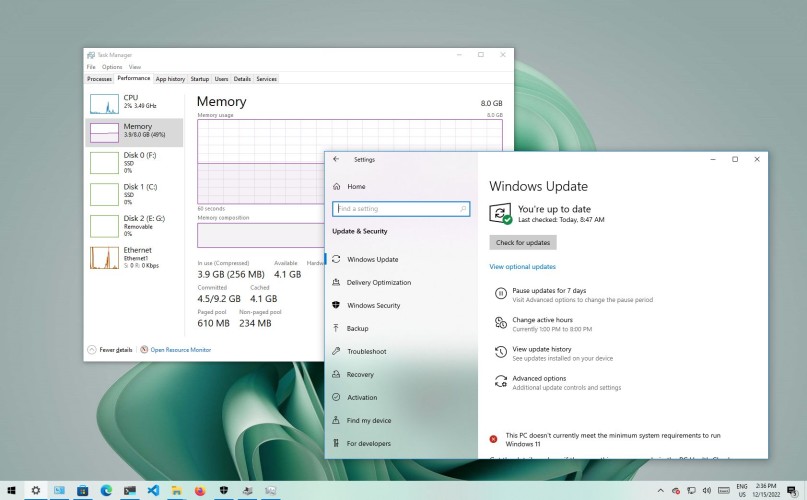
Image courtesy of houseofit.ph via Google Images
When it comes to gaming, Windows 10 supports a wide variety of games and offers features like Game Mode and Xbox integration. Popular gaming apps for Windows 10 include Steam, Epic Games Launcher, and Xbox Game Pass. Optimizing graphics settings, updating drivers, and monitoring performance metrics can help ensure a smooth gaming experience on Windows 10.
System and Device Management
Navigating the control panel and system settings in Windows 10 allows you to customize various aspects of your system. From changing display settings to managing devices and printers, the control panel offers a range of options for customization. System settings allow you to adjust privacy, security, and update preferences to suit your needs.
| Category | Description |
|---|---|
| Tips | Tips for optimizing Windows 10 performance, speed, and usability. |
| Antivirus | Information on the best antivirus programs for Windows 10 and how to keep your system protected. |
| System Updates | Guide on how to keep Windows 10 updated for optimal performance and security. |
| Clean-Up Tools | Recommendations for tools that can help optimize your Windows 10 system by cleaning up unnecessary files and programs. |
| Performance Tweaks | Tips and tricks for tweaking Windows 10 settings to improve performance. |
Managing drivers and system updates is crucial for keeping your system running smoothly and securely. Windows 10 automatically updates drivers and software, but you can also manually check for updates in the Windows Update settings. In case of system issues, Windows 10 offers recovery options like system restore, reset, and startup repair to help troubleshoot and resolve problems.
Performance Optimization and Troubleshooting
Enabling fast startup and fast mode in Windows 10 can help improve system boot times and overall performance. Fast startup allows your system to boot quickly by saving some system information to a file during shutdown, while fast mode optimizes performance for gaming and other resource-intensive tasks.
Optimizing performance on laptops and desktops involves managing power settings, removing unnecessary startup programs, and ensuring proper ventilation and cooling. In case of system issues like boot errors or performance slowdowns, tools like Windows Troubleshooting and Disk Cleanup can help diagnose and resolve common problems.
FAQ
Question 1: What is the best antivirus program for Windows 10?
Answer 1: Popular antivirus programs for Windows 10 include Windows Defender, Avast, AVG, and Bitdefender. Choose one that offers solid protection and regular updates to keep your system safe.
Question 2: How can I optimize performance for gaming on Windows 10?
Answer 2: To enhance gaming performance on Windows 10, optimize graphics settings, update drivers, utilize Game Mode, and monitor performance metrics for a smooth gaming experience.
Question 3: What are some must-have apps for Windows 10?
Answer 3: Essential apps for Windows 10 include Microsoft Office suite, VLC Media Player, Adobe Photoshop Express, and Spotify for productivity and entertainment needs.
Question 4: How can I troubleshoot performance issues on Windows 10?
Answer 4: To resolve performance problems on Windows 10, utilize tools like Windows Troubleshooting, Disk Cleanup, and system recovery options such as system restore and reset for troubleshooting and resolving system issues.
Generated by Texta.ai Blog Automation


