Unearthing the Past: Is DOS Still Lurking in Windows Today?

Could remnants of the long-forgotten DOS operating system still be hiding beneath the surface of modern Windows software? Find out!
Table of Contents
Hey there, tech-savvy readers! Welcome to a fascinating dive into the world of Windows operating systems. Today, we're going to explore a question that might pique your curiosity: Is DOS still a part of Windows in this modern age of technology? Let's unravel this mystery together!
Understanding the Legacy of DOS
Before we delve into the present-day scenario, let's take a trip down memory lane to understand the roots of DOS (Disk Operating System). DOS was the foundational operating system for early versions of Windows. It provided the underlying structure for the graphical user interface that we are familiar with today. Think of it as the backbone that supported the evolution of Windows over the years.
While DOS may seem like ancient history to some, its influence can still be felt in modern Windows operating systems. The command-line interface, reminiscent of DOS commands, is still available in Windows today. It offers power users and tech enthusiasts a way to interact with the system at a deeper level and perform advanced tasks.
Unveiling the Connection: DOS and Windows Today
So, is DOS still a part of Windows? The answer is both yes and no. While the traditional MS-DOS operating system is no longer the primary platform for Windows, traces of its legacy remain embedded within the architecture of modern Windows versions. The command prompt, a feature that allows users to execute commands directly, is a modern-day manifestation of DOS functionality.
Windows users can access the command prompt to execute a wide range of tasks, from simple file operations to network configurations. This integration of DOS elements into Windows showcases the adaptability and continuity of Microsoft's operating system across different eras.
Exploring the Command Line in Windows
For those unfamiliar with the command prompt, it might seem intimidating at first glance. However, fear not! Windows for Dummies is here to guide you through the basics of using the command line interface. By mastering a few essential commands, you can unlock a world of possibilities within your Windows system.
| Operating System | DOS Components | Usage in Windows |
|---|---|---|
| MS-DOS | Command prompt, disk operating system | Not present in Windows 10, some legacy support in earlier versions |
| Windows 95/98 | DOS-based components for compatibility | Full integration with DOS, use of Command Prompt |
| Windows XP | Partial DOS support | Use of Command Prompt for legacy applications |
| Windows 10 | No DOS components | Minimal legacy support, use of Command Prompt and PowerShell |
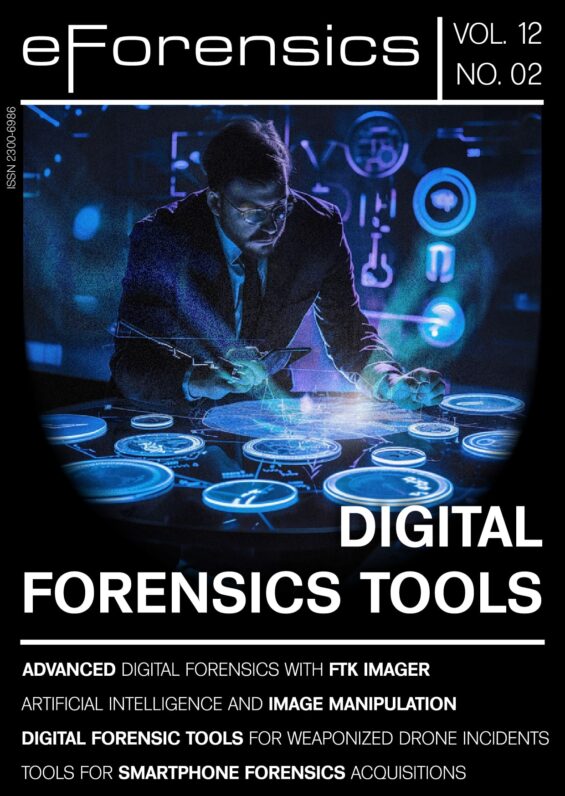
Image courtesy of eforensicsmag.com via Google Images
Some common commands include navigating through directories, managing files, and running programs. The command prompt provides a streamlined way to perform these tasks without relying solely on the graphical user interface. It's a handy tool for troubleshooting issues, accessing advanced settings, and automating repetitive tasks.
Embracing the Blend of Past and Present
As technology continues to evolve, the marriage of old and new elements in operating systems like Windows highlights the importance of preserving historical roots while embracing innovation. The presence of DOS-inspired features in Windows serves as a testament to the enduring legacy of foundational technologies in shaping the digital landscape.
Whether you're a seasoned tech enthusiast or a curious newcomer to the world of Windows, exploring the interconnectedness of DOS and modern operating systems can deepen your appreciation for the evolution of technology. So, the next time you open the command prompt in Windows, remember the lineage it shares with its DOS predecessors.
With Windows for Dummies as your trusted companion, unraveling the mysteries of Windows 7, 8, 10, and 11 becomes an engaging and educational journey. Stay tuned for more insights, how-to guides, FAQs, and tips to enhance your Windows experience!
FAQs
Is DOS still actively used in Windows operating systems?
While the traditional MS-DOS is no longer the primary platform, traces of its legacy remain in modern Windows versions through features like the command prompt.
What is the significance of the command line interface in Windows?
The command prompt allows users to execute commands directly, enabling advanced tasks and interactions with the system at a deeper level.
How can users benefit from mastering DOS-inspired commands in Windows?
By learning essential commands, users can navigate directories, manage files, troubleshoot issues, and automate tasks efficiently using the command prompt.
Why is understanding the connection between DOS and modern Windows important?
Exploring this connection provides insight into the evolution of technology, highlighting the preservation of historical roots and the integration of innovative features in operating systems like Windows.


