Unleash Your Inner Gamer: Tips and Tricks for Maximizing Windows Gaming Performance

Discover the ultimate secrets to boosting your gaming experience on Windows with these game-changing tips and tricks revealed here.
Table of Contents
Welcome to the ultimate guide for all you gamers out there looking to level up your gaming experience on Windows! Windows for Dummies is here to help you unlock the full potential of your gaming setup with these easy tips and tricks.
Customize Your Graphics Settings
One of the key ways to enhance your gaming experience on Windows is by customizing your Graphics settings. Head to the Graphics Settings in Windows, tweak the resolution, refresh rate, and graphics quality to optimize performance based on your hardware capabilities. By adjusting these settings, you can achieve smoother gameplay and better visuals.
Enable Game Mode
Did you know that Windows has a Game Mode feature designed to prioritize Gaming performance? Enable Game Mode through the Settings menu to allocate more System resources to your game, reduce background tasks, and minimize distractions. This can result in higher frame rates and a smoother gaming experience.
Update Your Graphics Drivers
Outdated graphics drivers can hinder your gaming performance. Make sure to regularly update your Graphics card drivers to ensure compatibility with the latest games and to benefit from performance optimizations. Visit the manufacturer's website or use Windows Update to keep your drivers up to date.
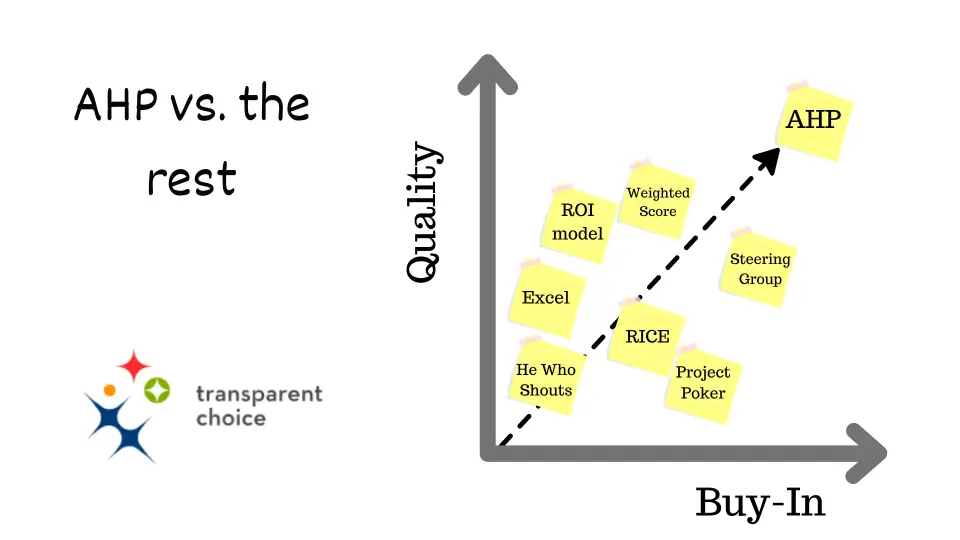
Image courtesy of www.transparentchoice.com via Google Images
Clean Up Your System
A cluttered system can slow down your gaming experience. Keep your Windows system clean and optimized by regularly clearing out temporary files, uninstalling unnecessary programs, and running disk cleanup tools. This will free up space on your hard drive and help your games run more smoothly.
Optimize Network Settings
Smooth Online gaming requires a stable internet connection. To optimize your Network settings for gaming, prioritize your game's network traffic, adjust the QoS settings in your router for gaming applications, and use a wired connection instead of Wi-Fi for lower latency. These tweaks can help reduce lag and ensure a seamless gaming experience.

Image courtesy of www.lemon8-app.com via Google Images
Monitor Your System Performance
Keep an eye on your System performance while gaming to identify any potential bottlenecks or issues. Use tools like Task Manager to monitor CPU, GPU, and memory usage, as well as temperatures. This information can help you optimize your settings and troubleshoot any performance issues that may arise during gameplay.
| Tip | Description |
|---|---|
| Update Graphics Drivers | Make sure your graphics drivers are up to date to ensure optimal performance. |
| Adjust Power Settings | Set your power plan to High Performance to allocate more resources to gaming. |
| Close Background Applications | Close unnecessary applications running in the background to free up resources. |
| Optimize Game Settings | Adjust in-game settings to find the right balance between performance and visuals. |
| Monitor Temperature | Keep an eye on your system's temperature to prevent overheating and performance issues. |
| Upgrade Hardware | Consider upgrading your CPU, GPU, or RAM for better gaming performance. |
Utilize Game Bar and Capture Features
Windows offers a built-in Game Bar and Game Capture features that allow you to record gameplay, take screenshots, and stream games easily. Customize the Game Bar settings to enable features like game recording, broadcasting, and performance monitoring. These tools can enhance your gaming experiences and share your gameplay with others.
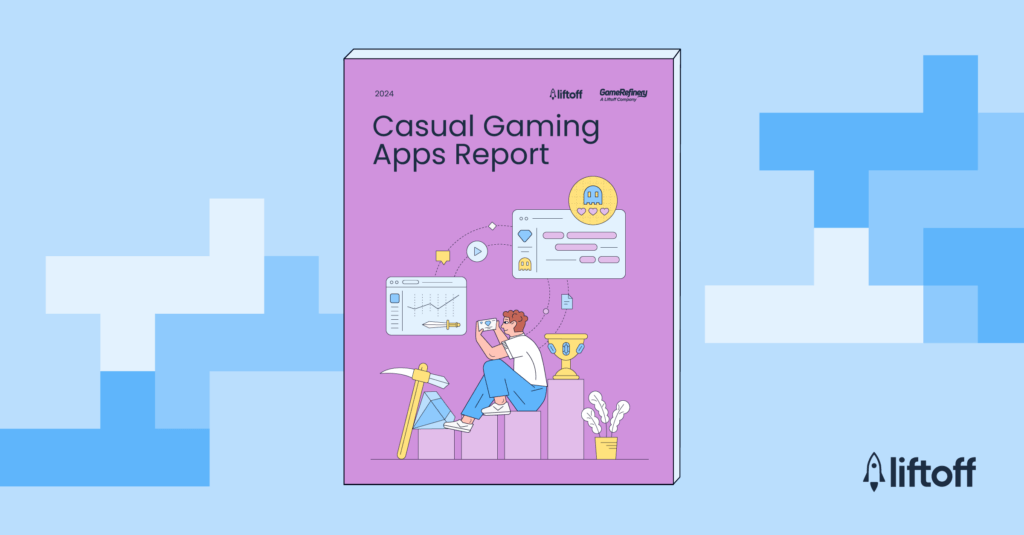
Image courtesy of liftoff.io via Google Images
Join the Xbox Game Pass
Looking to expand your Gaming library? Consider subscribing to the Xbox Game Pass, a subscription service that gives you access to a wide variety of games for a monthly fee. With the Xbox Game Pass for PC, you can enjoy unlimited access to a curated library of PC games, including new releases and Xbox Game Studios titles.
Engage with the Gaming Community
Don't game in isolation! Join online gaming communities, forums, and social media groups to connect with fellow gamers, share tips and tricks, and stay updated on the latest gaming news. Engaging with the Gaming community can enhance your gaming experience, provide valuable insights, and make gaming more fun and social.
Are you ready to take your gaming experience on Windows to the next level? By implementing these tips and tricks from Windows for Dummies, you can optimize your gaming performance, enhance your gameplay, and immerse yourself in the world of gaming like never before. Get ready to unleash your inner gamer and conquer the digital realm!


