Unleashing the Power of Windows 11: How It Outshines Windows 10

Discover the secrets of Windows 11 and why it's the ultimate upgrade from Windows 10. Unleash your computer's true potential!
Table of Contents
Welcome to Windows For Dummies, your trusted source for all things Windows! Today, we're going to dive into the world of Windows operating systems and explore how the latest version, Windows 11, surpasses its predecessor, Windows 10. If you're wondering whether it's worth upgrading or still contemplating whether to stick with Windows 10, this guide is for you. Let's uncover the exciting features and improvements that make Windows 11 a game-changer.
Before we delve into the differences between Windows 11 and Windows 10, let's understand why the latest operating system from Microsoft is creating a buzz in the tech world. Windows 11 represents a significant upgrade that aims to enhance user experience, boost productivity, and introduce innovative functionalities that cater to modern computing needs.
Enhanced User Interface
One of the standout features of Windows 11 is its revamped user interface. The Start menu is now centered, providing a more streamlined and visually appealing layout. The taskbar icons are centered as well, giving a clean and organized look to the desktop. These design changes in Windows 11 create a more modern and user-friendly interface compared to Windows 10.
Improved Multitasking Experience
Windows 11 offers an improved multitasking experience with its Snap Layouts and Snap Groups features. Snap Layouts allow you to quickly arrange windows into predefined layouts, making it easier to multitask and boost productivity. Snap Groups remember how you arranged your windows, letting you switch between tasks seamlessly. These features enhance multitasking capabilities, setting Windows 11 apart from Windows 10.
Enhanced Gaming Performance
For gamers, Windows 11 introduces DirectStorage, which enables faster loading times and smoother gameplay by optimizing how games access data on your storage device. Additionally, Windows 11 comes with Auto HDR support, enhancing the visual quality of games that support high dynamic range (HDR). These gaming-oriented features make Windows 11 a preferred choice for gaming enthusiasts compared to Windows 10.
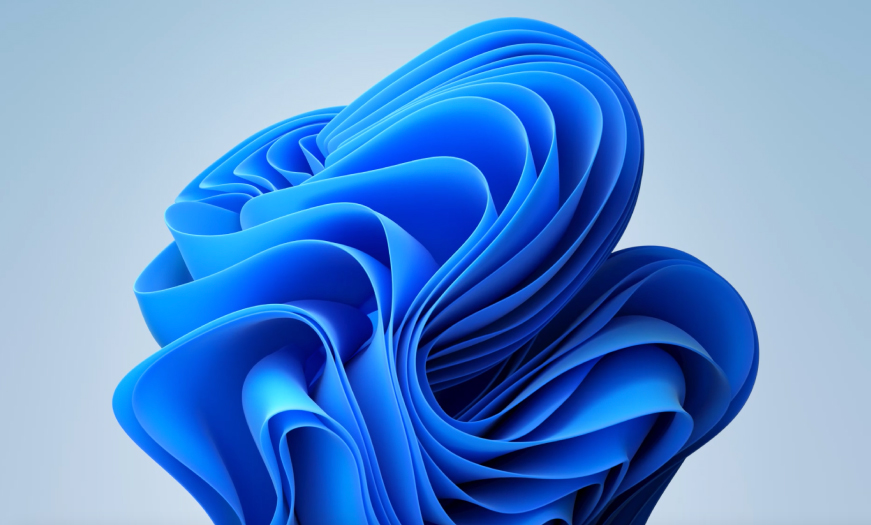
Image courtesy of daisyuk.tech via Google Images
Optimized Productivity Features
Windows 11 includes several productivity enhancements, such as virtual desktops, improved window management, and enhanced touch controls. Virtual desktops allow you to create separate workspaces for different tasks, helping you stay organized and focused. The improved window management features make it easier to navigate and arrange open windows, boosting efficiency. Moreover, the enhanced touch controls cater to touchscreen devices, optimizing the user experience across various devices.
| Feature | Windows 10 | Windows 11 |
|---|---|---|
| Start Menu | Start menu with Windows 10 layout | New centered Start menu with improved functionality |
| Virtual Desktops | Supports multiple virtual desktops | Enhanced virtual desktop experience with new features |
| Taskbar | Fixed taskbar at the bottom of the screen | More customizable taskbar with centered icons and new widgets |
| Snap Layouts | Basic window snapping functionality | Improved Snap Layouts for better multitasking |
| Microsoft Store | Traditional Microsoft Store experience | Revamped Microsoft Store with support for Android apps |
Compatibility and System Requirements
While Windows 11 offers a range of exciting features and improvements, it's essential to consider system compatibility before upgrading. Windows 11 has specific hardware requirements, and not all devices that run Windows 10 may be eligible for the upgrade. It's recommended to check the system requirements provided by Microsoft to ensure a smooth transition to Windows 11 without any compatibility issues.
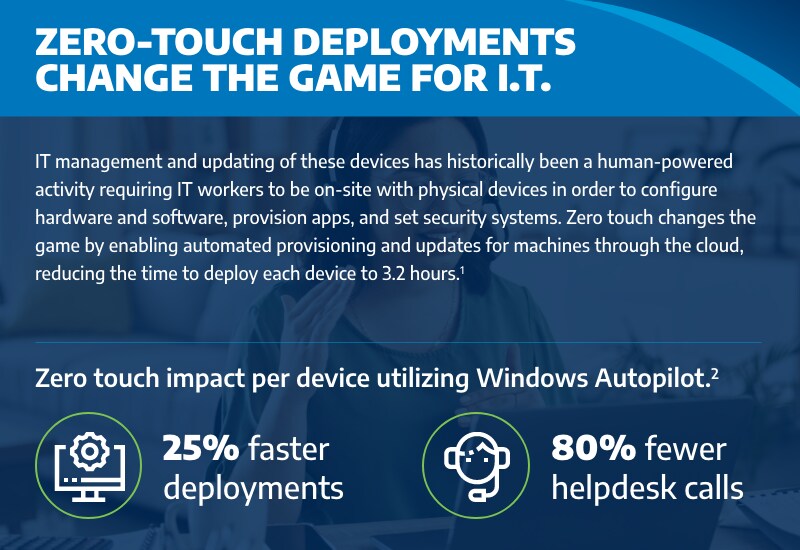
Image courtesy of www.connection.com via Google Images
Conclusion
In conclusion, Windows 11 brings a host of innovative features and improvements that set it apart from Windows 10. Whether you're looking for a more modern user interface, enhanced multitasking capabilities, optimized gaming performance, or improved productivity features, Windows 11 delivers on all fronts. If you're ready to unlock the full potential of your Windows experience, upgrading to Windows 11 may be the right choice for you.
Thank you for joining us on this journey through the exciting world of Windows operating systems. Stay tuned to Windows For Dummies for more informative guides, FAQs, and tips to help you make the most of your Windows journey. Happy computing!


