Unlock Your Windows Potential: Tips and Tricks for Beginners and Advanced Users

Discover the secrets to maximizing your Windows experience with our expert tips and tricks for beginners and advanced users alike.
Table of Contents
Welcome to the ultimate guide on mastering Windows 10! Whether you're a newbie trying to navigate your way through the digital landscape or a seasoned tech pro looking to up your game, Windows for Dummies is here to help you unleash the full potential of your Windows experience.
Familiarize Yourself with the Start Menu
One of the first things you'll encounter when using Windows 10 is the Start Menu. This hub serves as the gateway to all your programs, apps, and settings. Customize it to your heart's content by pinning your most-used apps for easy access.
Mastering Keyboard Shortcuts
Did you know that Windows 10 offers a plethora of keyboard shortcuts to streamline your workflow? From opening the Task Manager with Ctrl + Shift + Esc to snapping windows with the Windows key + Arrow keys, mastering these shortcuts can save you time and hassle.
Organizing Your Desktop
Your desktop is your digital workspace, so keeping it clutter-free is essential for productivity. Create folders to organize your files and move shortcuts to frequently used programs for quick access. Remember, a tidy desktop leads to a clear mind!

Image courtesy of daisyuk.tech via Google Images
Customize Your Taskbar
The taskbar is your command center in Windows 10, housing all your open apps and programs. Customize it by pinning your favorite apps and rearranging icons to suit your workflow. Don't forget to enable the "Show badges" feature to stay on top of your notifications.
Managing Windows Updates
Windows updates are crucial for security and performance enhancements, but they can also be a source of frustration if they disrupt your work. Take control of your update schedule by adjusting active hours and pausing updates when you need uninterrupted focus.
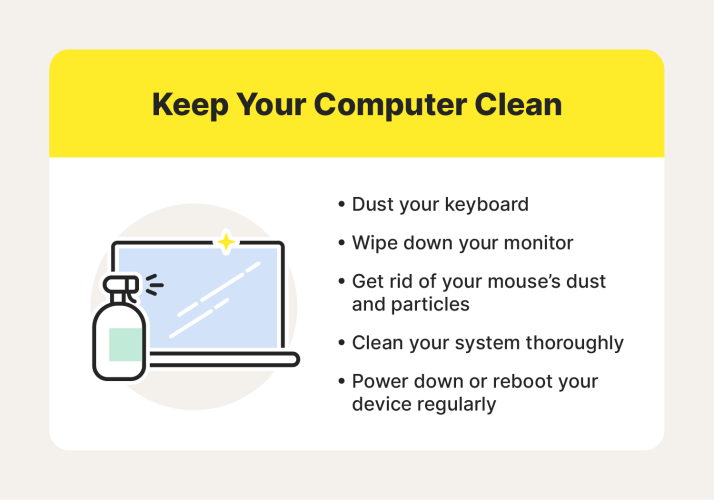
Image courtesy of houseofit.ph via Google Images
Utilizing Virtual Desktops
Virtual desktops are like having multiple monitors without the hardware. Create separate desktops for different projects or tasks to stay organized and focused. Use the Windows key + Tab shortcut to manage your virtual desktops and switch between them seamlessly.
| Topic | Description |
|---|---|
| Introduction to Windows | A brief overview of the Windows operating system and its features |
| Customizing Your Desktop | Tips on personalizing your desktop background, themes, and icons |
| File Management | Organizing and managing files and folders efficiently using File Explorer |
| Keyboard Shortcuts | Useful shortcuts to navigate Windows quickly and efficiently |
| Security and Privacy Settings | Tweaks to enhance the security and privacy of your Windows system |
| Performance Optimization | Tips for optimizing Windows performance and speeding up your system |
| Advanced Tips and Tricks | More advanced tips for power users to get the most out of Windows |
Enhancing Security and Privacy Settings
Protecting your personal information is paramount in today's digital age. Windows 10 offers robust security and Privacy settings to safeguard your data. Enable Windows Defender, set up BitLocker encryption for sensitive files, and adjust privacy settings to suit your comfort level.

Image courtesy of softwareg.com.au via Google Images
Troubleshooting Common Issues
From sudden freezes to software glitches, Windows users can encounter a variety of issues. Fear not, for Windows for Dummies has your back with Troubleshooting tips to tackle common problems. Whether it's running the Windows Update Troubleshooter or performing a System Restore, we've got you covered.
Maximizing Performance with System Maintenance
Keep your Windows 10 system running smoothly with regular maintenance tasks. Perform disk cleanup to free up storage space, defragment your hard drive for optimized performance, and review startup programs to streamline boot times. A well-maintained system is a happy system!


