Unlocking the Power of Windows: Tips and Tricks for Maximizing Your Experience

Discover the secret tips and tricks to unleash the full potential of your Windows experience like never before. Explore now!
Table of Contents
Welcome to the ultimate guide on how to supercharge your Windows experience! If you’re looking to optimize your usage of Windows 10 and master all its features, look no further. Windows For Dummies is here to provide you with expert advice and easy-to-follow tips that will take your Windows experience to the next level.
Customizing your Start Menu
One of the first things you can do to personalize your Windows 10 experience is customizing your Start Menu. By adding your most-used apps and programs to the Start Menu, you can access them with just a click, making your workflow more efficient and streamlined. To do this, simply right-click on an app and select “Pin to Start” to add it to your Start Menu.
Keyboard Shortcuts
Mastering Keyboard shortcuts is a game-changer when it comes to navigating Windows 10 quickly and efficiently. From basic shortcuts like Ctrl + C to copy and Ctrl + V to paste, to more advanced shortcuts like Windows key + Tab to open Task View, familiarizing yourself with these key combinations will significantly speed up your workflow.
Task View and Virtual Desktops
Task View and Virtual Desktops are powerful features in Windows 10 that allow you to multitask like a pro. Task View lets you see all your open windows at a glance, while Virtual Desktops enable you to create multiple desktops for different projects or tasks. To access Task View, simply click on the Task View icon on the taskbar or press Windows key + Tab.
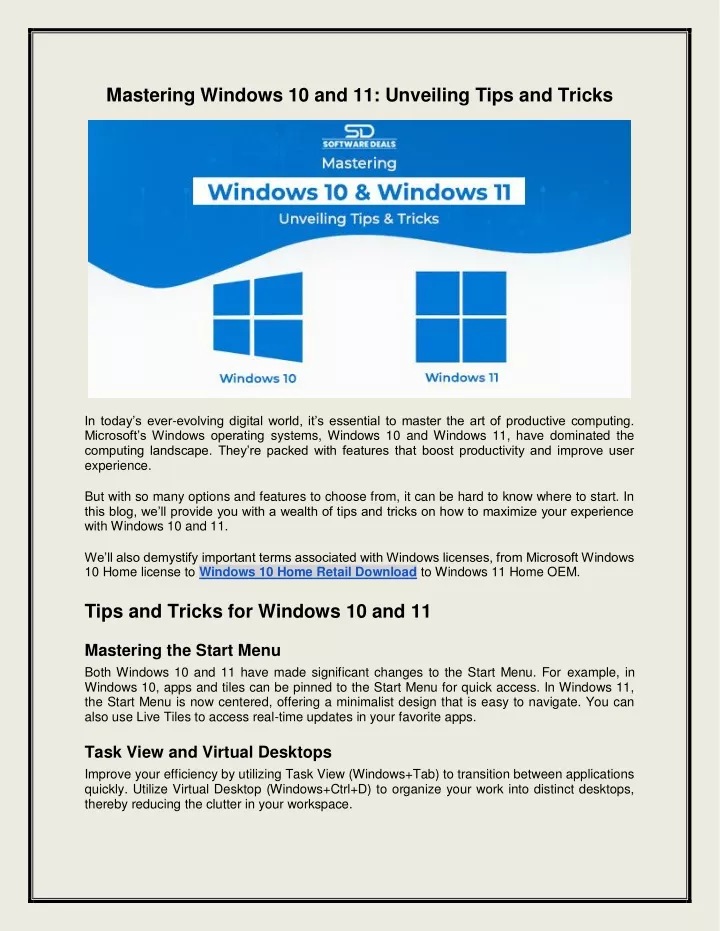
Image courtesy of www.slideserve.com via Google Images
App Management
Organizing your apps is essential for a clutter-free desktop and a more productive workflow. You can group similar apps together in folders on the Start Menu or simply rearrange them to your liking. To create a folder, drag one app on top of another, and they will automatically group together.
Cortana Integration
Cortana, your personal digital assistant in Windows 10, can help you with a variety of tasks, from setting reminders to conducting web searches. By enabling Cortana, you can use voice commands to open apps, send emails, or search for information without lifting a finger. Simply say, “Hey Cortana,” followed by your command, and watch as Cortana works its magic.
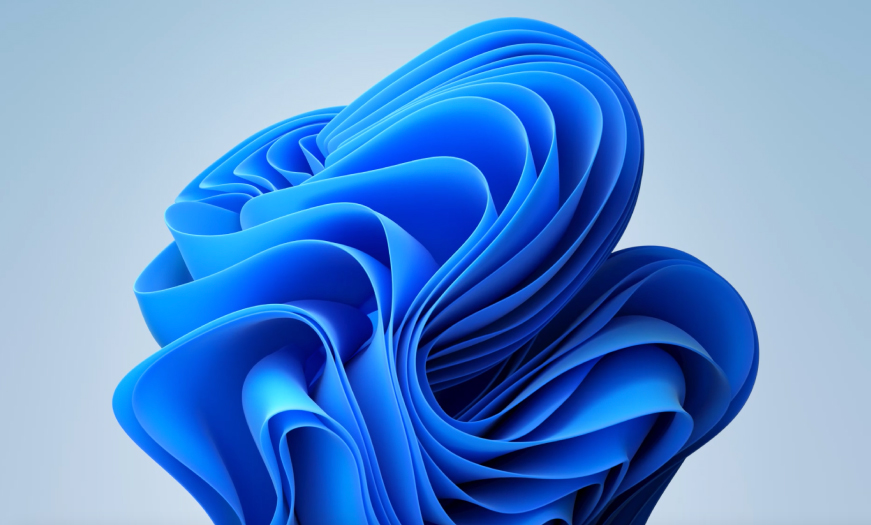
Image courtesy of daisyuk.tech via Google Images
File Explorer Tips
File Explorer is your gateway to all your files and folders in Windows 10, so mastering it is crucial for efficient file management. You can customize File Explorer by adding frequently accessed folders to Quick Access, changing the view layout, or utilizing the search bar to quickly find files. These small tweaks can make a big difference in your productivity.
| Tips and Tricks for Maximizing Windows Experience | |
|---|---|
| Category | Description |
| 1. Keyboard Shortcuts | Learn key combinations for quicker navigation and productivity |
| 2. Personalization | Customize your desktop, colors, themes, and sounds |
| 3. Taskbar Organization | Pin favorite apps, hide clutter, and utilize taskbar features |
| 4. File Explorer Tips | Master file management, searching, and navigation in Windows Explorer |
| 5. System Maintenance | Keep your system running smoothly with updates, backups, and troubleshooting guides |
Security Settings
Keeping your Windows 10 system secure is paramount, and there are several steps you can take to ensure your data stays safe. From setting up a strong password to enabling Windows Defender for real-time protection against malware, taking proactive Security measures will give you peace of mind while using your computer.

Image courtesy of www.proserveit.com via Google Images
Gaming on Windows 10
Windows 10 is a gaming powerhouse, and with a few tips and tricks, you can optimize your Gaming experience for maximum performance. From updating your graphics drivers to adjusting in-game settings for better performance, these tweaks can make a significant difference in your gameplay. Get ready to level up your gaming experience on Windows 10!
Troubleshooting Common Issues
Even the most well-oiled machines encounter hiccups from time to time, but fear not – we’ve got you covered with tips for Troubleshooting common issues on Windows 10. Whether it’s a frozen application, a slow startup, or a printer connectivity problem, our troubleshooting guide will help you diagnose and resolve these issues quickly, so you can get back to work in no time.
In conclusion, by implementing these tips and tricks, you can unlock the full potential of your Windows 10 experience and make the most out of its features. For more in-depth guides and expert advice, be sure to check out Windows For Dummies, your go-to resource for mastering Windows 10 and beyond. Happy computing!


