Unlocking the Secrets of Windows 10: A Beginners Guide

Uncover the hidden features and shortcuts of Windows 10 in this comprehensive beginner's guide. Upgrade your tech skills today!
Table of Contents
- Understanding the Windows Interface
- Customizing Your Windows Experience
- Mastering Essential Windows Keyboard Shortcuts
- Managing Files and Folders Efficiently
- Exploring Windows Apps and Features
- Maximizing Productivity with Windows Apps
- Enhancing Your Windows Gaming Experience
- Troubleshooting Common Windows Issues
- Staying Up to Date with the Latest Windows Updates and Features
Welcome to the world of Windows 10, where the possibilities are endless and the learning curve can sometimes feel like a rollercoaster ride. But fear not, dear reader, because Windows For Dummies is here to guide you through the maze of Windows 10 features, tips, and tricks. Whether you're a novice user or a seasoned pro looking to brush up on your skills, we've got you covered with this essential guide to mastering Windows 10!
Understanding the Windows Interface
Let's start with the basics - navigating the Windows 10 interface like a pro. The desktop may seem like a daunting place with all those icons and menus, but fear not! Simply click on the Windows logo in the bottom left corner to access the Start Menu, where you can easily search for apps, files, and settings. And don't forget about the handy taskbar at the bottom of the screen, where you can pin your favorite apps for quick access.
Customizing Your Windows Experience
Now that you've conquered the basics, it's time to make Windows 10 your own. Personalization is key when it comes to your desktop, so why not jazz it up with a custom background and theme? Right-click on the desktop, select Personalize, and let your creative side shine! You can also add or remove shortcuts to the taskbar and Start Menu for easy access to your most-used apps - it's like having your own personalized digital workspace.
Mastering Essential Windows Keyboard Shortcuts
Ready to take your Windows 10 skills to the next level? Say goodbye to the mouse and hello to Keyboard shortcuts! These handy little tricks can save you time and effort when navigating through Windows. From simple tasks like copying and pasting to more advanced maneuvers like opening the Task Manager with a quick key press, keyboard shortcuts are a game-changer for productivity.
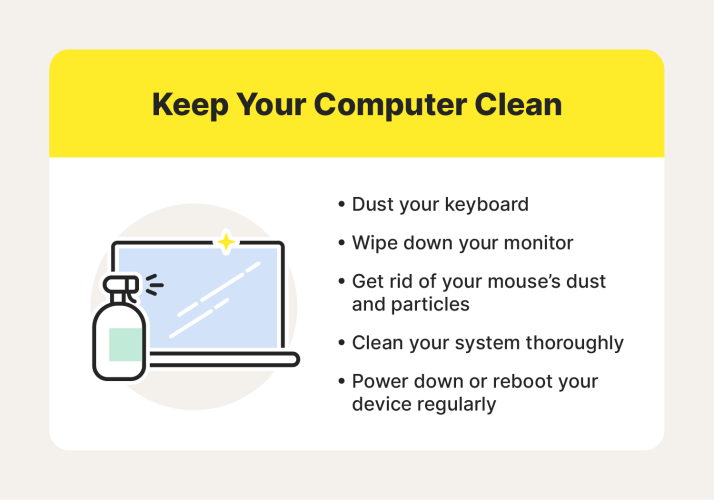
Image courtesy of houseofit.ph via Google Images
Managing Files and Folders Efficiently
With great power comes great responsibility - especially when it comes to managing your files and folders in Windows 10. Windows Explorer is your best friend for organizing and sorting through your digital clutter. Need to rename a file? Simply right-click and select Rename. Want to move a bunch of files to a new folder? Drag and drop like a pro. With a little know-how, you'll be a File management wizard in no time!
Exploring Windows Apps and Features
Windows 10 comes packed with a treasure trove of Built-in apps and features just waiting to be explored. From the powerful Cortana virtual assistant to the convenient Action Center for all your notifications, there's no shortage of tools to streamline your workflow. And let's not forget about the trusty Microsoft Office Suite - perfect for all your productivity needs. Dive in and discover the endless possibilities!

Image courtesy of www.amazon.com via Google Images
Maximizing Productivity with Windows Apps
Looking to Boost your productivity to new heights? Windows 10 has got you covered with a wide array of apps designed to help you get stuff done. Whether you're crunching numbers in Excel, composing emails in Outlook, or collaborating on documents in Word, the possibilities are endless. And with the Xbox app, you can easily switch gears and indulge in a little gaming fun when the work is done. Productivity and play, all in one place!
| Topic | Description |
|---|---|
| Introduction to Windows 10 | An overview of the Windows 10 operating system and its features. |
| Getting Started | Guidance on setting up Windows 10 for the first time and customizing your desktop. |
| File Management | Tips on organizing files and folders, using File Explorer, and managing storage. |
| Customizing Settings | Instructions on how to personalize your desktop, change themes, and adjust system settings. |
| Internet and Email | Exploration of Microsoft Edge browser, email setup, and online security tips. |
| Productivity Tools | Overview of Microsoft Office apps, OneDrive cloud storage, and other productivity features. |
| Troubleshooting | Common issues and troubleshooting steps to resolve them in Windows 10. |
Enhancing Your Windows Gaming Experience
Calling all gamers! Windows 10 is your playground, with top-notch Gaming features and performance optimizations at your fingertips. Dive into the Xbox app for seamless gaming and socializing with friends, or tweak your graphics and settings for optimal gameplay. With Windows For Dummies as your guide, you'll be dominating the digital battlefield in no time!
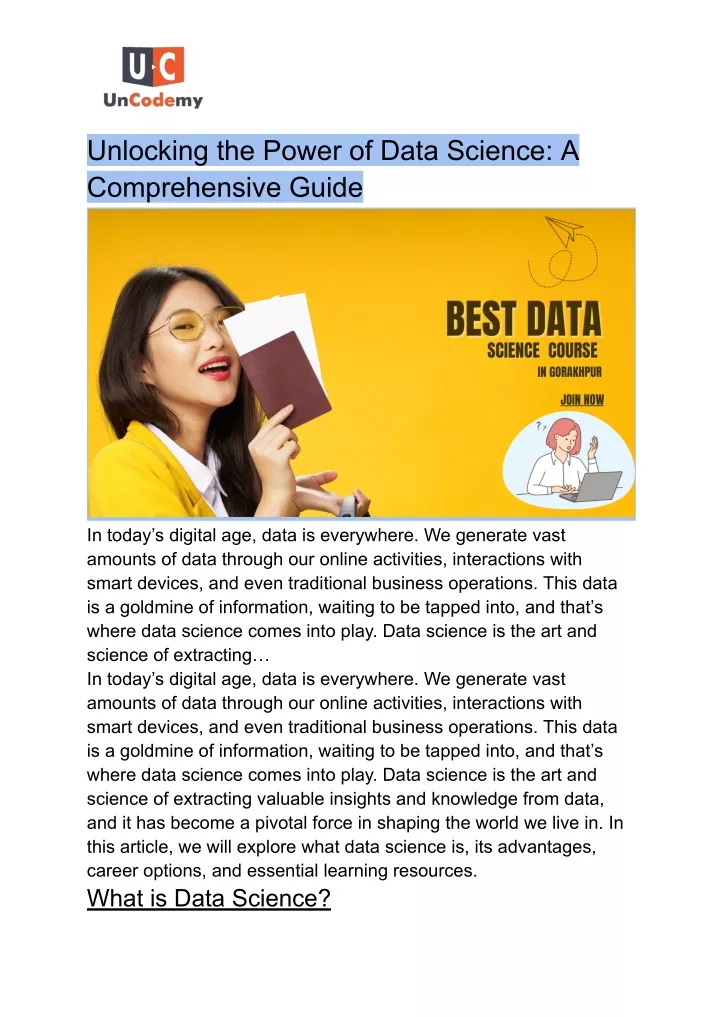
Image courtesy of www.slideserve.com via Google Images
Troubleshooting Common Windows Issues
Let's face it - technology can be fickle sometimes. But fear not, because Windows For Dummies is here to help you Troubleshoot common Windows issues like a pro. From slow performance to pesky error messages, we've got the tips and tricks you need to keep your Windows 10 experience running smoothly. Say goodbye to frustration and hello to tech savvy!
Staying Up to Date with the Latest Windows Updates and Features
Stay ahead of the game with the Latest Windows updates and features! With Windows 10, it's easy to check for updates and install them to keep your system running smoothly and securely. Plus, you'll be the first to know about all the new features and enhancements that Microsoft rolls out with each update. With Windows For Dummies as your trusted companion, you'll always be in the know!


