Why Choose Windows 10: Cost vs Features

Are you torn between Windows 10 and other operating systems? Discover the surprising truth about cost and features before deciding.
Table of Contents
Introduction to Windows 10
We will start by explaining what Windows 10 is, and how you can find out if you have it on your computer. If you're wondering, "Do I have Windows 10?", we'll help you figure that out. Windows 10 is the latest version of the Windows operating system, which is like the brain of your computer, controlling everything it does.
Sometimes you might hear that Windows is free. But why is Windows free? Well, it's because Microsoft, the company that makes Windows, wants to make sure more people can use their software without worrying too much about the cost. So, they offer Windows 10 for free to some users to make it easier for everyone to stay up to date.
The Cost of Windows 10
When it comes to purchasing Windows 10, there are a few different options available. You can buy it directly from Microsoft's official website or from authorized retailers. The price may vary depending on the version of Windows 10 you choose and any additional features you might want.
Free Options for Windows 10
While Windows 10 is not typically free to install, there are some scenarios where you might be able to get it without any cost. For example, if you have a valid license for a previous version of Windows, you may be eligible for a free upgrade to Windows 10. Additionally, some schools or workplaces may provide free copies of Windows 10 to their students or employees.
New and Improved Features
Windows 10 comes packed with exciting new features that make using your computer easier and more enjoyable. One of the standout features is the virtual assistant, Cortana. Cortana can help you find information, set reminders, and even tell you jokes!
Another great feature of Windows 10 is the Start Menu. It has been redesigned to include a mix of the traditional menu from older versions of Windows and the live tiles introduced in Windows 8. This makes it easy to find your favorite apps and programs quickly.
Benefits for Everyday Use
For everyday tasks like homework, playing games, or chatting with friends, Windows 10 has you covered with its user-friendly interface and helpful features.
One feature that students might find useful is Task View, which allows you to create multiple desktops for different projects or subjects. This makes it easy to stay organized and switch between tasks without cluttering your screen.
Gamers will appreciate the Game Bar, which lets you record gameplay, take screenshots, and even stream to platforms like Mixer. It's a handy tool for sharing your gaming adventures with friends.
Communication is a breeze with the built-in apps like Mail and Calendar. You can stay connected with friends and family, manage your schedule, and never miss an important email.
Windows 10 vs Windows 11
In this section, we'll compare Windows 10, the familiar operating system that many people use, with the newer Windows 11. Let's see how they stack up against each other and which one might be a better fit for different types of users.
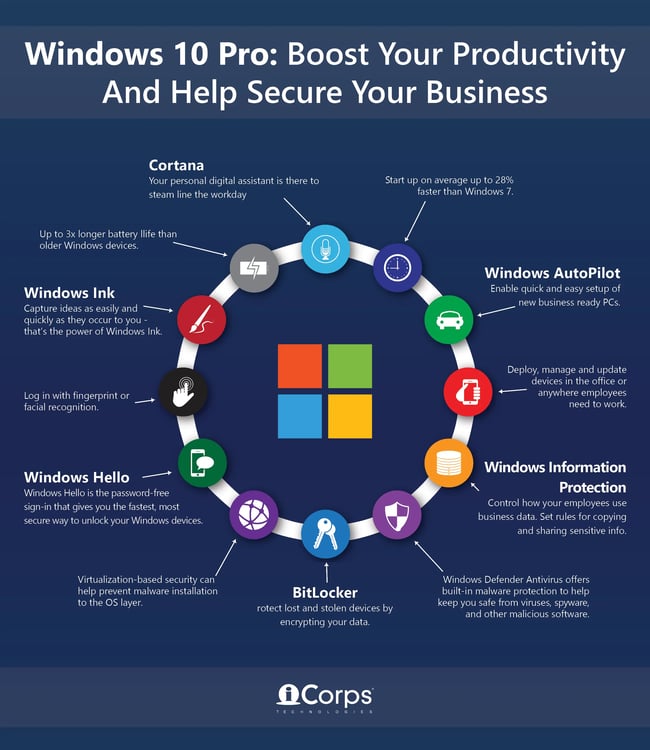
Image courtesy of via Google Images
Design and Interface
Windows 10 has been around for a while now, and many people are used to its layout and features. Windows 11, on the other hand, offers a more streamlined and modern design. The Start menu is centered, and there are new ways to arrange and customize your desktop. If you enjoy a fresh look and enjoy exploring new design elements, Windows 11 might be more appealing to you.
Performance and Speed
When it comes to performance, Windows 11 is optimized for newer hardware, meaning it might run more smoothly on the latest computers. On the other hand, Windows 10 is known to work well on a wider range of devices, including older machines. If you have an older computer, sticking with Windows 10 could be a better choice for ensuring good performance.
| Reason | Cost | Features |
|---|---|---|
| Initial Cost | Windows 10 Home: $139.99 Windows 10 Pro: $199.99 |
- Seamless integration with Microsoft services - Cortana virtual assistant - Continuum feature for hybrid devices - Windows Hello for biometric authentication |
| Upgrade Cost | Free upgrade from Windows 7/8/8.1 until January 14, 2020 | - Latest security updates - Improved performance - Windows Ink for touchscreen devices - Microsoft Edge browser |
| Long-term Cost | Ongoing costs for software updates and services | - Simplified and efficient user interface - Virtual desktops for multitasking - Windows Store for apps and games - Enhanced gaming experience with DirectX 12 |
Compatibility with Software
One important factor to consider is software compatibility. Windows 10 has been around for a while, so many programs and applications are designed to work seamlessly with it. Windows 11 is newer, so there might be some compatibility issues with certain software. Before upgrading to Windows 11, make sure the programs you use regularly are compatible with the new operating system.
Security Features
Both Windows 10 and Windows 11 offer security features to keep your computer safe from cyber threats. However, Windows 11 introduces some new security enhancements, such as improved protection against ransomware attacks and a more secure browser. If staying up-to-date with the latest security measures is a top priority for you, Windows 11 might be the way to go.
Overall, whether Windows 10 or Windows 11 is better for you depends on your personal preferences, the type of computer you have, and the software you use regularly. Take some time to consider these factors before making a decision on which operating system to use.
Conclusion: Making the Choice
Now that we've explored the cost and features of Windows 10, it's time to decide if it's the right choice for you. Let's recap what we've learned to help you make an informed decision.
When considering the cost of Windows 10, remember that it may not always come for free. While there are ways to get it without paying, buying a licensed copy ensures you receive all the updates and support from Microsoft.
Features to Consider
Windows 10 offers a plethora of features that can enhance your computer experience. From improved security to a user-friendly interface, there's a lot to love about this operating system. Think about how these features align with your needs and how they can make your digital activities smoother.
Comparing Windows 10 to Windows 11, remember that newer doesn't always mean better. Windows 10 remains a solid choice for many users, especially those who prefer stability and familiarity over the latest bells and whistles.
Ultimately, the choice between Windows 10 and other operating systems comes down to what works best for you. Consider your budget, the features you value the most, and how comfortable you are with each option. Whether it's for schoolwork, gaming, or staying connected with friends, pick the operating system that suits your needs and preferences.
Frequently Asked Questions (FAQs)
Is Windows 10 the Best Option for Me?
If you're someone who enjoys using a familiar operating system that is easy to navigate, Windows 10 might be the best choice for you. It is widely used around the world, making it compatible with many software programs and offering a wide range of hardware support. Additionally, if you prefer a system with regular updates and security patches, Windows 10 is a reliable option to consider.
How Long Can I Use Windows 10?
Windows 10 has a specific support lifecycle provided by Microsoft, which includes both mainstream support and extended support phases. Mainstream support for Windows 10 typically lasts for about five years from the date of its release, providing users with feature updates, bug fixes, and security updates. After the mainstream support ends, the operating system enters the extended support phase, during which security updates continue to be released. This means you can use Windows 10 for many years to come, ensuring a stable and secure experience.


