Windows Mastery Made Easy: A Beginner's Guide to Navigating Windows 10

Discover the ultimate beginner's guide to mastering Windows 10 in just a few simple steps - become a pro today!
Table of Contents
- Understanding the Windows 10 Interface
- Customizing Your Windows 10 Experience
- Mastering File Management in Windows 10
- Boosting Productivity with Windows 10 Apps
- Tips for Speeding up Your Windows 10 PC
- Troubleshooting Common Windows 10 Issues
- Enhancing Security and Privacy on Windows 10
- Gaming on Windows 10: How to Get the Best Performance
- Advanced Tips for Power Users
- Conclusion
Welcome to the ultimate guide on mastering Windows 10 with Windows for Dummies! If you've ever felt overwhelmed by the thought of navigating through the intricacies of Windows operating systems, fear not. We're here to simplify the process and help you unlock the full potential of your Windows experience.
Understanding the Windows 10 Interface
When you first delve into the world of Windows 10, the interface might seem daunting at first. However, don't fret! The Start menu, taskbar, and desktop are your trusty companions in this digital journey. The Start menu, located at the bottom left of your screen, is your gateway to all your favorite apps and programs. The taskbar, on the other hand, houses essential shortcuts and notifications, while the desktop is your customizable workspace. Familiarize yourself with these elements, and you'll be navigating Windows 10 like a pro in no time.
Customizing Your Windows 10 Experience
Your Windows 10 experience should reflect your personality and preferences. Luckily, Personalizing your desktop background, theme, and colors is a breeze. Simply right-click on your desktop, select "Personalize," and explore the myriad of customization options at your disposal. From vibrant wallpapers to sleek themes, make Windows 10 uniquely yours.
Mastering File Management in Windows 10
File management is a crucial aspect of maximizing your efficiency with Windows 10. Organizing files and folders not only declutters your workspace but also streamlines your workflow. Utilize shortcuts, such as Ctrl + X, Ctrl + C, and Ctrl + V, to cut, copy, and paste files with ease. Additionally, optimizing storage space through regular clean-ups ensures your PC runs smoothly and efficiently.
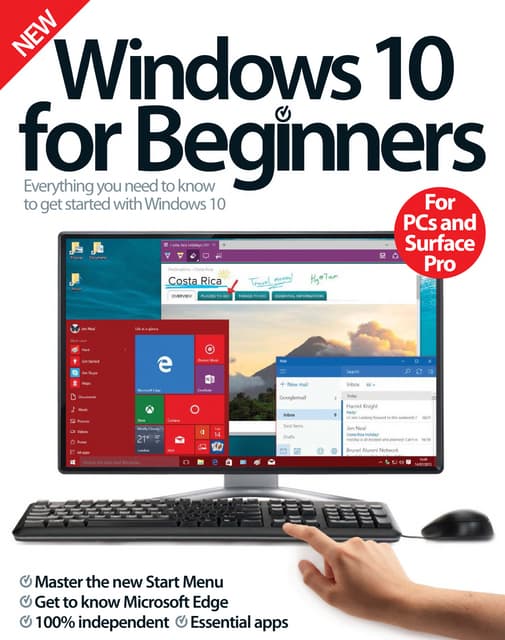
Image courtesy of www.slideshare.net via Google Images
Boosting Productivity with Windows 10 Apps
Windows 10 offers a plethora of apps to cater to your every need, be it productivity or entertainment. From the productivity powerhouse that is Microsoft Office to the entertainment hub that is the Microsoft Store, explore and discover apps that enhance your digital experience. Whether you're a student, professional, or gamer, Windows 10 apps have got you covered.
Tips for Speeding up Your Windows 10 PC
Is your Windows 10 PC feeling a tad sluggish? Fear not, for there are ways to boost its performance. Optimize system performance by disabling unnecessary features, clearing temporary files, and freeing up memory. Additionally, keeping your software up to date and running regular maintenance checks can work wonders in speeding up your Windows 10 PC.

Image courtesy of www.amazon.com · In stock via Google Images
Troubleshooting Common Windows 10 Issues
Encountering technical difficulties is a rite of passage for any Windows user. Whether it's slow performance, update errors, or network connectivity issues, Windows for Dummies has your back. Our Troubleshooting guides provide step-by-step solutions to common Windows 10 problems, ensuring a smooth and hassle-free experience.
| Chapter | Topic | Description |
|---|---|---|
| 1 | Introduction to Windows 10 | An overview of the Windows 10 operating system and its features |
| 2 | Getting Started | Basic navigation and settings customization |
| 3 | File Management | Creating, organizing, and managing files and folders |
| 4 | Applications and Programs | Installing, using, and uninstalling applications and programs |
| 5 | Customization and Personalization | Customizing the desktop, theme, and settings to suit your preferences |
| 6 | Security and Privacy | Best practices for keeping your Windows 10 system secure and protecting your privacy |
Enhancing Security and Privacy on Windows 10
Protecting your personal data is paramount in this digital age. Windows 10 offers robust Security features to safeguard your privacy and data. From setting up a strong password to enabling Windows Defender, take the necessary steps to fortify your PC against potential threats. With Windows for Dummies by your side, your security concerns are in capable hands.

Image courtesy of www.amazon.com · In stock via Google Images
Gaming on Windows 10: How to Get the Best Performance
Gaming enthusiasts rejoice – Windows 10 is a gaming paradise waiting to be explored. To optimize your gaming experience, delve into settings, install the latest drivers, and troubleshoot common gaming issues. With a few tweaks here and there, you'll be enjoying seamless gameplay on your Windows 10 PC in no time.
Advanced Tips for Power Users
For the tech-savvy individuals seeking to elevate their Windows 10 experience, Advanced tips await. Uncover hidden features, master keyboard shortcuts, and dive deep into power user tricks that push the boundaries of what Windows 10 can offer. With Windows for Dummies as your guide, the possibilities are endless.

Image courtesy of www.amazon.com · In stock via Google Images
Conclusion
In conclusion, mastering Windows 10 doesn't have to be a daunting task. With the guidance and expertise of Windows for Dummies, navigating the complexities of Windows 10 becomes a breeze. From understanding the interface to customizing your experience, boosting productivity, and troubleshooting common issues, our comprehensive guide equips you with the knowledge and skills to unlock the full potential of your Windows experience. So, what are you waiting for? Dive into the world of Windows 10 and let Windows for Dummies be your trusted companion every step of the way.

