Windows Wizardry: Unleash Your Inner Tech Guru with These Easy Tips

Discover the secrets of Windows Wizardry in this must-read guide! Learn simple tips to unlock your inner tech guru today!
Table of Contents
Welcome to the world of Windows mastery, where you can elevate your tech skills and become a true wizard of the digital realm. Whether you're a novice user or a seasoned pro, there's always something new to learn and explore when it comes to maximizing your Windows experience. Windows for Dummies is here to guide you through the magical land of Windows 7, 8, 10, and 11, as well as provide expert tips for apps and games. So, grab your wand (or mouse) and let's dive into these easy tips and tricks!
Customize Your Start Menu
Your Windows Start Menu is like the gateway to your digital universe, so why not make it your own? With just a few clicks, you can rearrange tiles and icons to prioritize your most-used apps and programs. Simply right-click on any tile or icon to resize, move, or unpin it from the Start Menu. Organize your digital life in a way that suits your workflow and needs with this simple customization trick.
Mastering Keyboard Shortcuts
Forget clicking through menus and windows like a mere mortal – unleash the power of keyboard shortcuts to navigate and operate Windows with lightning speed. From basic commands like Ctrl + C to copy and Ctrl + V to paste, to more advanced shortcuts like Alt + Tab to switch between open windows, mastering these keys will make you a true Windows wizard. Impress your friends and colleagues with your newfound efficiency and productivity!
Organize Your Files and Folders
Is your desktop a cluttered mess of files and folders? Fear not, for you can easily bring order to chaos with a few simple organizational tips. Create folders to group related files, rename them for easy identification, and drag-and-drop items to keep your desktop clean and tidy. With just a bit of effort, you can transform your Digital workspace into a well-organized sanctuary of productivity.

Image courtesy of cz.linkedin.com via Google Images
Setting Up Multiple Desktops
Who says you have to confine yourself to a single desktop space? With Windows, you can create multiple Virtual desktops to separate work, play, and everything in between. Simply press Windows Key + Tab to access Task View, then click on "New Desktop" to create a fresh digital canvas. Switch between desktops with ease and watch your productivity soar as you multitask like never before.
Use Snap Assist for Window Management
Snap Assist is like having a virtual assistant for Window management, helping you easily arrange and resize windows on your desktop with just a few clicks. Drag a window to the edge of your screen to snap it into place, or use the Snap Assist feature to automatically organize your open windows side by side. Say goodbye to cluttered desktops and hello to a clean and efficient workspace!

Image courtesy of www.linkedin.com via Google Images
Customize Your Taskbar
Your Windows Taskbar is your command center, so why not make it work for you? Customize your Taskbar with your favorite apps, shortcuts, and widgets for quick access to the tools you use most. Simply right-click on the Taskbar, select "Toolbars," and add the shortcuts you need for easy access. Transform your Taskbar into a personalized hub of efficiency and convenience.
| Windows Wizardry: Unleash Your Inner Tech Guru with These Easy Tips |
|---|
|
Tip 1: Keyboard Shortcuts Learn essential keyboard shortcuts like Ctrl + C to copy, Ctrl + V to paste, and Win + D to show desktop. |
|
Tip 2: Task Manager Tricks Use Ctrl + Shift + Esc to quickly open Task Manager and manage processes for enhanced performance. |
|
Tip 3: File Explorer Hacks Organize files with easy drag-and-drop functions, create shortcuts with Ctrl + Shift + N, and customize views. |
|
Tip 4: System Maintenance Regularly update Windows, run disk cleanup, and optimize settings to keep your system running smoothly. |
Mastering the Control Panel
The Control Panel may seem daunting, but with a little guidance, you can unlock its powers and customize your Windows experience to your heart's content. From adjusting display settings to managing user accounts, the Control Panel offers a treasure trove of options to tailor Windows to your preferences. Dive into the settings, explore the options, and master the art of Windows customization like a true tech wizard.

Image courtesy of www.linkedin.com via Google Images
Troubleshooting Common Issues
Even the most seasoned tech wizards encounter issues from time to time, but fear not – Troubleshooting common Windows problems is easier than you think. From slow performance to software crashes, there are simple tips and tricks to help you resolve these issues and get back to your digital adventures. Windows for Dummies has your back with expert advice to guide you through any technical challenge that comes your way.
Improve System Performance
Is your system feeling a bit sluggish? It's time to give it a boost and optimize its performance for smoother operation. By disabling unnecessary Startup programs, clearing cache files, and updating drivers, you can breathe new life into your Windows experience. Discover the secrets to maximizing your system's potential and enjoy a faster, more responsive digital journey.
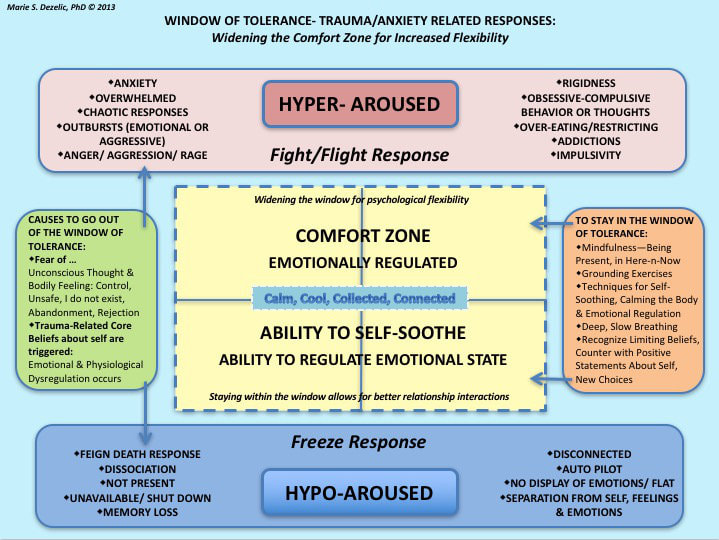
Image courtesy of www.attachment-and-trauma-treatment-centre-for-healing.com via Google Images
Gaming on Windows
For all the gamers out there, Windows is your playground – but are you making the most of its Gaming potential? Optimize your Windows settings for gaming, explore the best gaming apps and tools, and troubleshoot common gaming issues with ease. Whether you're a casual player or a hardcore gamer, Windows for Dummies has the tips and tricks you need to level up your Gaming experience and dominate the digital battlefield.
With these easy tips and tricks, you can elevate your Windows experience to new heights and unleash your inner tech guru. Windows for Dummies is your go-to guide for mastering Windows 7, 8, 10, and 11, as well as navigating apps and games with confidence. So, embrace the magic of Windows mastery and watch as your digital skills flourish before your very eyes. Happy exploring, tech wizards!


