Windows Wizardry: Unleashing the Power of Windows 10 and Beyond

Unlock the secrets of Windows Wizardry with this guide to mastering the power of Windows 10 and its future updates.
Table of Contents
Welcome to the ultimate guide to mastering Windows 10 and taking your digital experience to the next level. Whether you're a tech-savvy enthusiast or a complete novice, Windows for Dummies has got you covered with essential tips and tricks to make the most of your operating system. Let's dive into the world of Windows wizardry!
Organize Your Start Menu
One of the first things you'll want to do when setting up your Windows 10 experience is to Customize your Start Menu. Make it your own by pinning your favorite apps and programs for quick access. Simply right-click on an app and select "Pin to Start" to create a personalized menu that suits your needs.
Mastering the Taskbar
The Taskbar is your command center in Windows 10, so it's important to know how to make the most of it. Pin frequently used apps to the Taskbar for easy access, and customize the icons to your liking. Right-click on the Taskbar to access settings and choose which icons to display.
Multitasking Like a Pro
Boost your productivity by mastering the art of Multitasking on Windows 10. Use the Snap feature to quickly arrange windows side by side, create virtual desktops to keep your work organized, and utilize Task View to switch between apps seamlessly. With these tools at your disposal, you'll be multitasking like a pro in no time.

Image courtesy of daisyuk.tech via Google Images
Personalizing Your Desktop
Your desktop is the first thing you see when you log in to Windows 10, so why not make it your own? Customize your desktop with different themes, backgrounds, and settings to reflect your personality and style. Windows for Dummies has plenty of tips on how to Personalize your desktop and create a workspace that inspires you.
Maximizing Efficiency with Keyboard Shortcuts
Keyboard shortcuts are the secret weapon of Windows power users. Master essential shortcuts like Ctrl + C to copy, Ctrl + V to paste, and Windows key + D to minimize all windows and go back to the desktop. These shortcuts will save you time and make navigating Windows 10 a breeze.

Image courtesy of www.insentragroup.com via Google Images
Troubleshooting Common Issues
Dealing with Technical issues can be frustrating, but fear not – Windows for Dummies is here to help. Check out our FAQ section for solutions to common problems users face on Windows 10. From resolving update issues to fixing connectivity problems, we've got you covered with expert advice.
| Chapter | Title | Page |
|---|---|---|
| 1 | Welcome to Windows 10 | 1-10 |
| 2 | Getting Started | 11-20 |
| 3 | Customizing Windows 10 | 21-30 |
| 4 | Mastering the Start Menu | 31-40 |
| 5 | Managing Files and Folders | 41-50 |
Protecting Your PC
Security is paramount when it comes to your PC, and Windows 10 offers a range of tools to keep your device safe. Set up strong passwords, enable automatic updates, and install reliable antivirus software to protect your PC from threats. Windows for Dummies provides tips on how to safeguard your digital world and keep your Data secure.
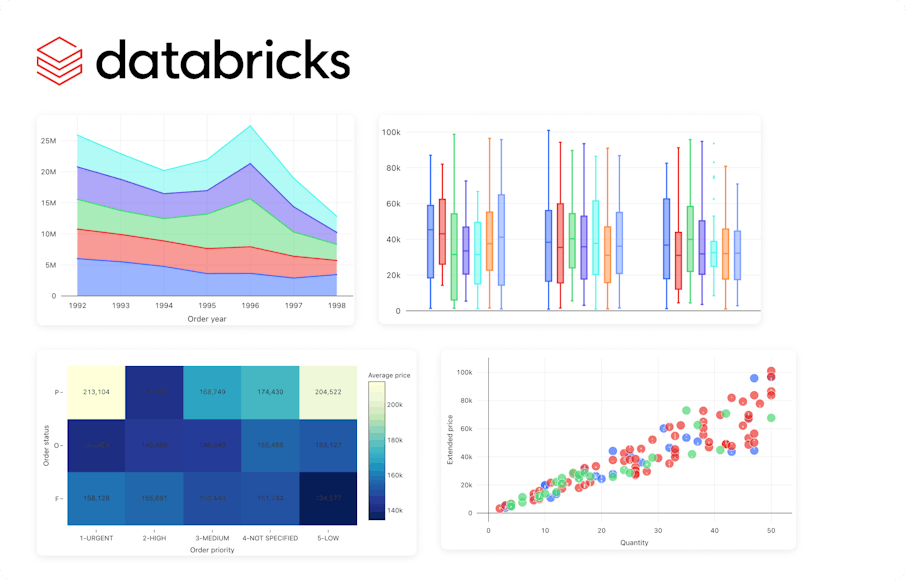
Image courtesy of encord.com via Google Images
Gaming on Windows 10
Are you a gaming enthusiast looking to optimize your Gaming experience on Windows 10? Look no further. Discover how to maximize gaming performance, tweak settings for the best gameplay experience, and troubleshoot common gaming-related issues. Whether you're a casual gamer or a hardcore player, Windows for Dummies has tips to level up your gaming experience.
Resources for Further Learning
Ready to take your Windows 10 knowledge to the next level? Explore additional resources, forums, and websites recommended by Windows for Dummies to continue expanding your skills. From online tutorials to community forums, there are plenty of ways to deepen your understanding of Windows 10 and unleash its full potential.


