Windows Wizards: Unleash Your Power with These Top Tips and Tricks

Unleash your inner Windows wizard with these top tips and tricks that will revolutionize the way you navigate your computer.
Table of Contents
- Customizing Your Start Menu
- Mastering Virtual Desktops
- Using Cortana to Boost Productivity
- Enhancing Security with Windows Defender
- Maximizing Multitasking with Snap Assist
- Managing Your Files and Folders Like a Pro
- Customizing Your Taskbar and Notifications
- Unlocking the Power of Microsoft Store Apps
- Gaming on Windows: Tips and Tricks
- Troubleshooting Common Windows Problems
Customizing Your Start Menu
Are you tired of scrolling through a cluttered Start Menu to find your favorite apps? Fear not, Windows wizards! You can easily customize your Start Menu to fit your needs and boost your productivity. Simply pin your most used programs and folders to the Start Menu for quick access. With a few clicks, you can organize your Start Menu like a pro and streamline your Windows experience.
Mastering Virtual Desktops
Imagine having multiple desktops at your fingertips – well, with Windows 10, you can! Virtual desktops allow you to switch between different workspaces with ease, helping you stay organized and focused. Customize each virtual desktop with specific apps and windows to separate your tasks and minimize distractions. Say goodbye to cluttered screens and hello to multitasking like a true Windows wizard!
Using Cortana to Boost Productivity
Meet Cortana, your virtual assistant in Windows 10. From setting reminders to checking the weather, Cortana can do it all with just your voice commands. Let Cortana help you search the web, schedule appointments, and even integrate with Microsoft Office apps for seamless productivity. Windows wizards know that Cortana is the secret weapon for getting things done efficiently.

Image courtesy of via Google Images
Enhancing Security with Windows Defender
As a Windows wizard, you understand the importance of keeping your system secure. Windows Defender is your trusted ally in the battle against viruses and malware. Ensure your computer is protected by regularly scheduling scans and updates with Windows Defender. With Windows Defender on your side, you can browse the web and download with confidence.
Maximizing Multitasking with Snap Assist
With Snap Assist, multitasking on Windows 10 has never been easier. Quickly snap windows to the sides or corners of your screen to create a perfect layout for your work. Need to view multiple windows at once? Snap Assist has you covered. Windows wizards know that staying productive is as simple as a snap!
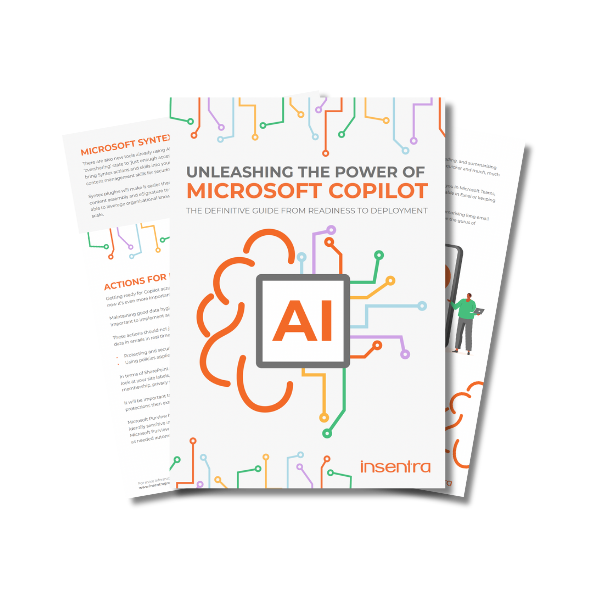
Image courtesy of via Google Images
Managing Your Files and Folders Like a Pro
File Explorer is your key to staying organized in the digital world. Arrange your files and folders with ease, search efficiently, and manage your content like a true Windows wizard. Learn handy tricks like renaming files in bulk, creating shortcuts, and customizing folder views to level up your file management game.
| Tip/Trick | Description |
|---|---|
| 1. Keyboard Shortcuts | Learn key combinations for faster navigation and operations. |
| 2. Customizing Start Menu | Organize your apps and settings for quick access. |
| 3. Task Manager Utilization | Track performance, control processes, and troubleshoot issues. |
| 4. File Explorer Enhancements | Use tabs, search filters, and quick access for improved file management. |
| 5. Virtual Desktops | Organize multiple desktops for better multitasking and organization. |
Customizing Your Taskbar and Notifications
Your Taskbar and Notifications center are prime real estate in Windows 10. Personalize your taskbar with must-have apps and shortcuts for quick access. Stay on top of your notifications by customizing your settings to ensure you're always in the know. Windows wizards know that a well-customized taskbar and notifications center are the keys to a streamlined workflow.
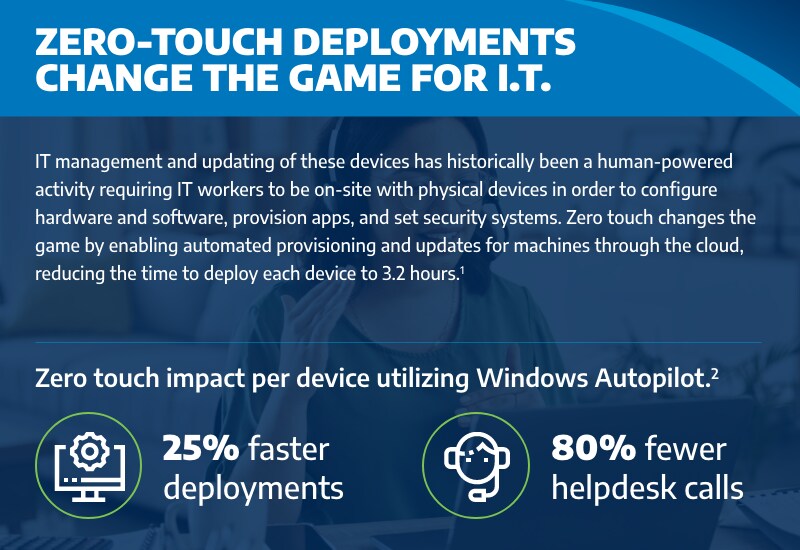
Image courtesy of via Google Images
Unlocking the Power of Microsoft Store Apps
The Microsoft Store is a treasure trove of apps waiting to enhance your Windows experience. Discover a wide range of apps for productivity, creativity, entertainment, and more. From essential tools to fun games, the Microsoft Store has something for every Windows wizard. Embrace the power of apps and make your Windows journey even more magical!
Gaming on Windows: Tips and Tricks
Gamers, rejoice! Windows 10 offers a plethora of features to optimize your Gaming experience. Fine-tune your settings, update your drivers, and troubleshoot common gaming issues to ensure smooth gameplay. Dive into the Xbox Game Bar for easy access to game features, performance monitoring, and social interactions. Windows wizards know that gaming on Windows is a thrilling adventure waiting to be explored.
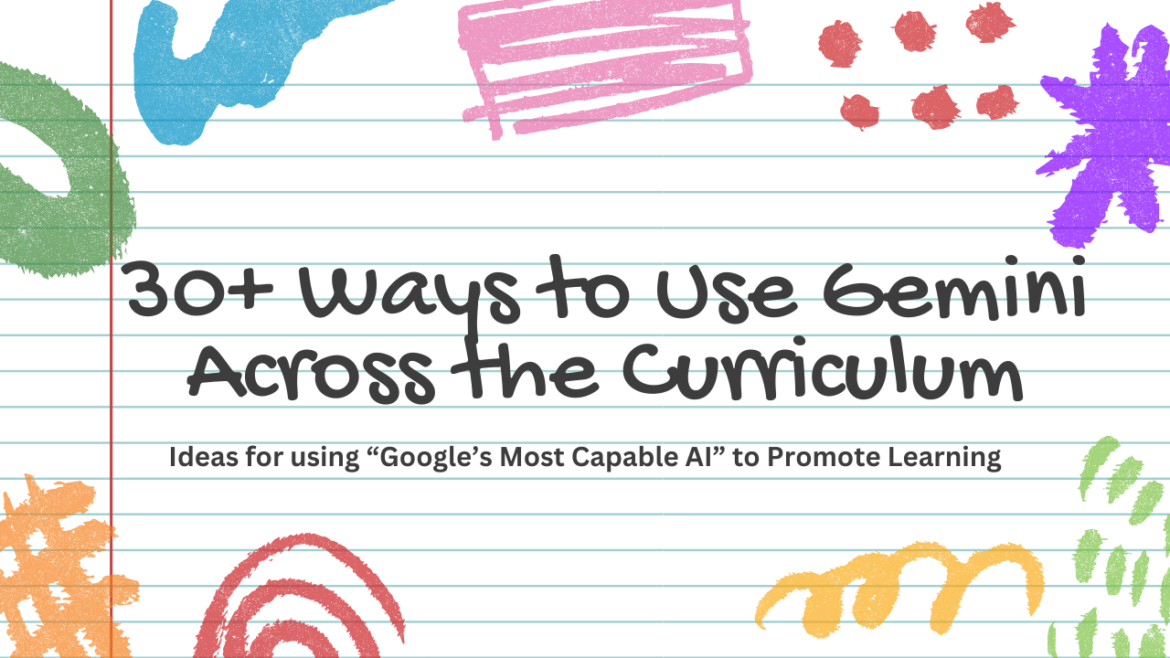
Image courtesy of via Google Images
Troubleshooting Common Windows Problems
Even the most skilled Windows wizards encounter issues from time to time. Learn how to troubleshoot common Windows problems like slow performance, connectivity issues, and update errors. Use the Windows Troubleshooter tool to diagnose and resolve problems quickly and efficiently. With these troubleshooting tips in your arsenal, you'll conquer any Windows challenge that comes your way.
Join the Windows wizards' club and unlock your full potential with these top tips and tricks from Windows for Dummies. Whether you're a beginner or a seasoned user, there's always something new to discover in the world of Windows. Happy wizarding!


