Windows Wonderland: A Beginner's Guide to Navigating Windows 10 and Beyond

Unlock the secrets of Windows 10 and beyond in this beginner's guide to navigating the Windows Wonderland. Don't miss out!
Table of Contents
Welcome to the ultimate guide to mastering Windows 10 and unlocking the full potential of your Windows experience! Whether you're a tech novice or a seasoned user, Windows for Dummies is here to help you navigate through the digital wonderland of Microsoft's operating system. Let's dive in and discover some handy tips and tricks to make your Windows journey a breeze.
Customize Your Start Menu
One of the first things you'll notice when booting up Windows 10 is the Start Menu. It's like your own personal playground of apps, shortcuts, and widgets. But did you know you can customize it to suit your needs and style? Simply right-click on any tile to resize, unpin, or even uninstall apps you don't need. Drag and drop tiles to rearrange them and create a layout that works best for you. Make your Start Menu truly yours with just a few clicks!
Utilize Virtual Desktops
Need more space to work on different tasks without cluttering your screen? Enter Virtual desktops! Think of them as separate workspaces that you can switch between seamlessly. To create a new virtual desktop, simply press Windows key + Tab and click on "New Desktop" at the top. Now you can open different apps and windows on each desktop, keeping your workflow organized and efficient. It's like magic, but better!
Mastering Cortana
Meet Cortana, your friendly virtual assistant on Windows 10. Want to set a reminder, send an email, or check the weather without lifting a finger? Just say, "Hey Cortana," followed by your command, and watch the magic happen. Cortana can also help you find files, answer questions, and even tell you a joke or two. Don't be shy, give Cortana a try and simplify your daily tasks!

Image courtesy of www.techrepublic.com via Google Images
Organize Files and Folders
File Explorer is your trusty companion for managing all your files and folders in Windows. From creating new folders to renaming files, sorting items by date or size, and searching for that elusive document, File Explorer has got you covered. And don't forget to utilize the search bar at the top right corner for quick access to any file or folder. Stay organized and clutter-free with File Explorer at your fingertips!
Improve System Performance
Is your Windows 10 feeling sluggish or lagging behind? It's time to give it a Performance boost! Start by disabling unnecessary startup programs that slow down your boot time. Next, defragment your disks to optimize file storage and access speed. Finally, clear out temporary files and cache to free up space and keep your system running smoothly. A little TLC goes a long way in improving your Windows experience!

Image courtesy of www.reddit.com via Google Images
Manage Updates and Notifications
Staying up-to-date with the latest Windows updates is essential for Security and performance. Customize your update settings to ensure your system receives the latest patches and features without interrupting your workflow. And speaking of interruptions, manage your notifications in the Action Center to stay focused and on track. Windows for Dummies is here to remind you that staying updated is the key to a happy Windows experience!
| Chapter | Title | Description |
|---|---|---|
| 1 | Introduction to Windows 10 | An overview of the latest features and updates in Windows 10. |
| 2 | Getting Started with Windows 10 | How to set up your computer and personalize your settings. |
| 3 | Navigation Basics | Learn how to navigate the Start Menu, Taskbar, and Action Center. |
| 4 | Working with Files and Folders | Organizing and managing your files and folders effectively. |
| 5 | Customizing Windows 10 | Personalize your desktop, themes, and system settings. |
| 6 | Windows 10 Tips and Tricks | Useful shortcuts and hidden features to improve your Windows experience. |
| 7 | Windows 10 Updates | How to keep your system up to date and troubleshoot common update issues. |
| 8 | Beyond Windows 10 | Explore the future of Windows operating systems and what to expect next. |
Security and Privacy Settings
Your digital privacy and security are top priorities in today's online world. Take control of your Windows 10 Privacy settings to safeguard your data and personal information. Enable Windows Defender for real-time protection against viruses and malware. And remember to stay vigilant and avoid suspicious links or downloads. A secure Windows is a happy Windows, so keep your guard up!
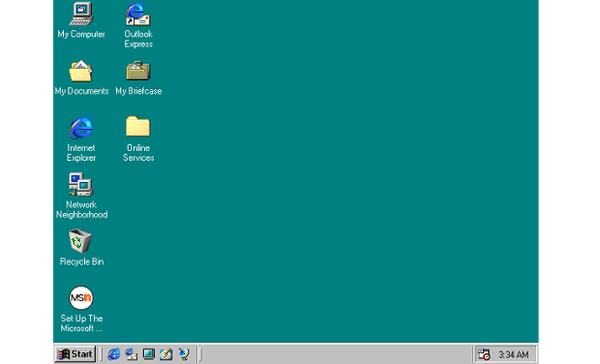
Image courtesy of www.theguardian.com via Google Images
Mastering Windows Apps
From Mail and Calendar to Photos and Groove Music, Windows comes packed with Built-in apps to enhance your productivity and entertainment. Explore the features and functionalities of each app to make the most out of your Windows experience. And if you're feeling adventurous, visit the Windows Store to discover new apps and games to keep you entertained for hours on end. There's never a dull moment in the world of Windows apps!
Gaming on Windows 10
Calling all gamers! Windows 10 is not just for work but also for play. Optimize your Gaming experience by tweaking graphics settings, enabling Game Mode for maximum performance, and using the Xbox Game Bar to capture epic gaming moments. With DirectX 12 support and Xbox Live integration, Windows 10 is a gamer's paradise waiting to be explored. So grab your controller, put on your headset, and dive into the world of Windows gaming!
And there you have it, folks! A beginner's guide to navigating Windows 10 and beyond. With these tips and tricks from Windows for Dummies, you'll be well on your way to mastering the digital wonderland of Windows. So go forth, explore, and unlock the full potential of your Windows experience. Happy computing!


